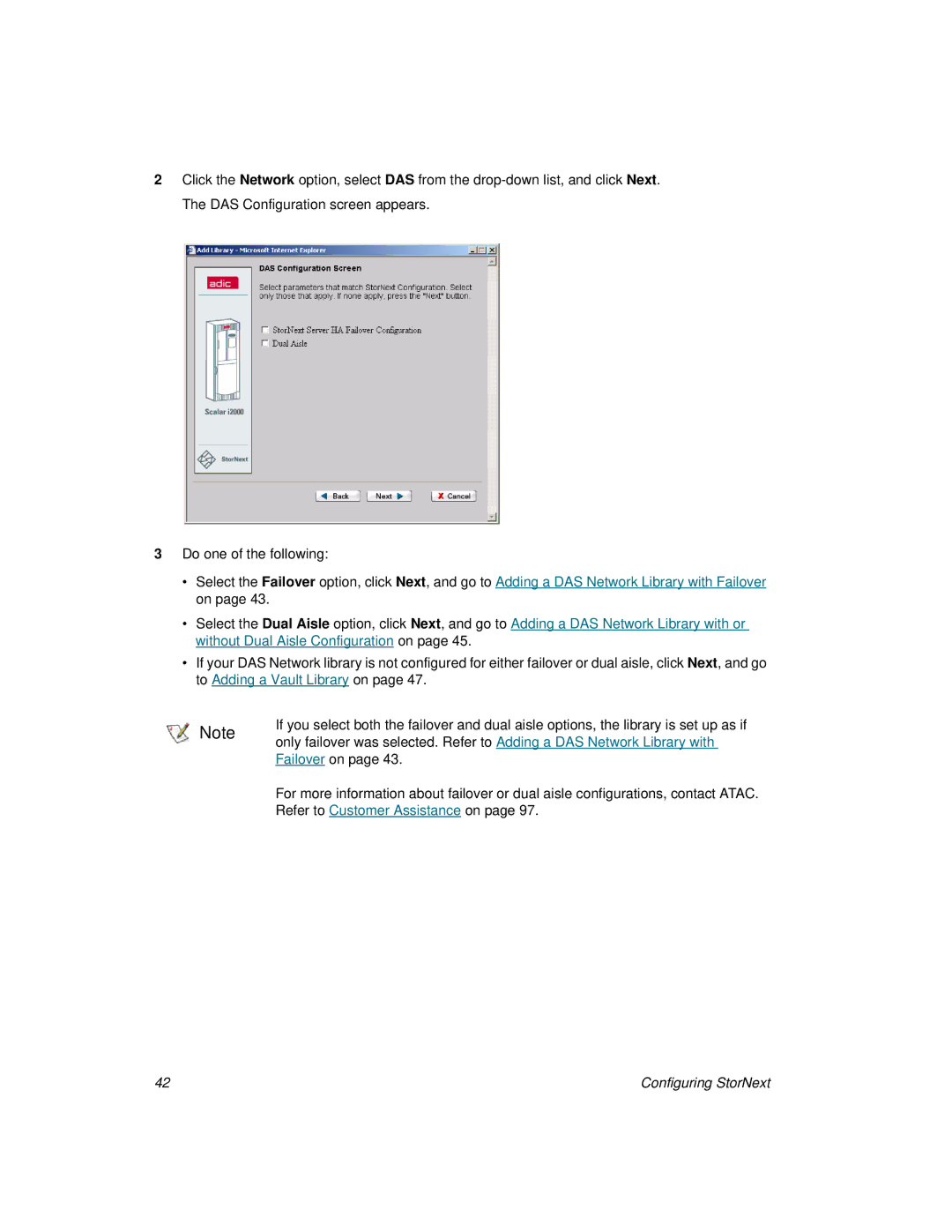2Click the Network option, select DAS from the
3Do one of the following:
•Select the Failover option, click Next, and go to Adding a DAS Network Library with Failover on page 43.
•Select the Dual Aisle option, click Next, and go to Adding a DAS Network Library with or without Dual Aisle Configuration on page 45.
•If your DAS Network library is not configured for either failover or dual aisle, click Next, and go to Adding a Vault Library on page 47.
Note | If you select both the failover and dual aisle options, the library is set up as if | |
only failover was selected. Refer to Adding a DAS Network Library with | ||
| ||
| Failover on page 43. |
For more information about failover or dual aisle configurations, contact ATAC. Refer to Customer Assistance on page 97.
42 | Configuring StorNext |