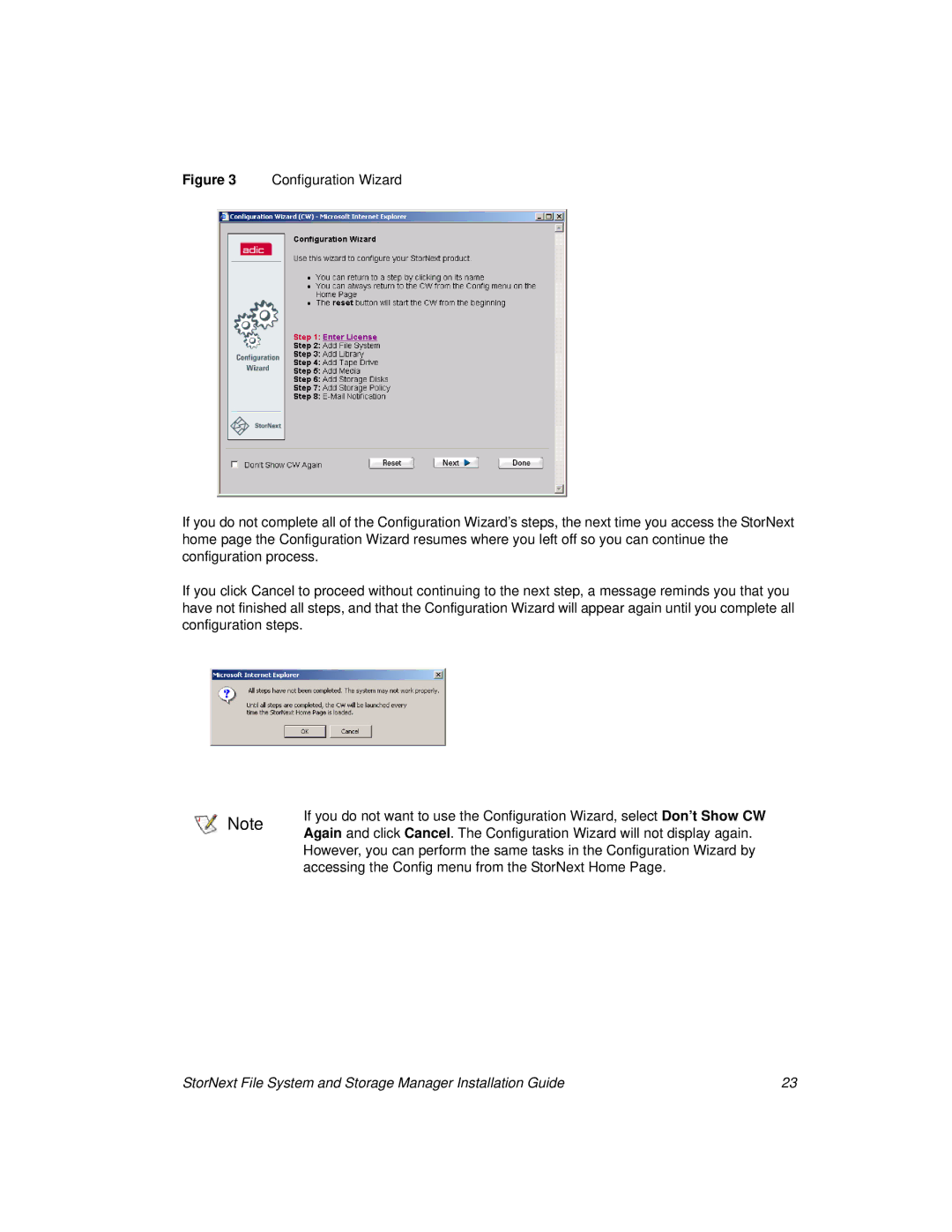Figure 3 Configuration Wizard
If you do not complete all of the Configuration Wizard’s steps, the next time you access the StorNext home page the Configuration Wizard resumes where you left off so you can continue the configuration process.
If you click Cancel to proceed without continuing to the next step, a message reminds you that you have not finished all steps, and that the Configuration Wizard will appear again until you complete all configuration steps.
Note | If you do not want to use the Configuration Wizard, select Don’t Show CW | |
Again and click Cancel. The Configuration Wizard will not display again. | ||
| ||
| However, you can perform the same tasks in the Configuration Wizard by | |
| accessing the Config menu from the StorNext Home Page. |
StorNext File System and Storage Manager Installation Guide | 23 |