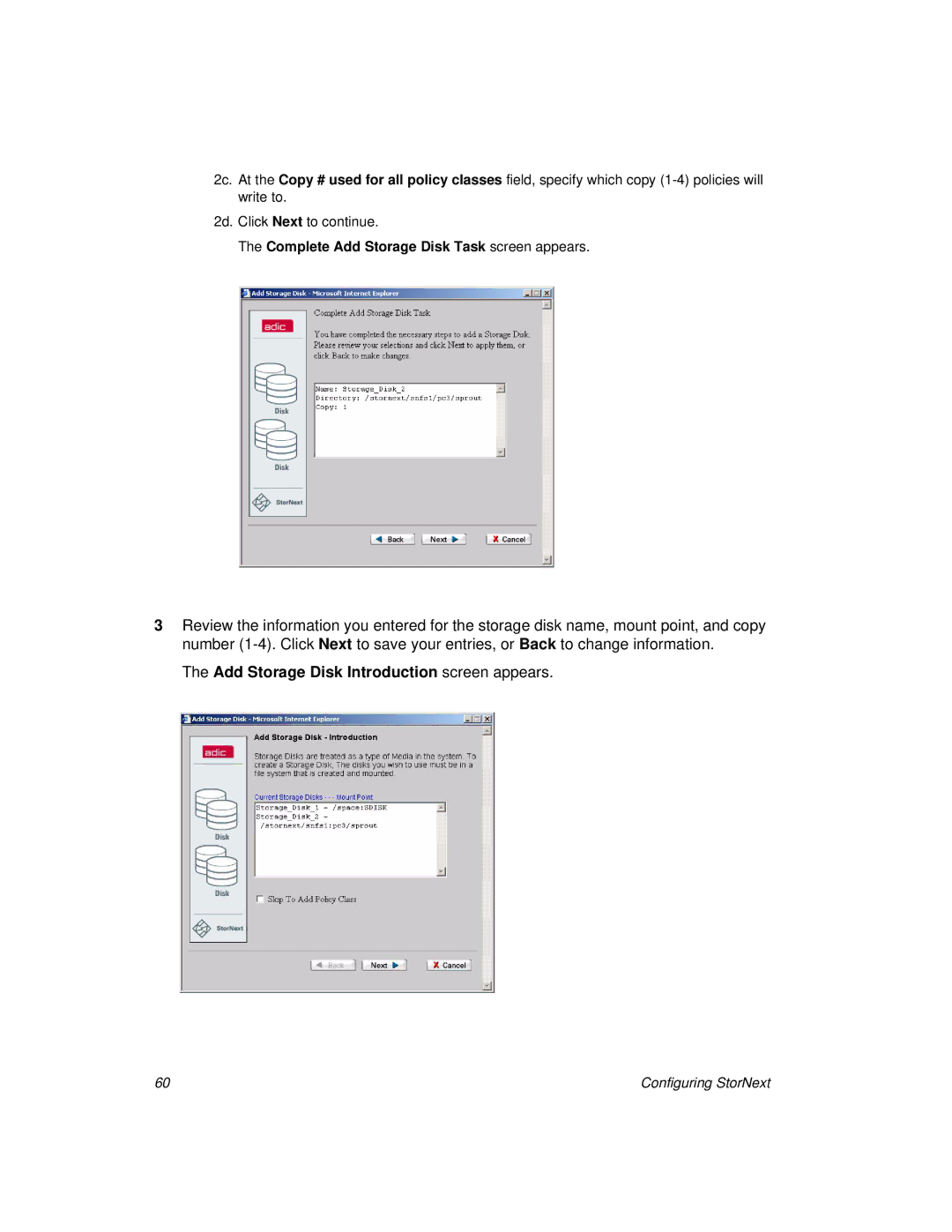2c. At the Copy # used for all policy classes field, specify which copy
2d. Click Next to continue.
The Complete Add Storage Disk Task screen appears.
3Review the information you entered for the storage disk name, mount point, and copy number
The Add Storage Disk Introduction screen appears.
60 | Configuring StorNext |