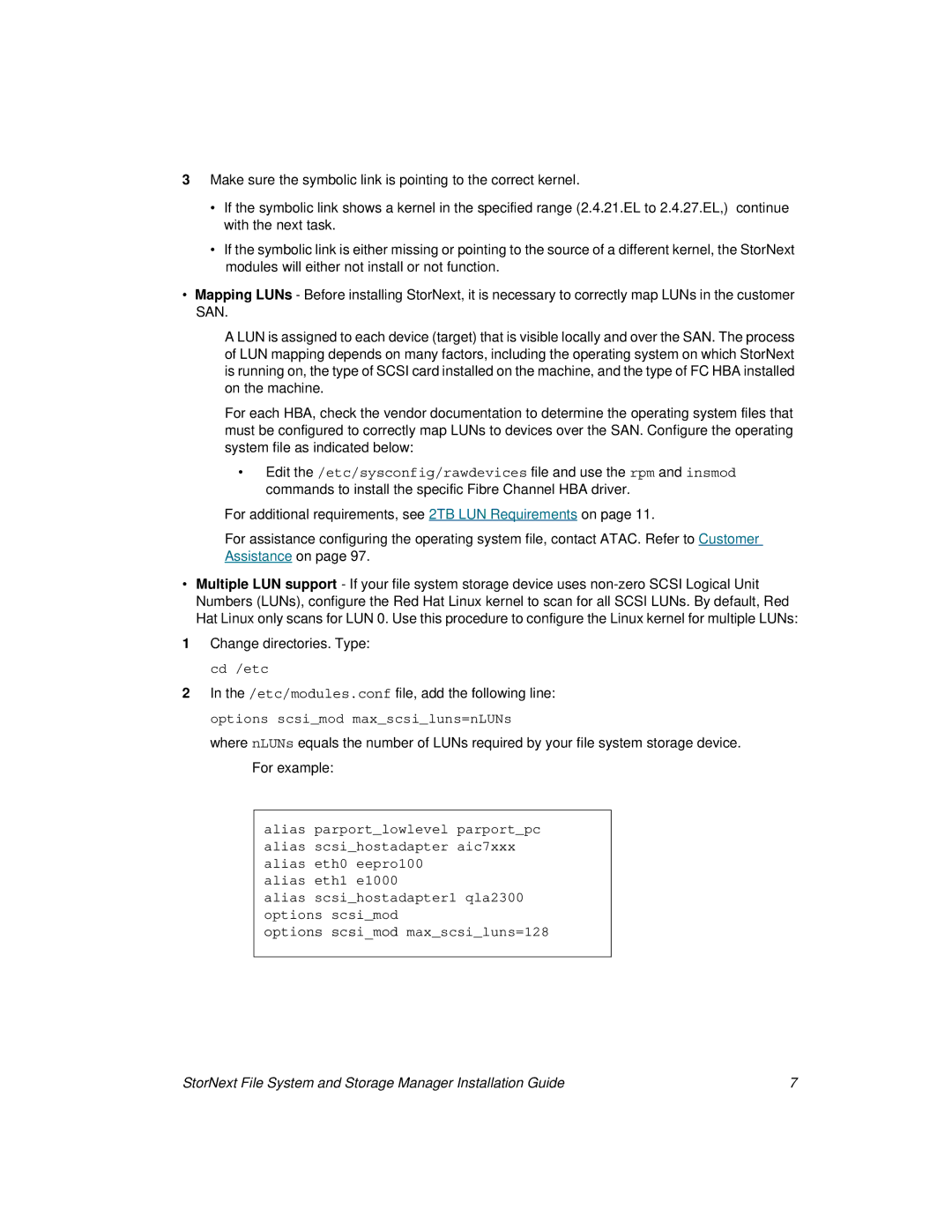3Make sure the symbolic link is pointing to the correct kernel.
•If the symbolic link shows a kernel in the specified range (2.4.21.EL to 2.4.27.EL,) continue with the next task.
•If the symbolic link is either missing or pointing to the source of a different kernel, the StorNext modules will either not install or not function.
•Mapping LUNs - Before installing StorNext, it is necessary to correctly map LUNs in the customer SAN.
A LUN is assigned to each device (target) that is visible locally and over the SAN. The process of LUN mapping depends on many factors, including the operating system on which StorNext is running on, the type of SCSI card installed on the machine, and the type of FC HBA installed on the machine.
For each HBA, check the vendor documentation to determine the operating system files that must be configured to correctly map LUNs to devices over the SAN. Configure the operating system file as indicated below:
•Edit the /etc/sysconfig/rawdevices file and use the rpm and insmod commands to install the specific Fibre Channel HBA driver.
For additional requirements, see 2TB LUN Requirements on page 11.
For assistance configuring the operating system file, contact ATAC. Refer to Customer Assistance on page 97.
•Multiple LUN support - If your file system storage device uses
1Change directories. Type: cd /etc
2In the /etc/modules.conf file, add the following line: options scsi_mod max_scsi_luns=nLUNs
where nLUNs equals the number of LUNs required by your file system storage device. For example:
alias parport_lowlevel parport_pc alias scsi_hostadapter aic7xxx alias eth0 eepro100
alias eth1 e1000
alias scsi_hostadapter1 qla2300 options scsi_mod
options scsi_mod max_scsi_luns=128
StorNext File System and Storage Manager Installation Guide | 7 |