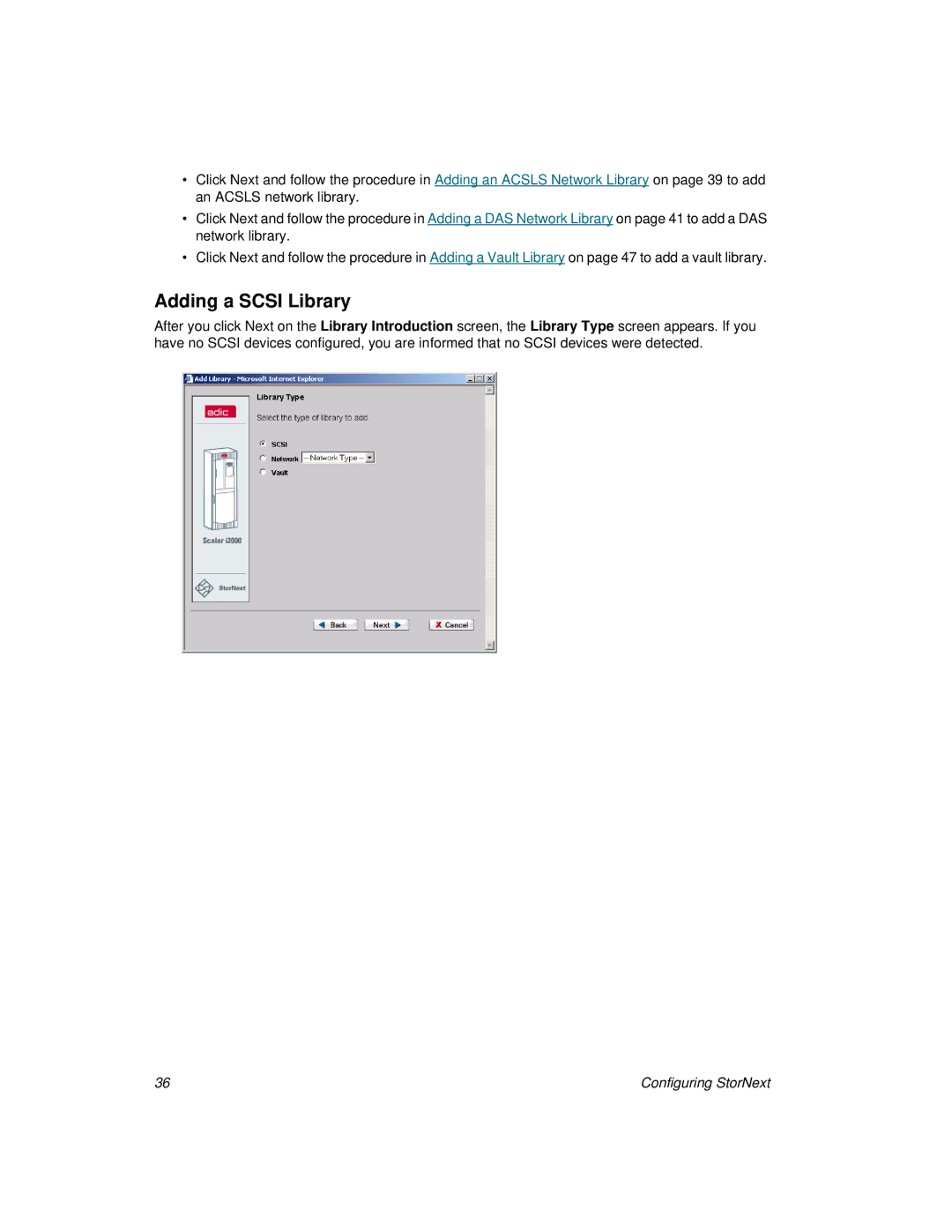•Click Next and follow the procedure in Adding an ACSLS Network Library on page 39 to add an ACSLS network library.
•Click Next and follow the procedure in Adding a DAS Network Library on page 41 to add a DAS network library.
•Click Next and follow the procedure in Adding a Vault Library on page 47 to add a vault library.
Adding a SCSI Library
After you click Next on the Library Introduction screen, the Library Type screen appears. If you have no SCSI devices configured, you are informed that no SCSI devices were detected.
36 | Configuring StorNext |