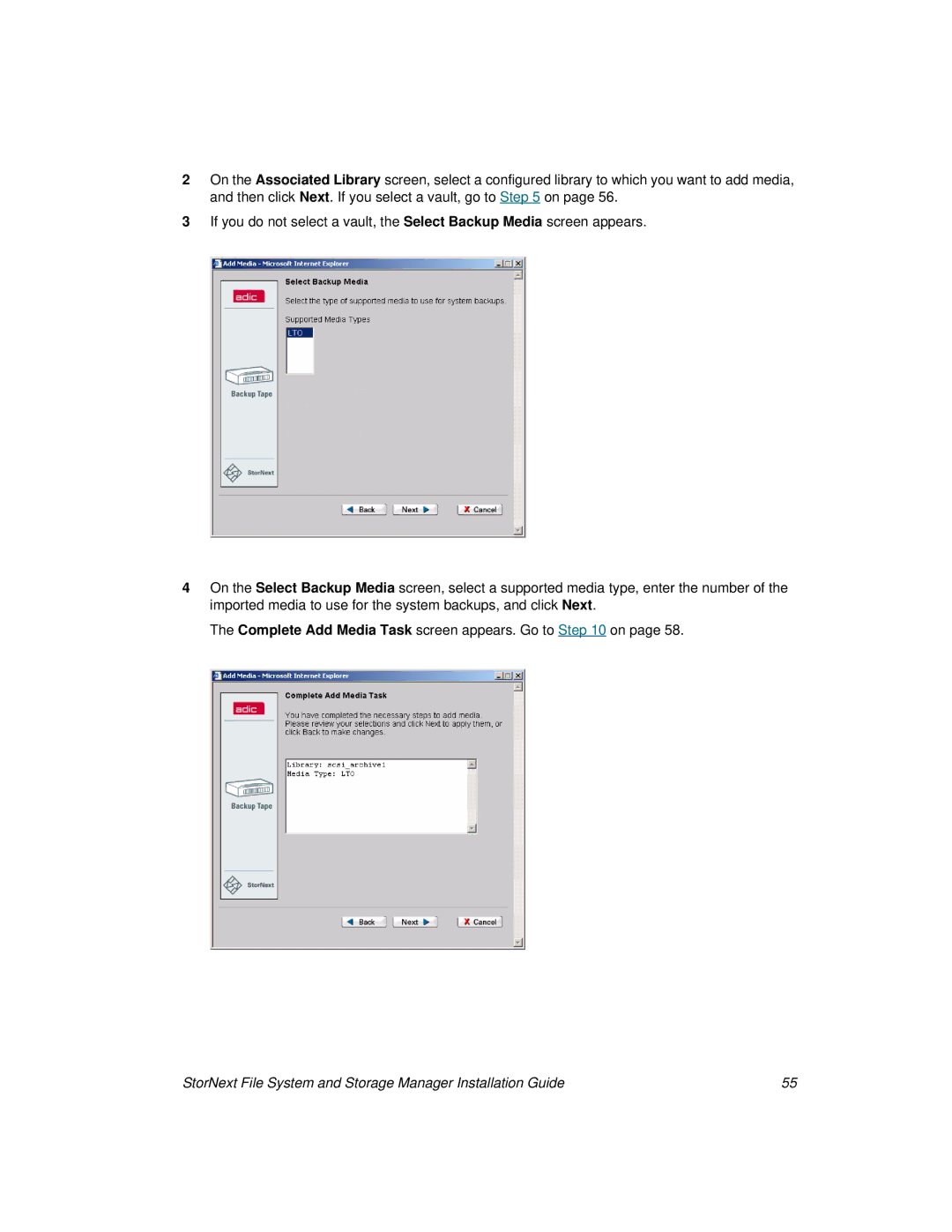2On the Associated Library screen, select a configured library to which you want to add media, and then click Next. If you select a vault, go to Step 5 on page 56.
3If you do not select a vault, the Select Backup Media screen appears.
4On the Select Backup Media screen, select a supported media type, enter the number of the imported media to use for the system backups, and click Next.
The Complete Add Media Task screen appears. Go to Step 10 on page 58.
StorNext File System and Storage Manager Installation Guide | 55 |