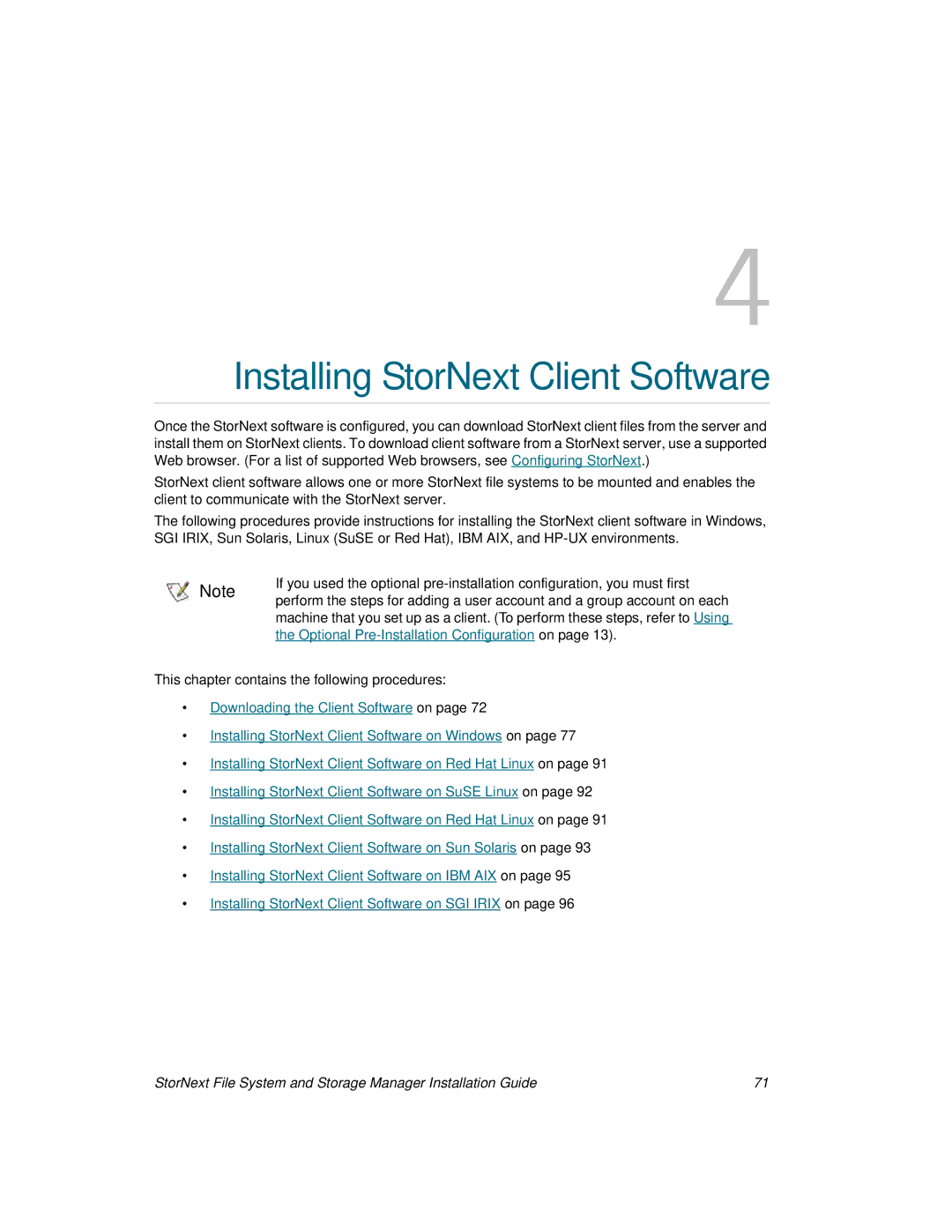4
Installing StorNext Client Software
Once the StorNext software is configured, you can download StorNext client files from the server and install them on StorNext clients. To download client software from a StorNext server, use a supported Web browser. (For a list of supported Web browsers, see Configuring StorNext.)
StorNext client software allows one or more StorNext file systems to be mounted and enables the client to communicate with the StorNext server.
The following procedures provide instructions for installing the StorNext client software in Windows, SGI IRIX, Sun Solaris, Linux (SuSE or Red Hat), IBM AIX, and
Note | If you used the optional | |
perform the steps for adding a user account and a group account on each | ||
| ||
| machine that you set up as a client. (To perform these steps, refer to Using | |
| the Optional |
This chapter contains the following procedures:
•Downloading the Client Software on page 72
•Installing StorNext Client Software on Windows on page 77
•Installing StorNext Client Software on Red Hat Linux on page 91
•Installing StorNext Client Software on SuSE Linux on page 92
•Installing StorNext Client Software on Red Hat Linux on page 91
•Installing StorNext Client Software on Sun Solaris on page 93
•Installing StorNext Client Software on IBM AIX on page 95
•Installing StorNext Client Software on SGI IRIX on page 96
StorNext File System and Storage Manager Installation Guide | 71 |