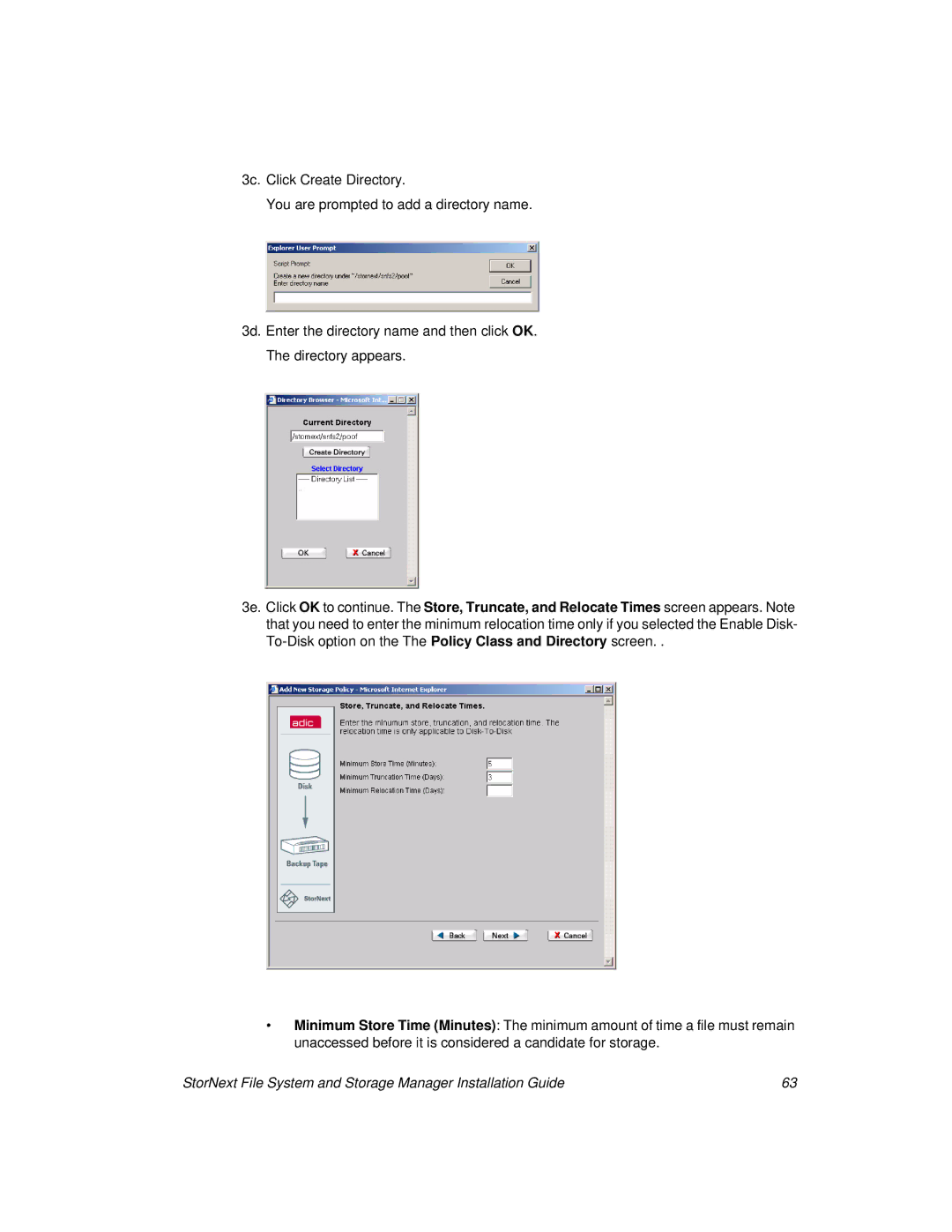3c. Click Create Directory.
You are prompted to add a directory name.
3d. Enter the directory name and then click OK. The directory appears.
3e. Click OK to continue. The Store, Truncate, and Relocate Times screen appears. Note that you need to enter the minimum relocation time only if you selected the Enable Disk-
•Minimum Store Time (Minutes): The minimum amount of time a file must remain unaccessed before it is considered a candidate for storage.
StorNext File System and Storage Manager Installation Guide | 63 |