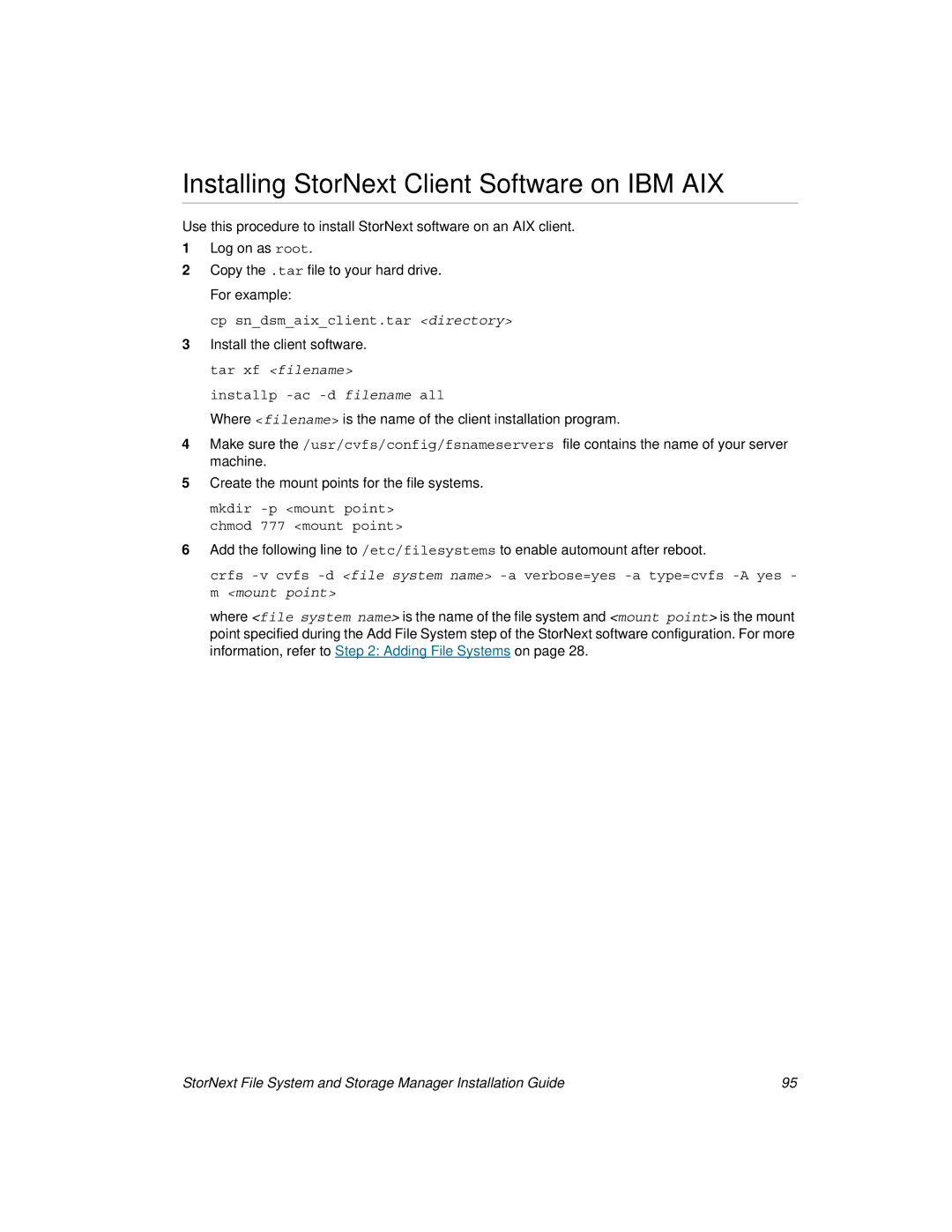Installing StorNext Client Software on IBM AIX
Use this procedure to install StorNext software on an AIX client.
1Log on as root.
2Copy the .tar file to your hard drive. For example:
cp sn_dsm_aix_client.tar <directory>
3Install the client software. tar xf <filename> installp
Where <filename> is the name of the client installation program.
4Make sure the /usr/cvfs/config/fsnameservers file contains the name of your server machine.
5Create the mount points for the file systems.
mkdir -p <mount point> chmod 777 <mount point>
6Add the following line to /etc/filesystems to enable automount after reboot.
crfs
where <file system name> is the name of the file system and <mount point> is the mount point specified during the Add File System step of the StorNext software configuration. For more information, refer to Step 2: Adding File Systems on page 28.
StorNext File System and Storage Manager Installation Guide | 95 |