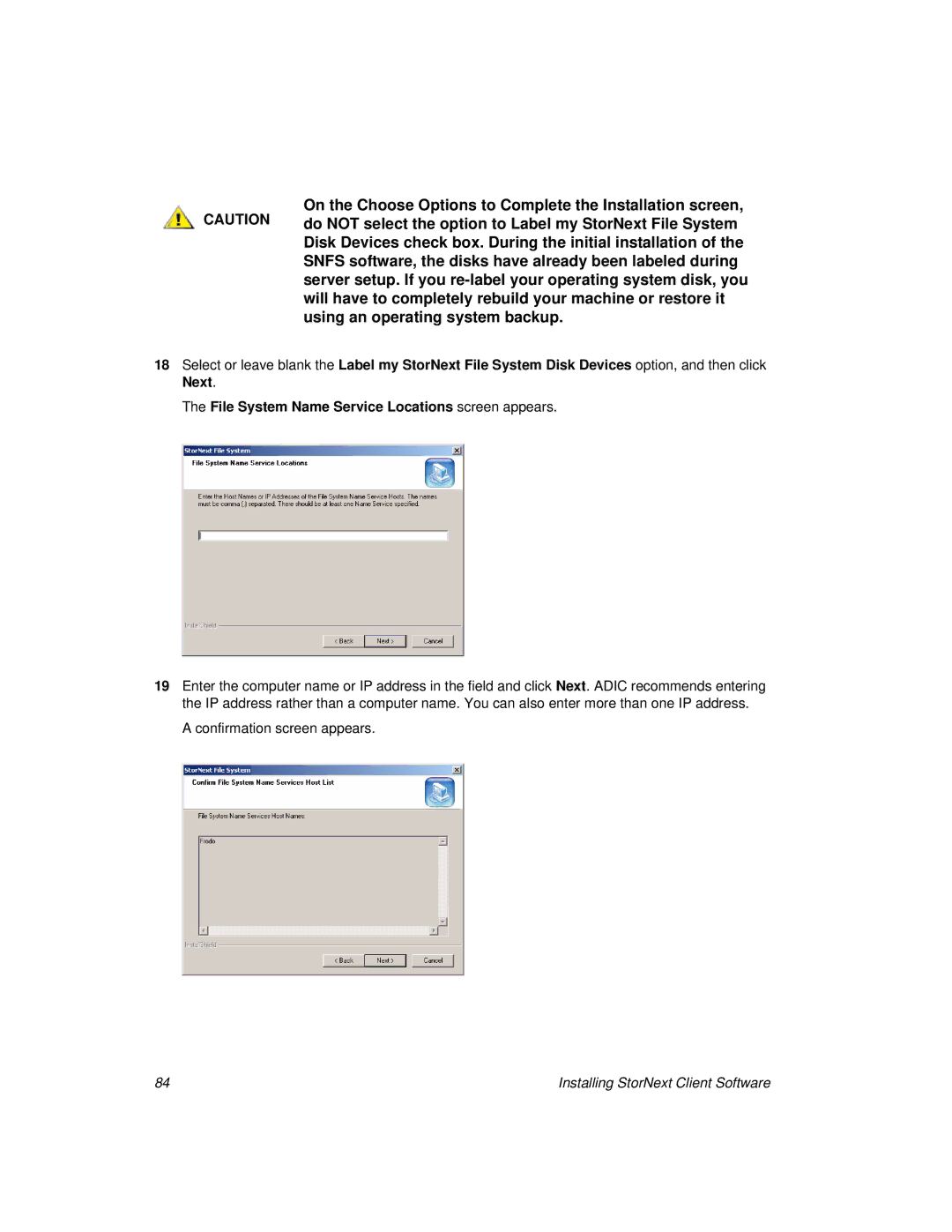On the Choose Options to Complete the Installation screen, CAUTION do NOT select the option to Label my StorNext File System Disk Devices check box. During the initial installation of the SNFS software, the disks have already been labeled during server setup. If you
will have to completely rebuild your machine or restore it using an operating system backup.
18Select or leave blank the Label my StorNext File System Disk Devices option, and then click Next.
The File System Name Service Locations screen appears.
19Enter the computer name or IP address in the field and click Next. ADIC recommends entering the IP address rather than a computer name. You can also enter more than one IP address.
A confirmation screen appears.
84 | Installing StorNext Client Software |