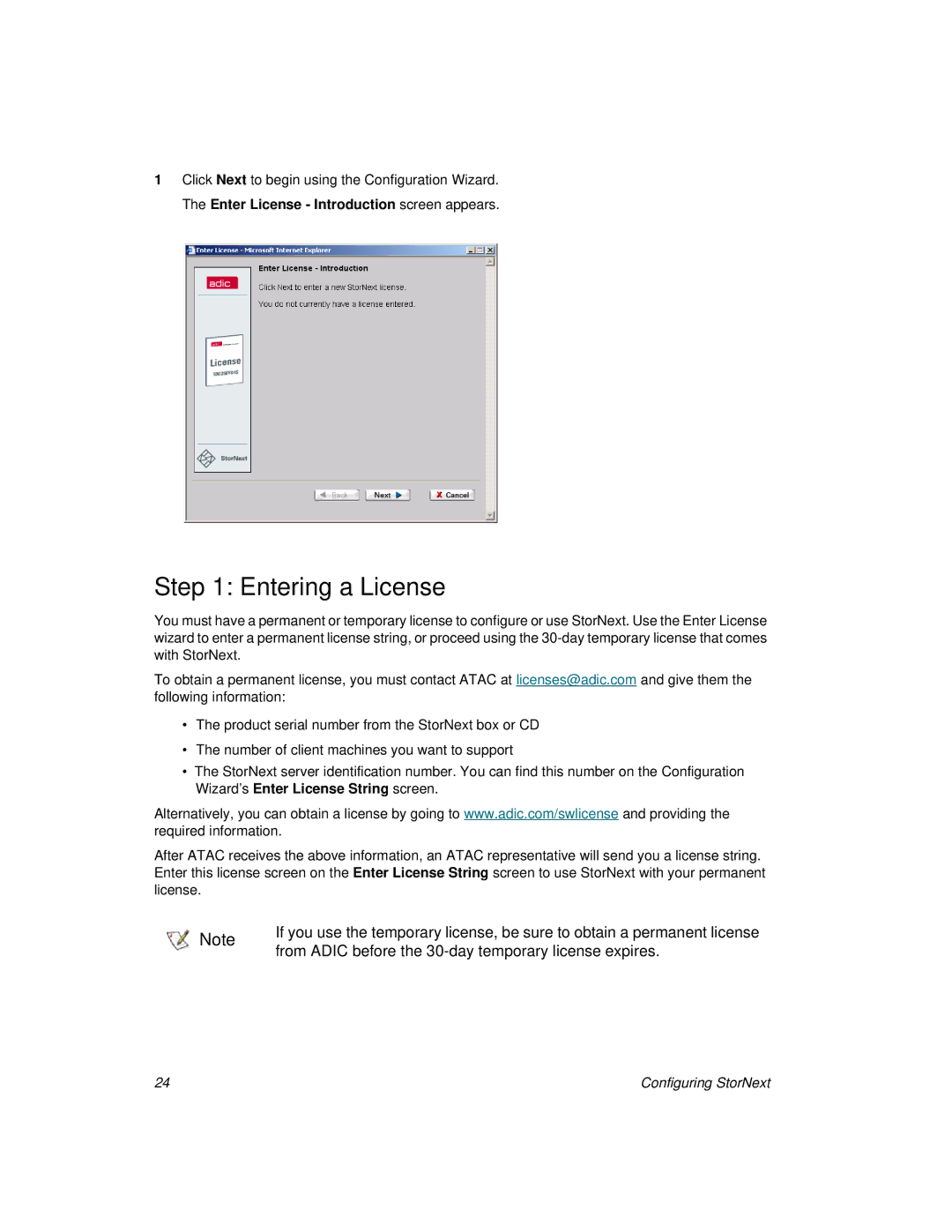1Click Next to begin using the Configuration Wizard. The Enter License - Introduction screen appears.
Step 1: Entering a License
You must have a permanent or temporary license to configure or use StorNext. Use the Enter License wizard to enter a permanent license string, or proceed using the
To obtain a permanent license, you must contact ATAC at licenses@adic.com and give them the following information:
•The product serial number from the StorNext box or CD
•The number of client machines you want to support
•The StorNext server identification number. You can find this number on the Configuration Wizard’s Enter License String screen.
Alternatively, you can obtain a license by going to www.adic.com/swlicense and providing the required information.
After ATAC receives the above information, an ATAC representative will send you a license string. Enter this license screen on the Enter License String screen to use StorNext with your permanent license.
Note | If you use the temporary license, be sure to obtain a permanent license | |
from ADIC before the | ||
|
24 | Configuring StorNext |