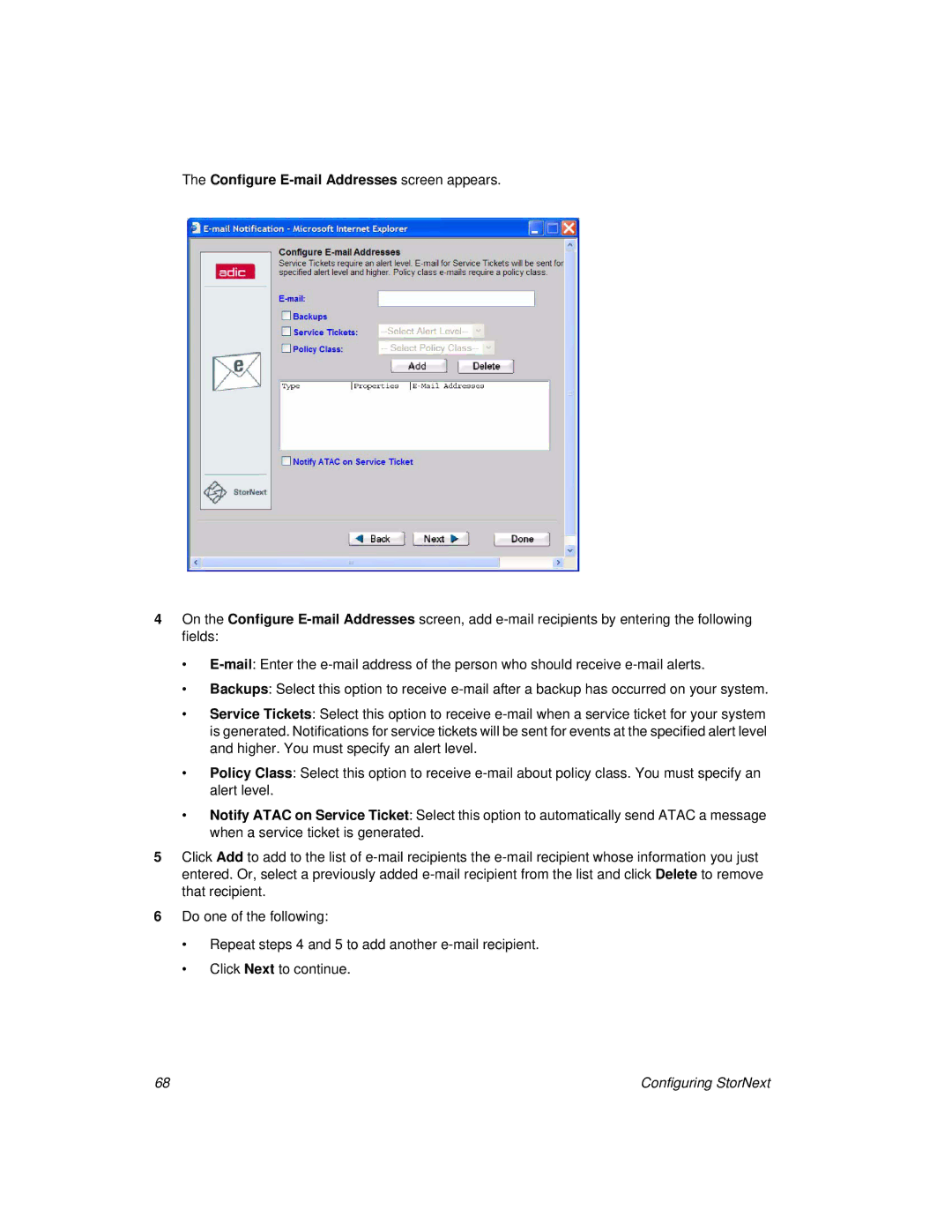The Configure E-mail Addresses screen appears.
4On the Configure E-mail Addresses screen, add e-mail recipients by entering the following fields:
•E-mail: Enter the e-mail address of the person who should receive e-mail alerts.
•Backups: Select this option to receive e-mail after a backup has occurred on your system.
•Service Tickets: Select this option to receive e-mail when a service ticket for your system is generated. Notifications for service tickets will be sent for events at the specified alert level and higher. You must specify an alert level.
•Policy Class: Select this option to receive e-mail about policy class. You must specify an alert level.
•Notify ATAC on Service Ticket: Select this option to automatically send ATAC a message when a service ticket is generated.
5Click Add to add to the list of e-mail recipients the e-mail recipient whose information you just entered. Or, select a previously added e-mail recipient from the list and click Delete to remove that recipient.
6Do one of the following:
•Repeat steps 4 and 5 to add another e-mail recipient.
•Click Next to continue.