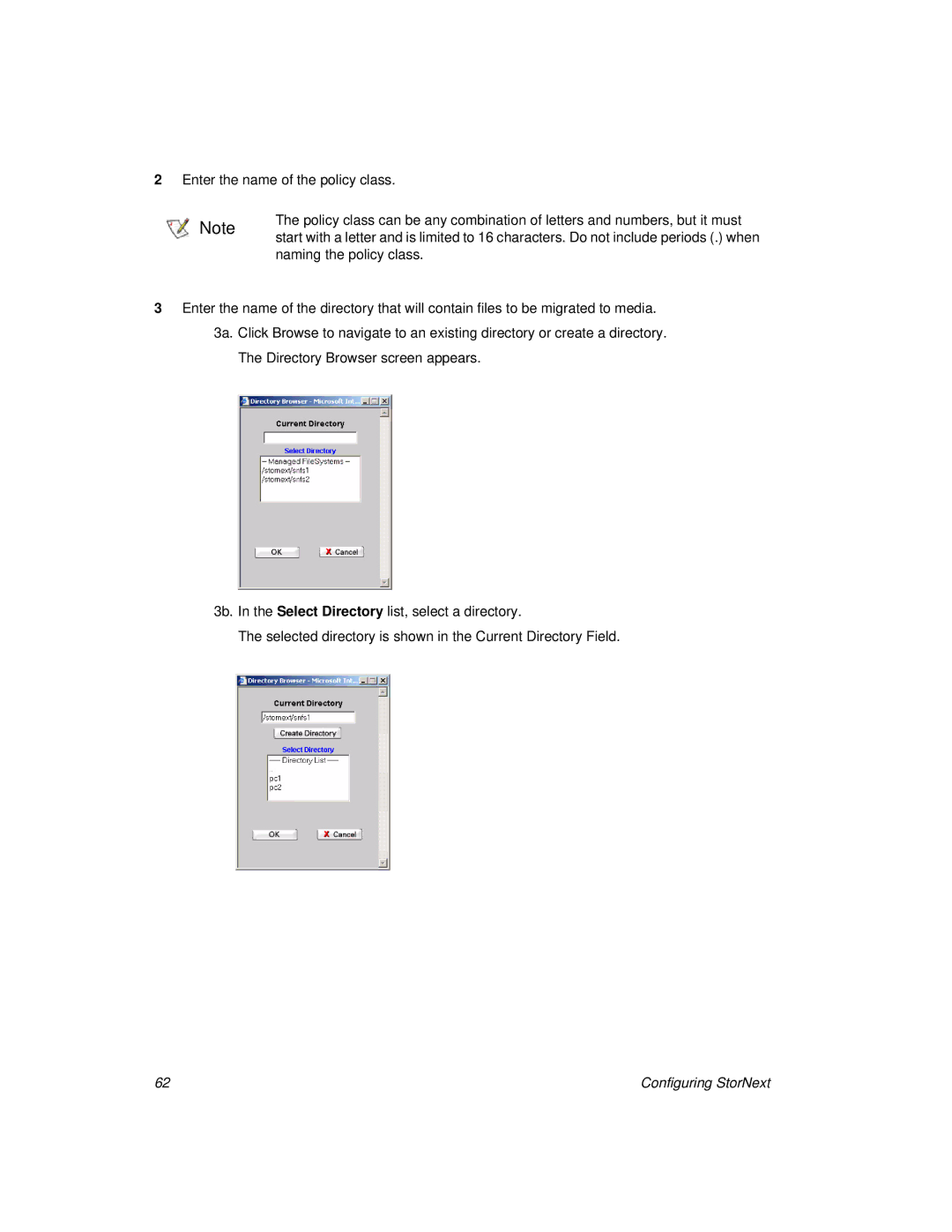2Enter the name of the policy class.
Note | The policy class can be any combination of letters and numbers, but it must | |
start with a letter and is limited to 16 characters. Do not include periods (.) when | ||
| ||
| naming the policy class. |
3Enter the name of the directory that will contain files to be migrated to media. 3a. Click Browse to navigate to an existing directory or create a directory.
The Directory Browser screen appears.
3b. In the Select Directory list, select a directory.
The selected directory is shown in the Current Directory Field.
62 | Configuring StorNext |