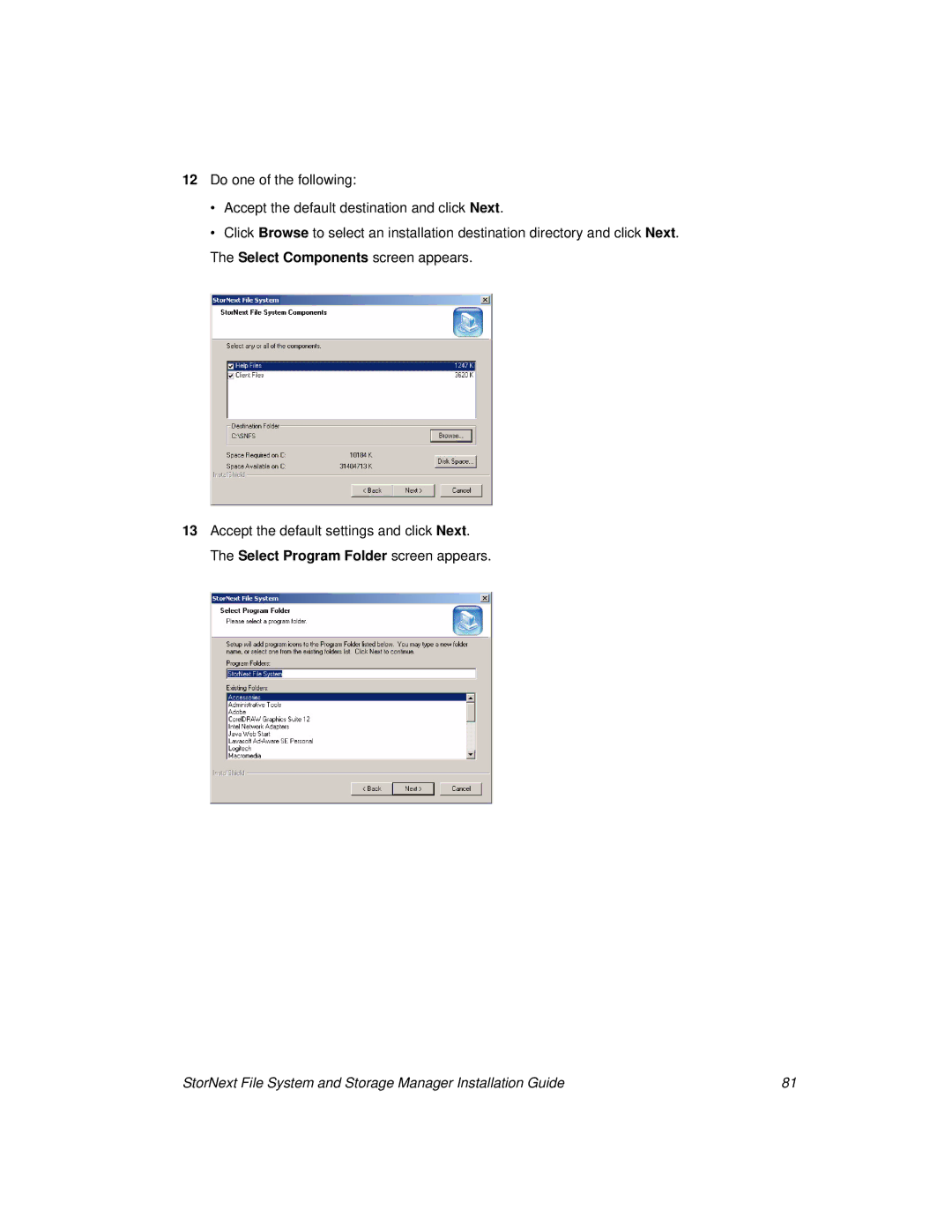12Do one of the following:
•Accept the default destination and click Next.
•Click Browse to select an installation destination directory and click Next. The Select Components screen appears.
13Accept the default settings and click Next. The Select Program Folder screen appears.
StorNext File System and Storage Manager Installation Guide | 81 |