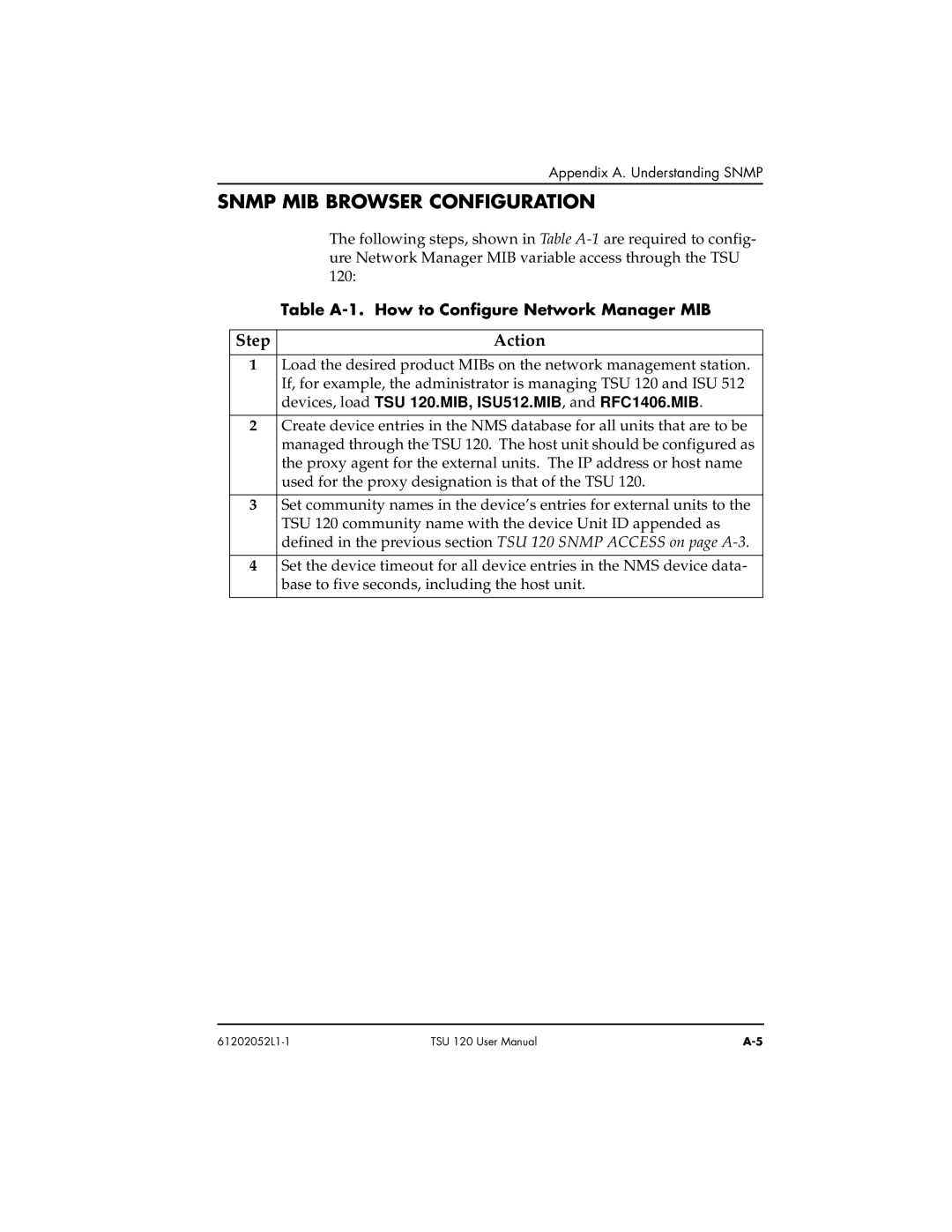Appendix A. Understanding SNMP
SNMP MIB BROWSER CONFIGURATION
| The following steps, shown in Table |
| ure Network Manager MIB variable access through the TSU |
| 120: |
| Table |
|
|
Step | Action |
|
|
1 | Load the desired product MIBs on the network management station. |
| If, for example, the administrator is managing TSU 120 and ISU 512 |
| devices, load TSU 120.MIB, ISU512.MIB, and RFC1406.MIB. |
|
|
2 | Create device entries in the NMS database for all units that are to be |
| managed through the TSU 120. The host unit should be configured as |
| the proxy agent for the external units. The IP address or host name |
| used for the proxy designation is that of the TSU 120. |
|
|
3 | Set community names in the device’s entries for external units to the |
| TSU 120 community name with the device Unit ID appended as |
| defined in the previous section TSU 120 SNMP ACCESS on page |
|
|
4 | Set the device timeout for all device entries in the NMS device data- |
| base to five seconds, including the host unit. |
|
|
TSU 120 User Manual |