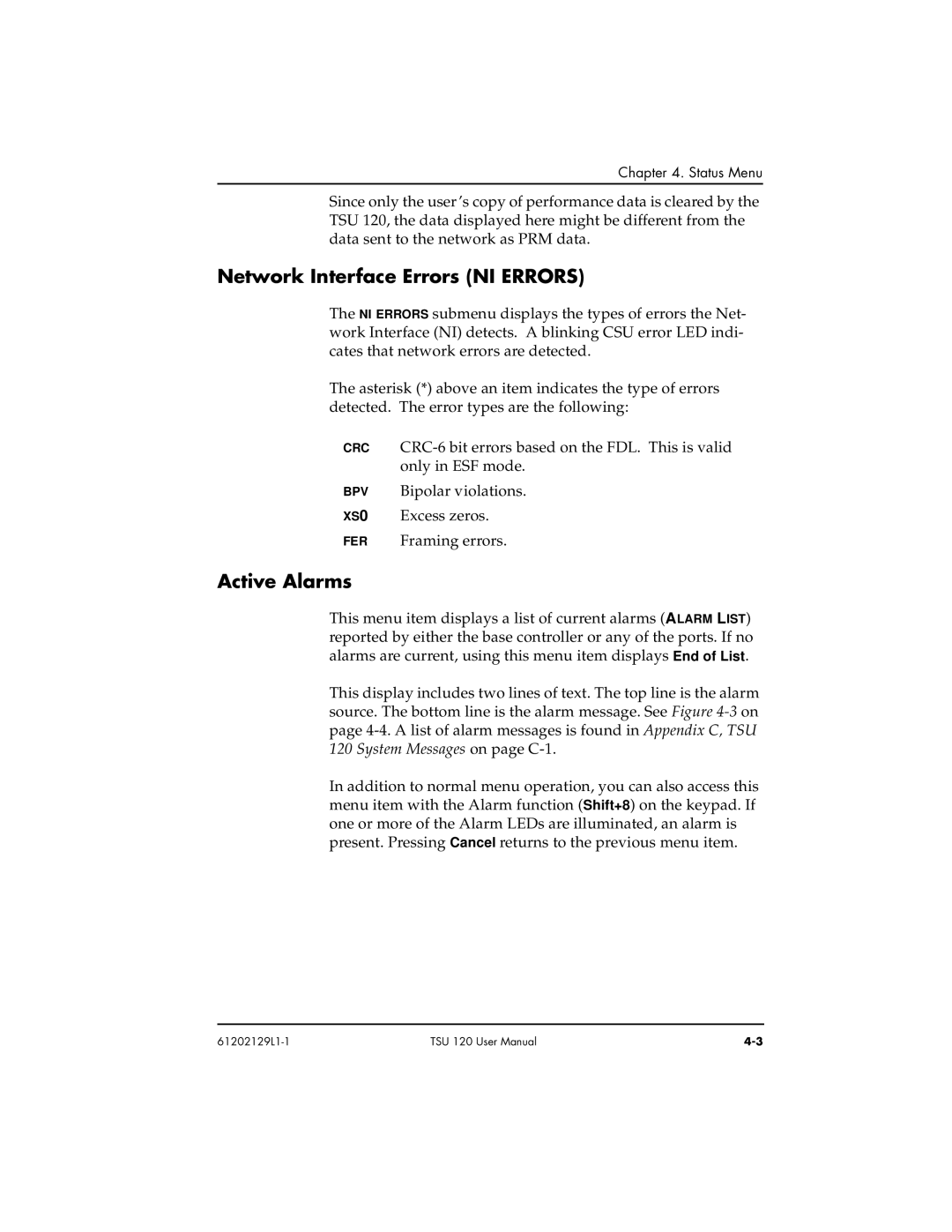Chapter 4. Status Menu
Since only the user’s copy of performance data is cleared by the TSU 120, the data displayed here might be different from the data sent to the network as PRM data.
Network Interface Errors (NI ERRORS)
The NI ERRORS submenu displays the types of errors the Net- work Interface (NI) detects. A blinking CSU error LED indi- cates that network errors are detected.
The asterisk (*) above an item indicates the type of errors detected. The error types are the following:
CRC
BPV Bipolar violations.
XS0 Excess zeros.
FER Framing errors.
Active Alarms
This menu item displays a list of current alarms (ALARM LIST) reported by either the base controller or any of the ports. If no alarms are current, using this menu item displays End of List.
This display includes two lines of text. The top line is the alarm source. The bottom line is the alarm message. See Figure
In addition to normal menu operation, you can also access this menu item with the Alarm function (Shift+8) on the keypad. If one or more of the Alarm LEDs are illuminated, an alarm is present. Pressing Cancel returns to the previous menu item.
TSU 120 User Manual |