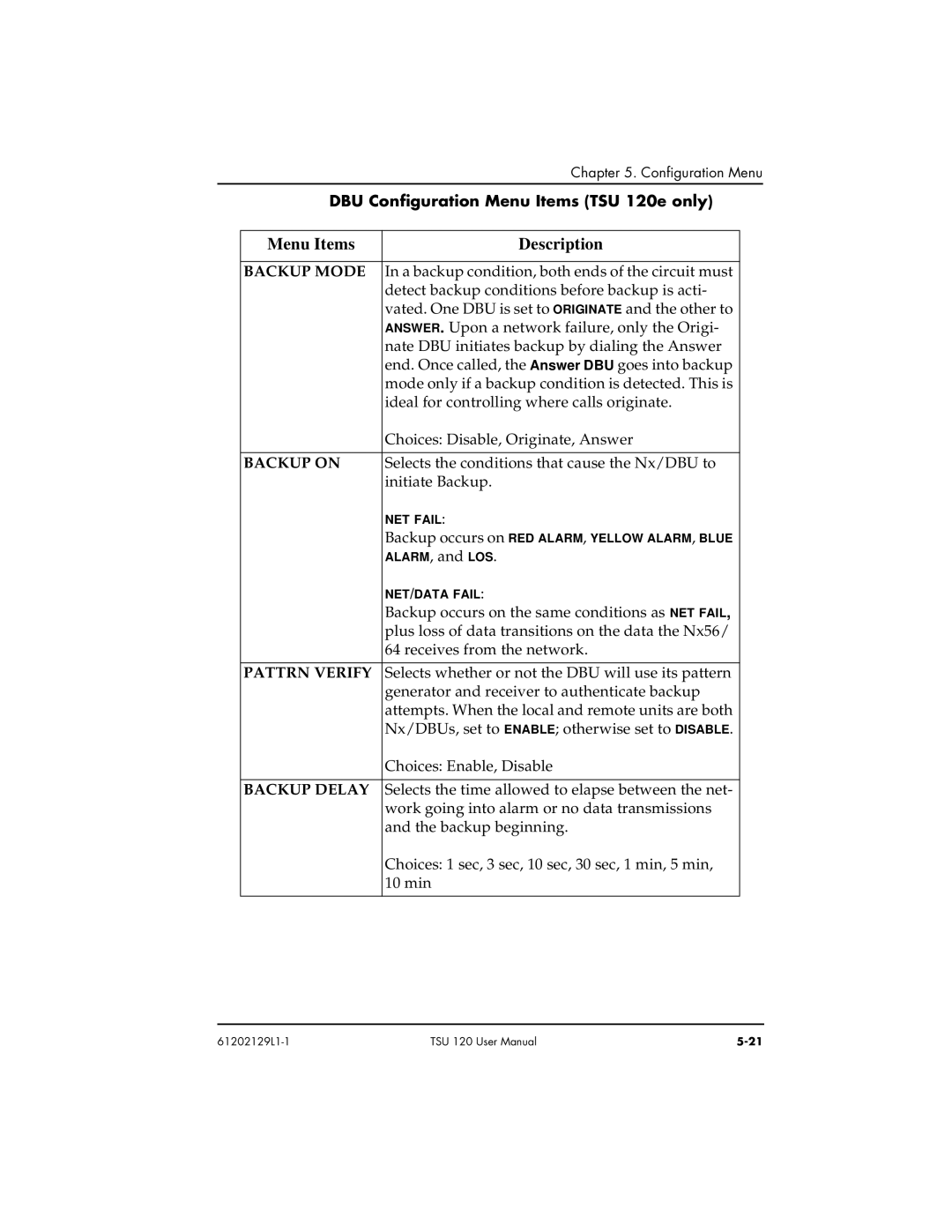Chapter 5. Configuration Menu
DBU Configuration Menu Items (TSU 120e only)
Menu Items | Description |
|
|
BACKUP MODE | In a backup condition, both ends of the circuit must |
| detect backup conditions before backup is acti- |
| vated. One DBU is set to ORIGINATE and the other to |
| ANSWER. Upon a network failure, only the Origi- |
| nate DBU initiates backup by dialing the Answer |
| end. Once called, the Answer DBU goes into backup |
| mode only if a backup condition is detected. This is |
| ideal for controlling where calls originate. |
| Choices: Disable, Originate, Answer |
|
|
BACKUP ON | Selects the conditions that cause the Nx/DBU to |
| initiate Backup. |
| NET FAIL: |
| Backup occurs on RED ALARM, YELLOW ALARM, BLUE |
| ALARM, and LOS. |
| NET/DATA FAIL: |
| Backup occurs on the same conditions as NET FAIL, |
| plus loss of data transitions on the data the Nx56/ |
| 64 receives from the network. |
|
|
PATTRN VERIFY | Selects whether or not the DBU will use its pattern |
| generator and receiver to authenticate backup |
| attempts. When the local and remote units are both |
| Nx/DBUs, set to ENABLE; otherwise set to DISABLE. |
| Choices: Enable, Disable |
|
|
BACKUP DELAY | Selects the time allowed to elapse between the net- |
| work going into alarm or no data transmissions |
| and the backup beginning. |
| Choices: 1 sec, 3 sec, 10 sec, 30 sec, 1 min, 5 min, |
| 10 min |
|
|
TSU 120 User Manual |