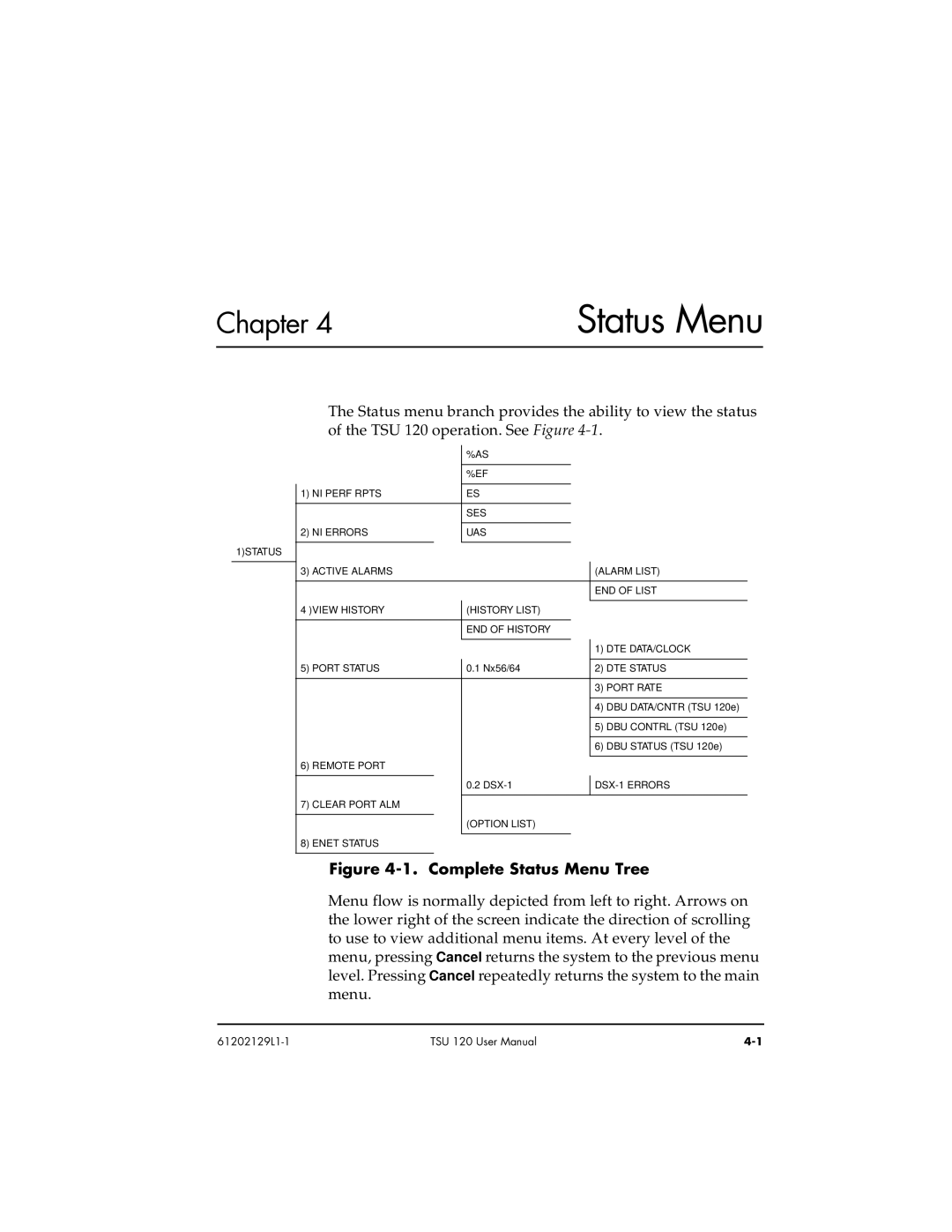Chapter 4 | Status Menu |
1)STATUS
The Status menu branch provides the ability to view the status of the TSU 120 operation. See Figure
|
|
| %AS |
|
| |
|
|
|
|
|
|
|
|
|
| %EF |
|
| |
|
|
|
|
|
|
|
1) NI PERF RPTS |
| ES |
|
| ||
|
|
|
|
|
|
|
|
|
| SES |
|
| |
|
|
|
|
|
|
|
2) NI ERRORS |
| UAS |
|
| ||
|
|
|
|
|
|
|
3) ACTIVE ALARMS |
|
|
|
| (ALARM LIST) | |
|
|
|
| |||
|
|
|
|
|
|
|
|
|
|
|
|
| END OF LIST |
4 )VIEW HISTORY |
| (HISTORY LIST) |
|
| ||
|
|
| ||||
|
|
|
|
|
|
|
|
|
| END OF HISTORY |
|
| |
|
|
|
|
|
| 1) DTE DATA/CLOCK |
|
|
|
|
|
| |
|
|
|
|
|
|
|
5) PORT STATUS |
| 0.1 Nx56/64 |
| 2) DTE STATUS | ||
|
|
|
|
|
|
|
|
|
|
|
|
| 3) PORT RATE |
|
|
|
|
|
|
|
|
|
|
|
|
| 4) DBU DATA/CNTR (TSU 120e) |
|
|
|
|
|
|
|
|
|
|
|
|
| 5) DBU CONTRL (TSU 120e) |
|
|
|
|
|
|
|
|
|
|
|
|
| 6) DBU STATUS (TSU 120e) |
6) REMOTE PORT |
|
|
|
|
| |
|
|
|
|
| ||
|
|
| 0.2 |
| ||
|
|
|
| |||
7) CLEAR PORT ALM |
|
|
|
|
| |
|
|
|
|
| ||
|
|
| (OPTION LIST) |
|
| |
|
|
|
|
| ||
8) ENET STATUS |
|
|
|
|
| |
|
|
|
|
| ||
|
|
|
|
|
|
|
Figure 4-1. Complete Status Menu Tree
Menu flow is normally depicted from left to right. Arrows on the lower right of the screen indicate the direction of scrolling to use to view additional menu items. At every level of the menu, pressing Cancel returns the system to the previous menu level. Pressing Cancel repeatedly returns the system to the main menu.
TSU 120 User Manual |