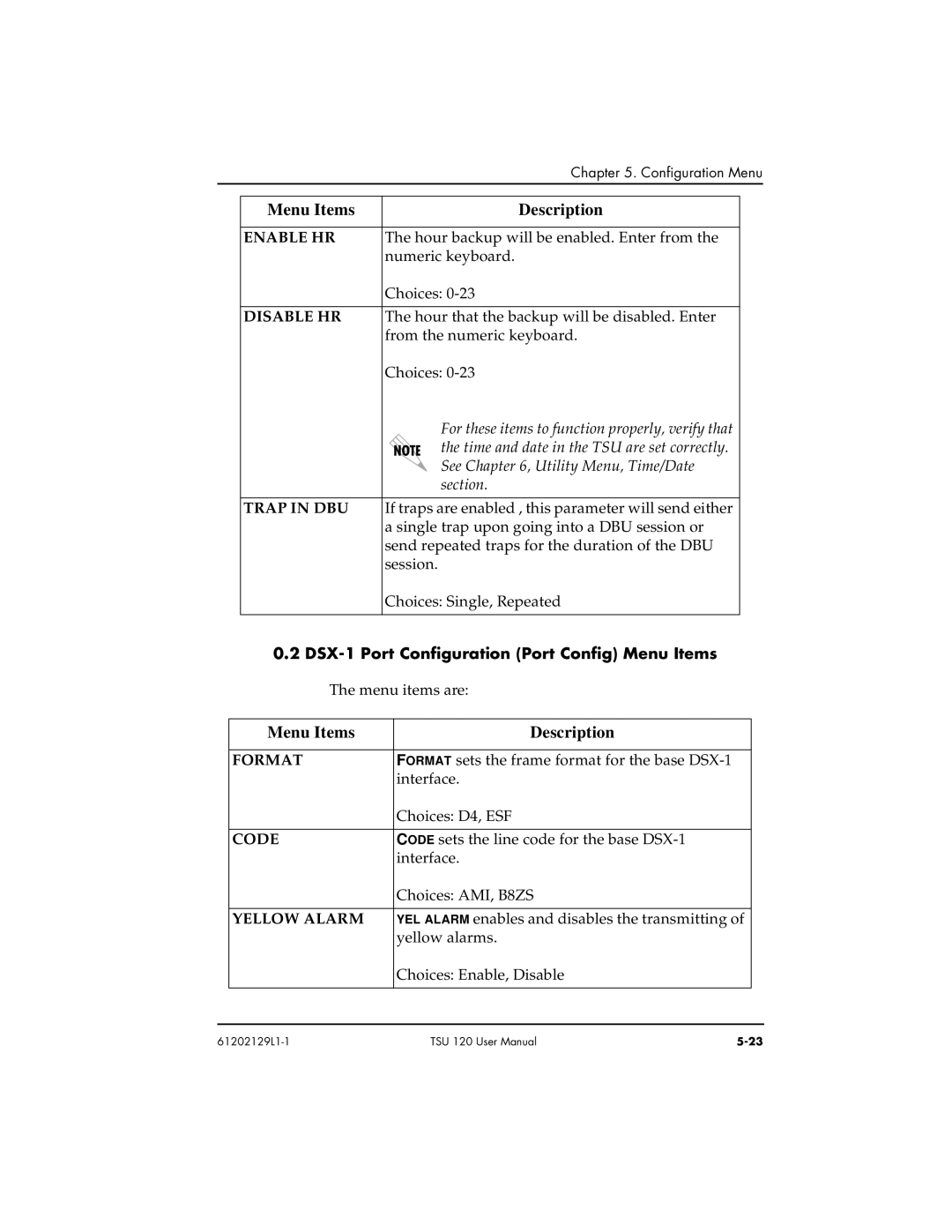|
| Chapter 5. Configuration Menu | |
|
|
|
|
| Menu Items | Description |
|
|
|
|
|
| ENABLE HR | The hour backup will be enabled. Enter from the |
|
|
| numeric keyboard. |
|
|
| Choices: |
|
|
|
|
|
| DISABLE HR | The hour that the backup will be disabled. Enter |
|
|
| from the numeric keyboard. |
|
|
| Choices: |
|
|
| For these items to function properly, verify that |
|
|
| the time and date in the TSU are set correctly. |
|
|
| See Chapter 6, Utility Menu, Time/Date |
|
|
| section. |
|
|
|
|
|
| TRAP IN DBU | If traps are enabled , this parameter will send either |
|
|
| a single trap upon going into a DBU session or |
|
|
| send repeated traps for the duration of the DBU |
|
|
| session. |
|
|
| Choices: Single, Repeated |
|
|
|
|
|
0.2DSX-1 Port Configuration (Port Config) Menu Items
The menu items are:
Menu Items | Description |
|
|
FORMAT | FORMAT sets the frame format for the base |
| interface. |
| Choices: D4, ESF |
|
|
CODE | CODE sets the line code for the base |
| interface. |
| Choices: AMI, B8ZS |
|
|
YELLOW ALARM | YEL ALARM enables and disables the transmitting of |
| yellow alarms. |
| Choices: Enable, Disable |
|
|
TSU 120 User Manual |