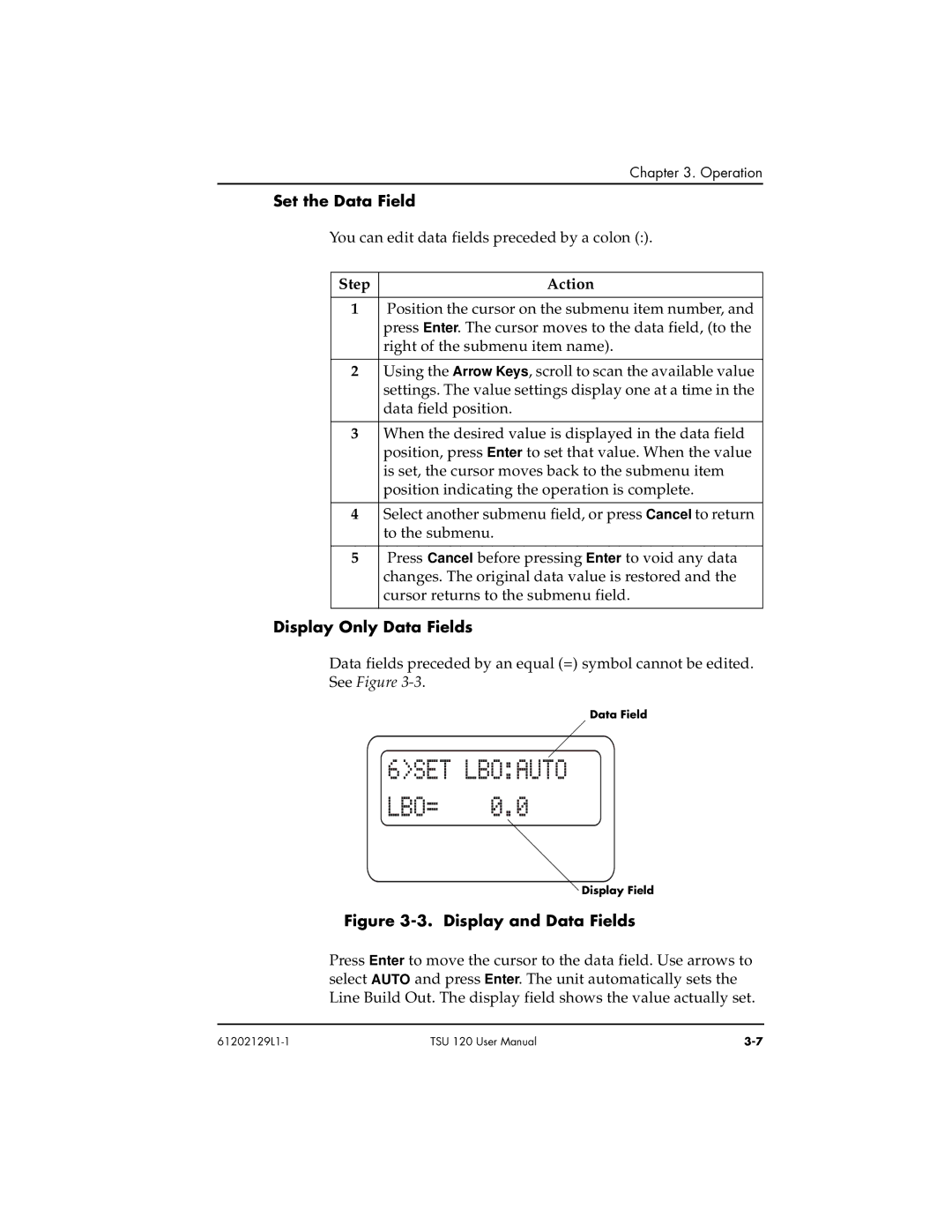Chapter 3. Operation
Set the Data Field
You can edit data fields preceded by a colon (:).
Step | Action |
|
|
1 | Position the cursor on the submenu item number, and |
| press Enter. The cursor moves to the data field, (to the |
| right of the submenu item name). |
|
|
2 | Using the Arrow Keys, scroll to scan the available value |
| settings. The value settings display one at a time in the |
| data field position. |
|
|
3 | When the desired value is displayed in the data field |
| position, press Enter to set that value. When the value |
| is set, the cursor moves back to the submenu item |
| position indicating the operation is complete. |
|
|
4 | Select another submenu field, or press Cancel to return |
| to the submenu. |
|
|
5 | Press Cancel before pressing Enter to void any data |
| changes. The original data value is restored and the |
| cursor returns to the submenu field. |
|
|
Display Only Data Fields
Data fields preceded by an equal (=) symbol cannot be edited. See Figure
Data Field
![]() Display Field
Display Field
Figure 3-3. Display and Data Fields
Press Enter to move the cursor to the data field. Use arrows to select AUTO and press Enter. The unit automatically sets the Line Build Out. The display field shows the value actually set.
TSU 120 User Manual |