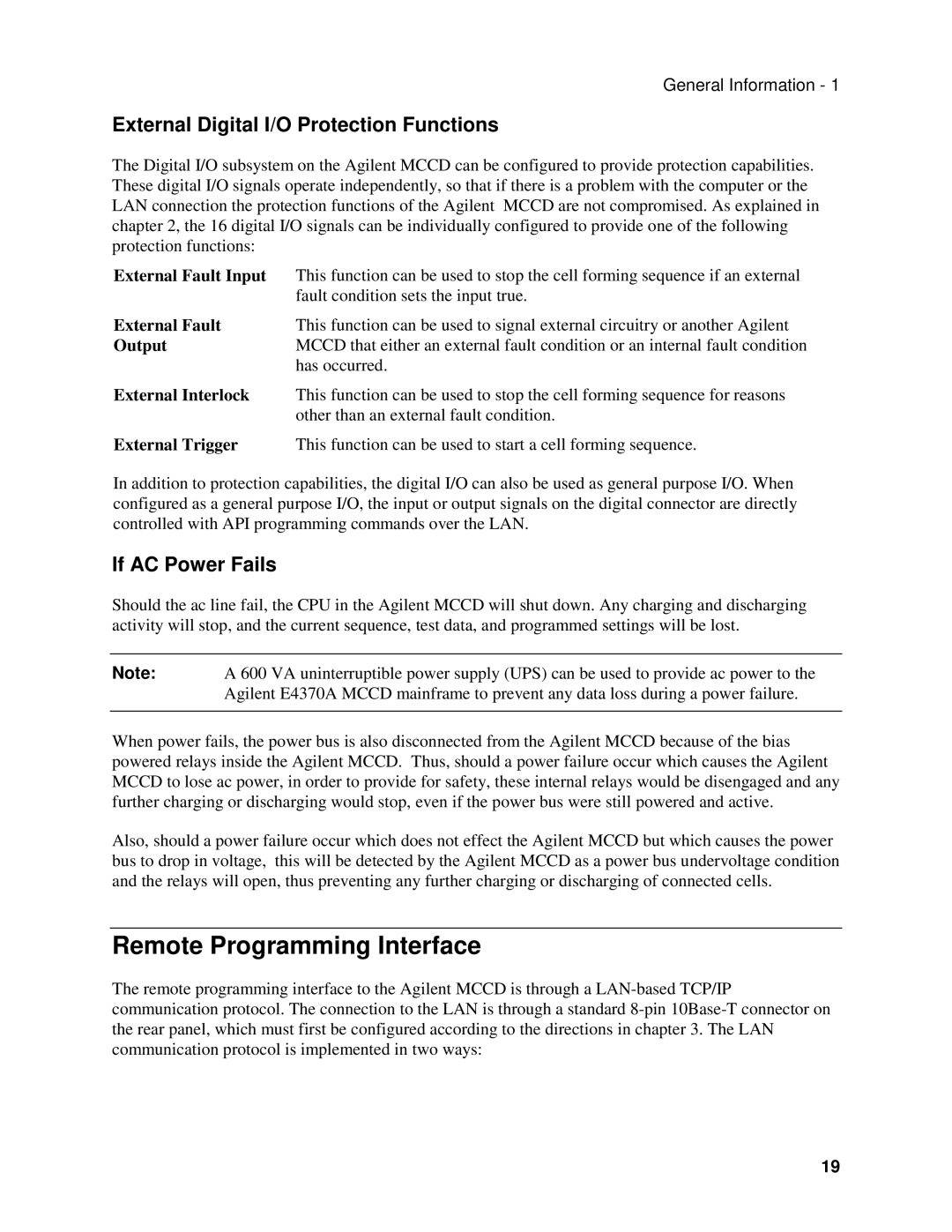General Information - 1
External Digital I/O Protection Functions
The Digital I/O subsystem on the Agilent MCCD can be configured to provide protection capabilities. These digital I/O signals operate independently, so that if there is a problem with the computer or the LAN connection the protection functions of the Agilent MCCD are not compromised. As explained in chapter 2, the 16 digital I/O signals can be individually configured to provide one of the following protection functions:
External Fault Input | This function can be used to stop the cell forming sequence if an external |
| fault condition sets the input true. |
External Fault | This function can be used to signal external circuitry or another Agilent |
Output | MCCD that either an external fault condition or an internal fault condition |
| has occurred. |
External Interlock | This function can be used to stop the cell forming sequence for reasons |
| other than an external fault condition. |
External Trigger | This function can be used to start a cell forming sequence. |
In addition to protection capabilities, the digital I/O can also be used as general purpose I/O. When configured as a general purpose I/O, the input or output signals on the digital connector are directly controlled with API programming commands over the LAN.
If AC Power Fails
Should the ac line fail, the CPU in the Agilent MCCD will shut down. Any charging and discharging activity will stop, and the current sequence, test data, and programmed settings will be lost.
Note: A 600 VA uninterruptible power supply (UPS) can be used to provide ac power to the Agilent E4370A MCCD mainframe to prevent any data loss during a power failure.
When power fails, the power bus is also disconnected from the Agilent MCCD because of the bias powered relays inside the Agilent MCCD. Thus, should a power failure occur which causes the Agilent MCCD to lose ac power, in order to provide for safety, these internal relays would be disengaged and any further charging or discharging would stop, even if the power bus were still powered and active.
Also, should a power failure occur which does not effect the Agilent MCCD but which causes the power bus to drop in voltage, this will be detected by the Agilent MCCD as a power bus undervoltage condition and the relays will open, thus preventing any further charging or discharging of connected cells.
Remote Programming Interface
The remote programming interface to the Agilent MCCD is through a
19