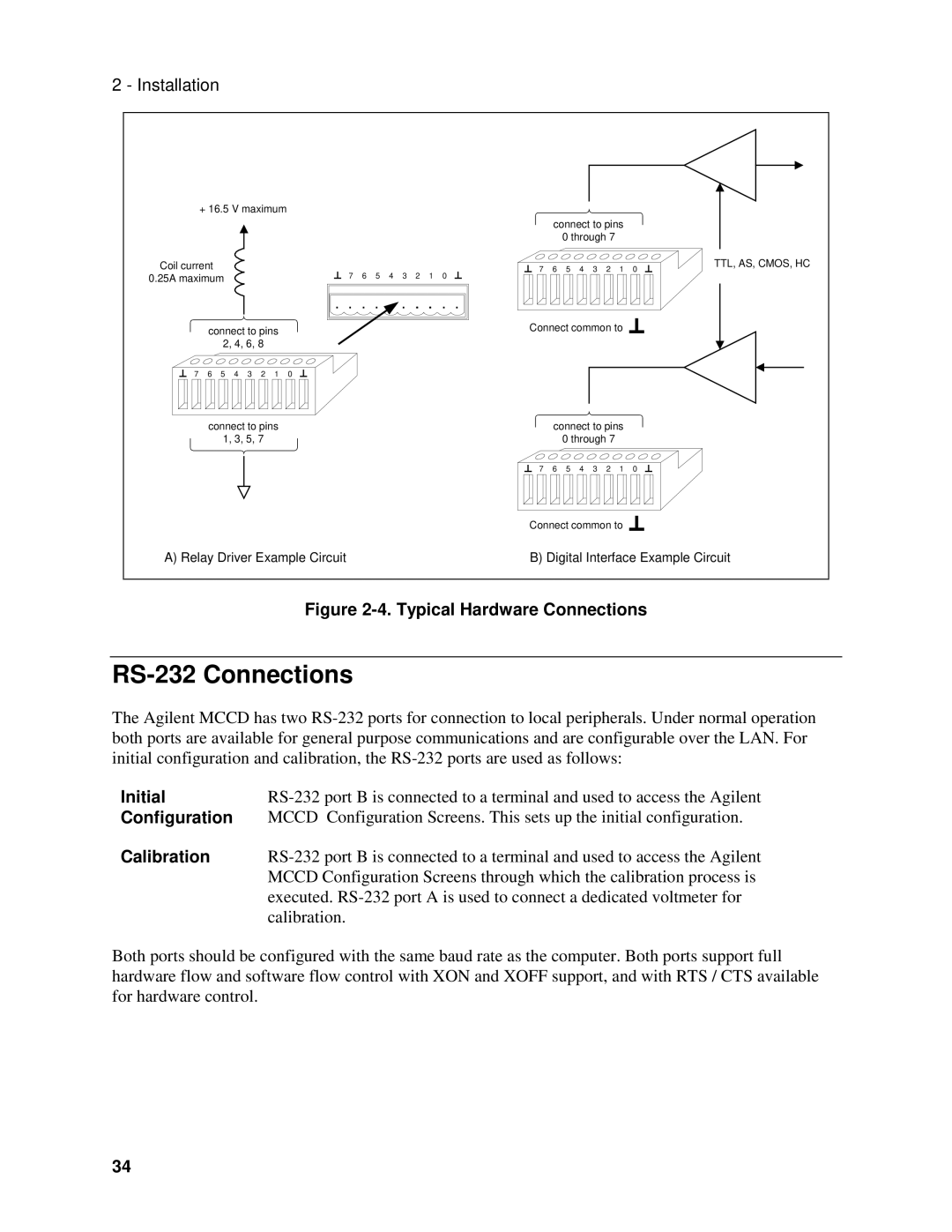2 - Installation
+ 16.5 V maximum |
|
Coil current | 7 6 5 4 3 2 1 0 |
0.25A maximum |
. . . . ![]() . . . . .
. . . . .
connect to pins
2, 4, 6, 8
7 6 5 4 3 2 1 0
connect to pins
1, 3, 5, 7
connect to pins
0 through 7
7 | 6 | 5 | 4 | 3 | 2 | 1 | 0 |
Connect common to
connect to pins
0 through 7
7 | 6 | 5 | 4 | 3 | 2 | 1 | 0 |
Connect common to
TTL, AS, CMOS, HC
A) Relay Driver Example Circuit
B) Digital Interface Example Circuit
Figure 2-4. Typical Hardware Connections
RS-232 Connections
The Agilent MCCD has two
Initial | |
Configuration | MCCD Configuration Screens. This sets up the initial configuration. |
Calibration | |
| MCCD Configuration Screens through which the calibration process is |
| executed. |
| calibration. |
Both ports should be configured with the same baud rate as the computer. Both ports support full hardware flow and software flow control with XON and XOFF support, and with RTS / CTS available for hardware control.
34