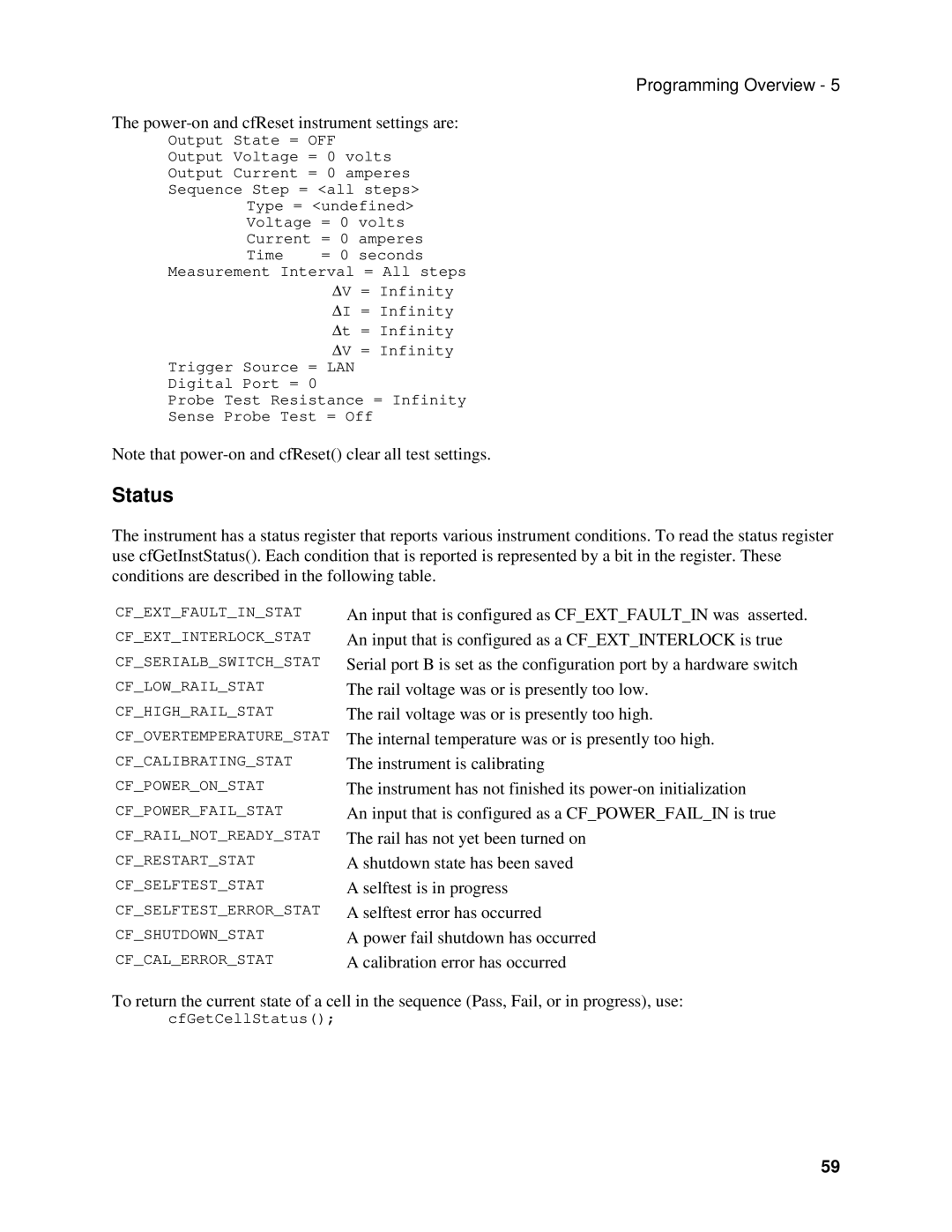Programming Overview - 5
The power-on and cfReset instrument settings are:
Output State = OFF
Output Voltage = 0 volts
Output Current = 0 amperes
Sequence Step = <all steps>
Type = <undefined>
Voltage = 0 | volts | ||
Current | = | 0 | amperes |
Time | = | 0 | seconds |
Measurement Interval = All steps ΔV = Infinity ΔI = Infinity Δt = Infinity
ΔV = Infinity
Trigger Source = LAN Digital Port = 0
Probe Test Resistance = Infinity Sense Probe Test = Off
Note that
Status
The instrument has a status register that reports various instrument conditions. To read the status register use cfGetInstStatus(). Each condition that is reported is represented by a bit in the register. These conditions are described in the following table.
CF_EXT_FAULT_IN_STAT CF_EXT_INTERLOCK_STAT CF_SERIALB_SWITCH_STAT CF_LOW_RAIL_STAT CF_HIGH_RAIL_STAT CF_OVERTEMPERATURE_STAT CF_CALIBRATING_STAT CF_POWER_ON_STAT CF_POWER_FAIL_STAT CF_RAIL_NOT_READY_STAT CF_RESTART_STAT CF_SELFTEST_STAT CF_SELFTEST_ERROR_STAT CF_SHUTDOWN_STAT CF_CAL_ERROR_STAT
An input that is configured as CF_EXT_FAULT_IN was asserted. An input that is configured as a CF_EXT_INTERLOCK is true Serial port B is set as the configuration port by a hardware switch The rail voltage was or is presently too low.
The rail voltage was or is presently too high.
The internal temperature was or is presently too high. The instrument is calibrating
The instrument has not finished its
An input that is configured as a CF_POWER_FAIL_IN is true The rail has not yet been turned on
A shutdown state has been saved
A selftest is in progress
A selftest error has occurred
A power fail shutdown has occurred
A calibration error has occurred
To return the current state of a cell in the sequence (Pass, Fail, or in progress), use:
cfGetCellStatus();
59