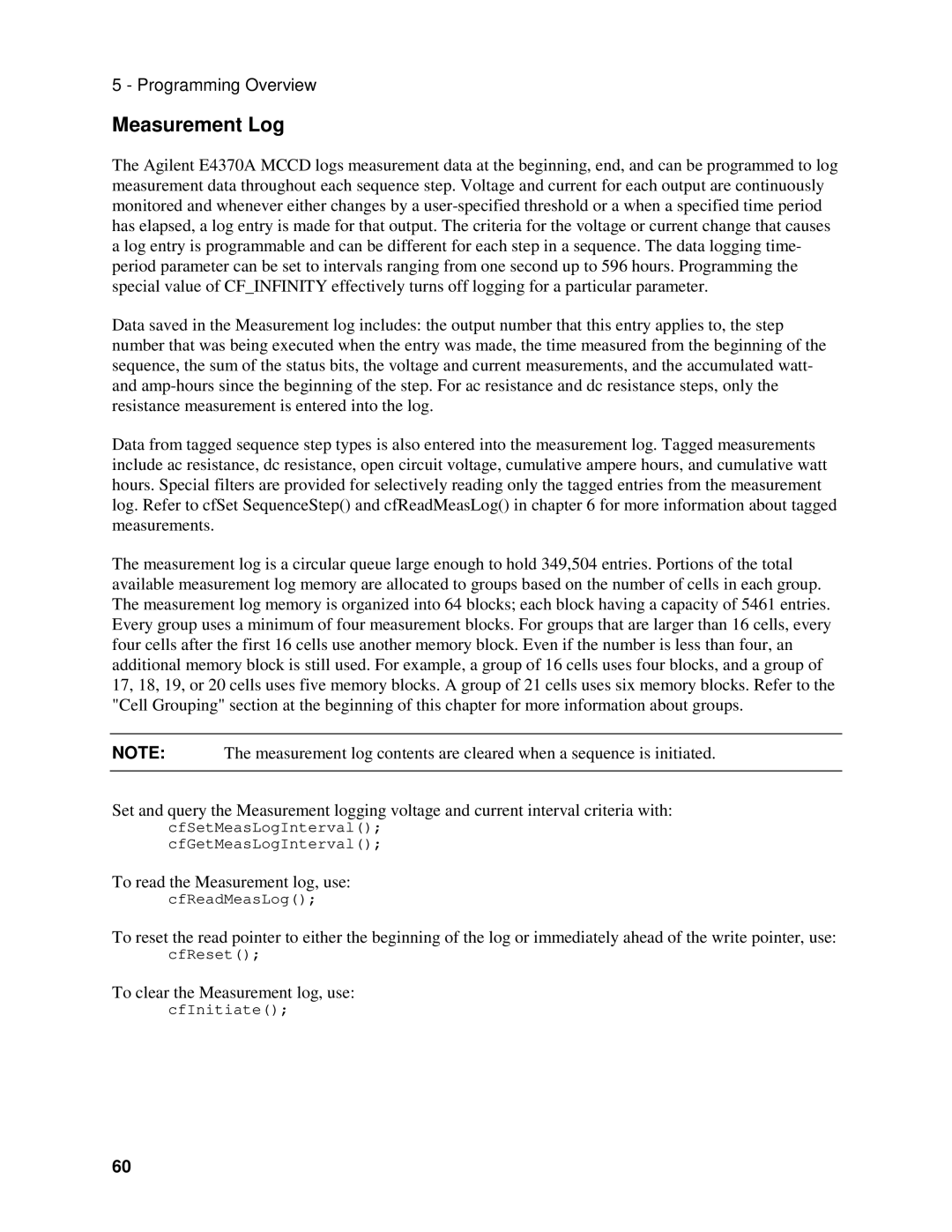5 - Programming Overview
Measurement Log
The Agilent E4370A MCCD logs measurement data at the beginning, end, and can be programmed to log measurement data throughout each sequence step. Voltage and current for each output are continuously monitored and whenever either changes by a
Data saved in the Measurement log includes: the output number that this entry applies to, the step number that was being executed when the entry was made, the time measured from the beginning of the sequence, the sum of the status bits, the voltage and current measurements, and the accumulated watt- and
Data from tagged sequence step types is also entered into the measurement log. Tagged measurements include ac resistance, dc resistance, open circuit voltage, cumulative ampere hours, and cumulative watt hours. Special filters are provided for selectively reading only the tagged entries from the measurement log. Refer to cfSet SequenceStep() and cfReadMeasLog() in chapter 6 for more information about tagged measurements.
The measurement log is a circular queue large enough to hold 349,504 entries. Portions of the total available measurement log memory are allocated to groups based on the number of cells in each group. The measurement log memory is organized into 64 blocks; each block having a capacity of 5461 entries. Every group uses a minimum of four measurement blocks. For groups that are larger than 16 cells, every four cells after the first 16 cells use another memory block. Even if the number is less than four, an additional memory block is still used. For example, a group of 16 cells uses four blocks, and a group of 17, 18, 19, or 20 cells uses five memory blocks. A group of 21 cells uses six memory blocks. Refer to the "Cell Grouping" section at the beginning of this chapter for more information about groups.
NOTE: The measurement log contents are cleared when a sequence is initiated.
Set and query the Measurement logging voltage and current interval criteria with:
cfSetMeasLogInterval();
cfGetMeasLogInterval();
To read the Measurement log, use:
cfReadMeasLog();
To reset the read pointer to either the beginning of the log or immediately ahead of the write pointer, use:
cfReset();
To clear the Measurement log, use:
cfInitiate();
60