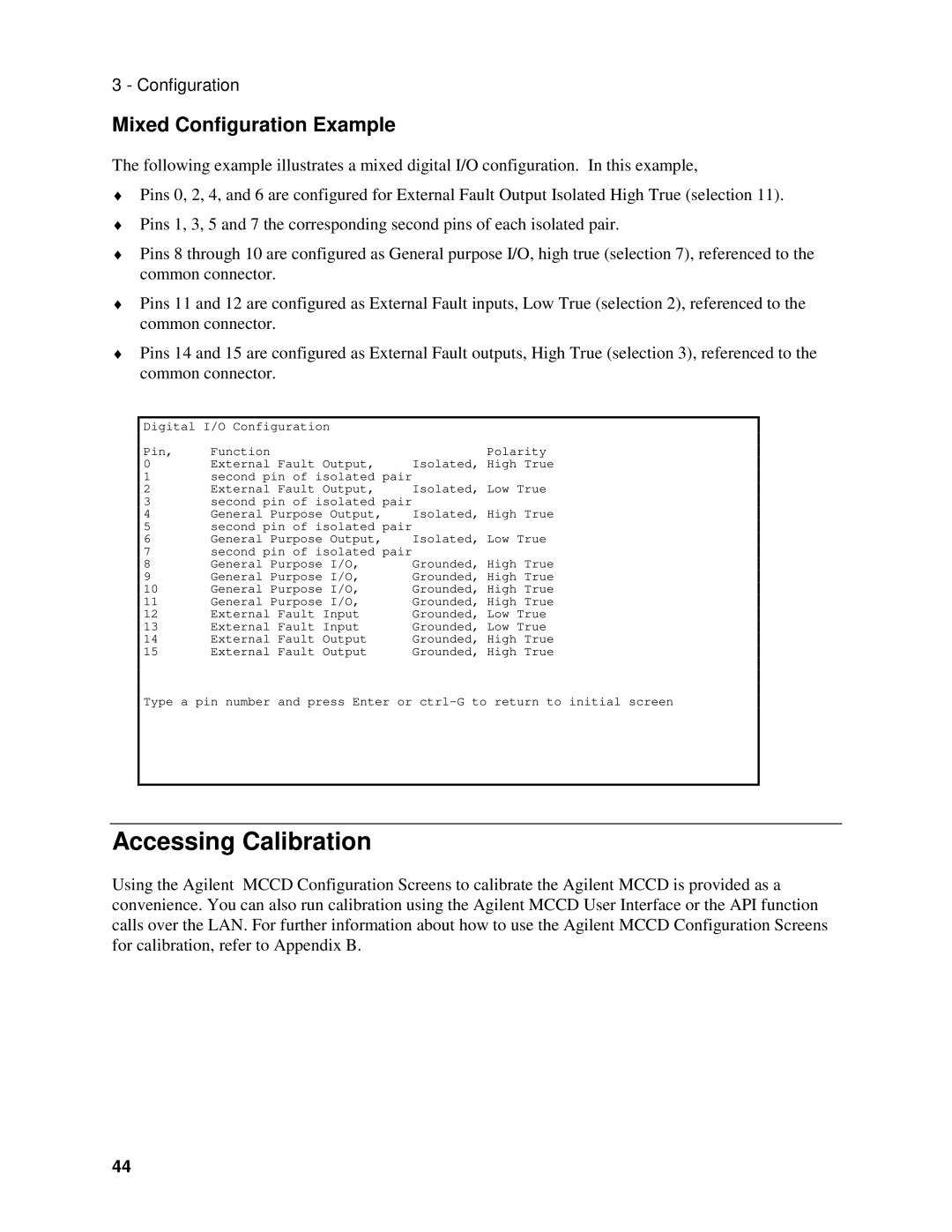3 - Configuration
Mixed Configuration Example
The following example illustrates a mixed digital I/O configuration. In this example,
♦Pins 0, 2, 4, and 6 are configured for External Fault Output Isolated High True (selection 11).
♦Pins 1, 3, 5 and 7 the corresponding second pins of each isolated pair.
♦Pins 8 through 10 are configured as General purpose I/O, high true (selection 7), referenced to the common connector.
♦Pins 11 and 12 are configured as External Fault inputs, Low True (selection 2), referenced to the common connector.
♦Pins 14 and 15 are configured as External Fault outputs, High True (selection 3), referenced to the common connector.
Digital I/O Configuration |
| |
Pin, | Function | Polarity |
0 | External Fault Output, | Isolated, High True |
1 | second pin of isolated pair |
|
2 | External Fault Output, | Isolated, Low True |
3 | second pin of isolated pair |
|
4 | General Purpose Output, | Isolated, High True |
5 | second pin of isolated pair |
|
6 | General Purpose Output, | Isolated, Low True |
7 | second pin of isolated pair |
|
8 | General Purpose I/O, | Grounded, High True |
9 | General Purpose I/O, | Grounded, High True |
10 | General Purpose I/O, | Grounded, High True |
11 | General Purpose I/O, | Grounded, High True |
12 | External Fault Input | Grounded, Low True |
13 | External Fault Input | Grounded, Low True |
14 | External Fault Output | Grounded, High True |
15 | External Fault Output | Grounded, High True |
Type a pin number and press Enter or
Accessing Calibration
Using the Agilent MCCD Configuration Screens to calibrate the Agilent MCCD is provided as a convenience. You can also run calibration using the Agilent MCCD User Interface or the API function calls over the LAN. For further information about how to use the Agilent MCCD Configuration Screens for calibration, refer to Appendix B.
44