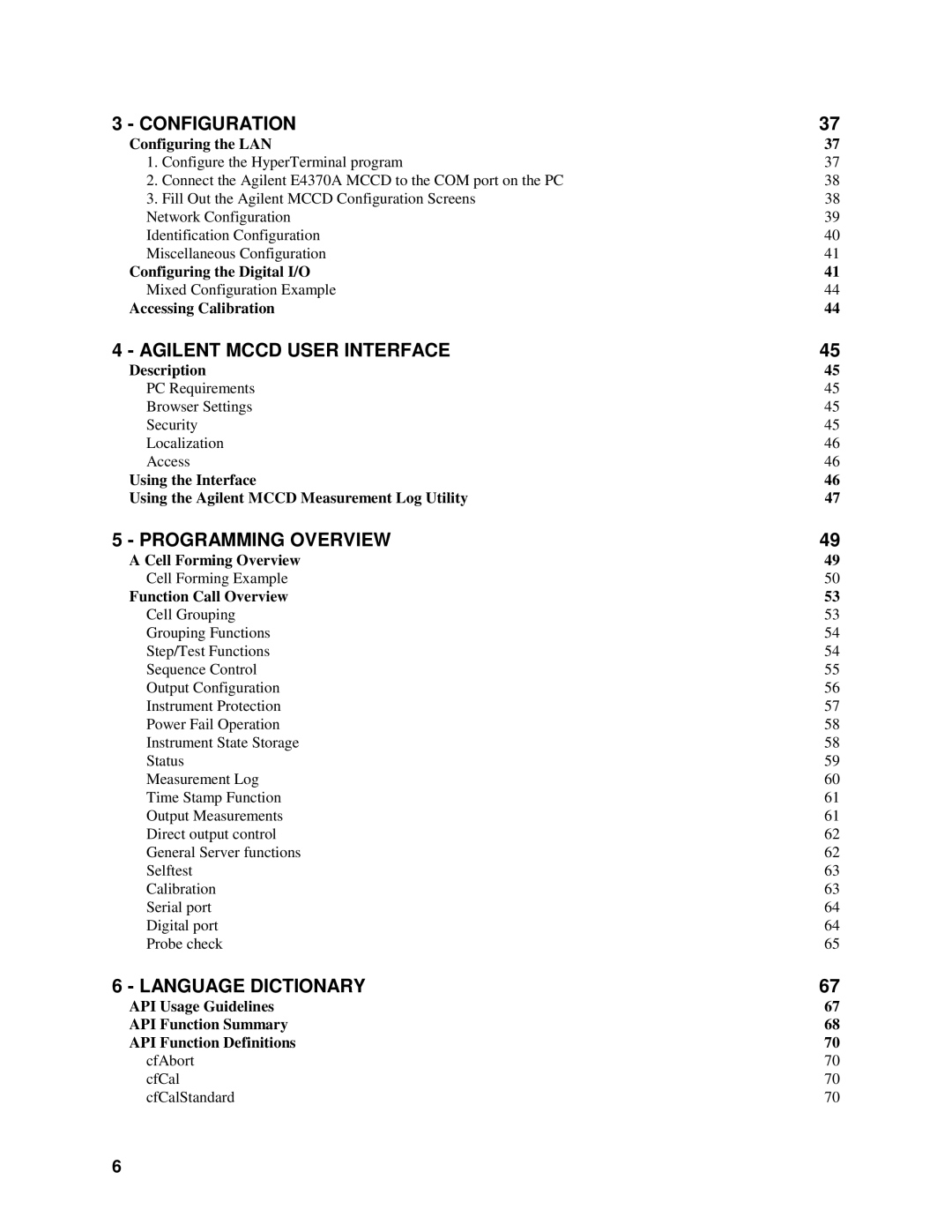3 - CONFIGURATION | 37 | |
Configuring the LAN | 37 | |
1. | Configure the HyperTerminal program | 37 |
2. | Connect the Agilent E4370A MCCD to the COM port on the PC | 38 |
3. | Fill Out the Agilent MCCD Configuration Screens | 38 |
Network Configuration | 39 | |
Identification Configuration | 40 | |
Miscellaneous Configuration | 41 | |
Configuring the Digital I/O | 41 | |
Mixed Configuration Example | 44 | |
Accessing Calibration | 44 | |
4 - AGILENT MCCD USER INTERFACE | 45 |
Description | 45 |
PC Requirements | 45 |
Browser Settings | 45 |
Security | 45 |
Localization | 46 |
Access | 46 |
Using the Interface | 46 |
Using the Agilent MCCD Measurement Log Utility | 47 |
5 - PROGRAMMING OVERVIEW | 49 |
A Cell Forming Overview | 49 |
Cell Forming Example | 50 |
Function Call Overview | 53 |
Cell Grouping | 53 |
Grouping Functions | 54 |
Step/Test Functions | 54 |
Sequence Control | 55 |
Output Configuration | 56 |
Instrument Protection | 57 |
Power Fail Operation | 58 |
Instrument State Storage | 58 |
Status | 59 |
Measurement Log | 60 |
Time Stamp Function | 61 |
Output Measurements | 61 |
Direct output control | 62 |
General Server functions | 62 |
Selftest | 63 |
Calibration | 63 |
Serial port | 64 |
Digital port | 64 |
Probe check | 65 |
6 - LANGUAGE DICTIONARY | 67 |
API Usage Guidelines | 67 |
API Function Summary | 68 |
API Function Definitions | 70 |
cfAbort | 70 |
cfCal | 70 |
cfCalStandard | 70 |
6