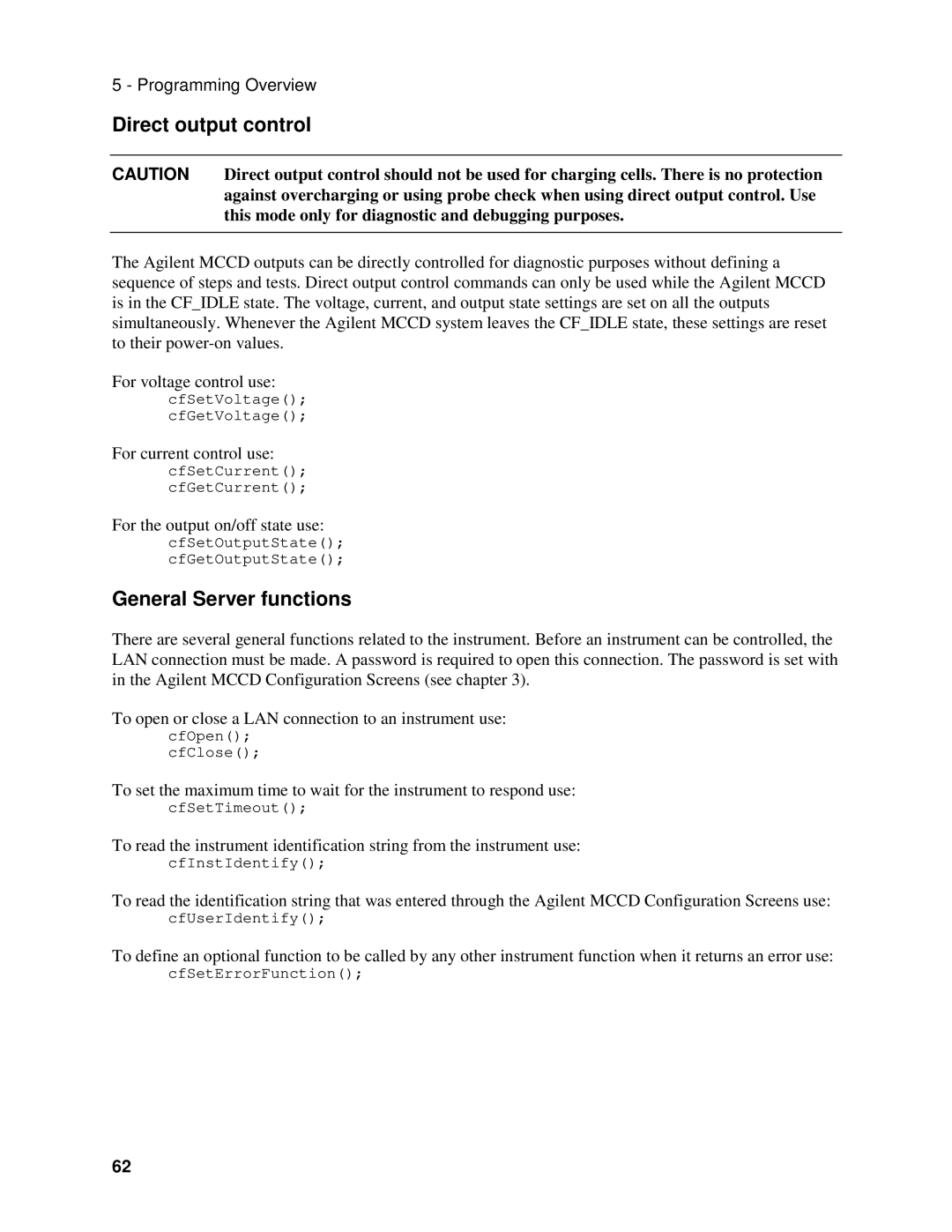5 - Programming Overview
Direct output control
CAUTION Direct output control should not be used for charging cells. There is no protection against overcharging or using probe check when using direct output control. Use this mode only for diagnostic and debugging purposes.
The Agilent MCCD outputs can be directly controlled for diagnostic purposes without defining a sequence of steps and tests. Direct output control commands can only be used while the Agilent MCCD is in the CF_IDLE state. The voltage, current, and output state settings are set on all the outputs simultaneously. Whenever the Agilent MCCD system leaves the CF_IDLE state, these settings are reset to their
For voltage control use:
cfSetVoltage();
cfGetVoltage();
For current control use:
cfSetCurrent();
cfGetCurrent();
For the output on/off state use:
cfSetOutputState();
cfGetOutputState();
General Server functions
There are several general functions related to the instrument. Before an instrument can be controlled, the LAN connection must be made. A password is required to open this connection. The password is set with in the Agilent MCCD Configuration Screens (see chapter 3).
To open or close a LAN connection to an instrument use:
cfOpen();
cfClose();
To set the maximum time to wait for the instrument to respond use:
cfSetTimeout();
To read the instrument identification string from the instrument use:
cfInstIdentify();
To read the identification string that was entered through the Agilent MCCD Configuration Screens use:
cfUserIdentify();
To define an optional function to be called by any other instrument function when it returns an error use:
cfSetErrorFunction();
62