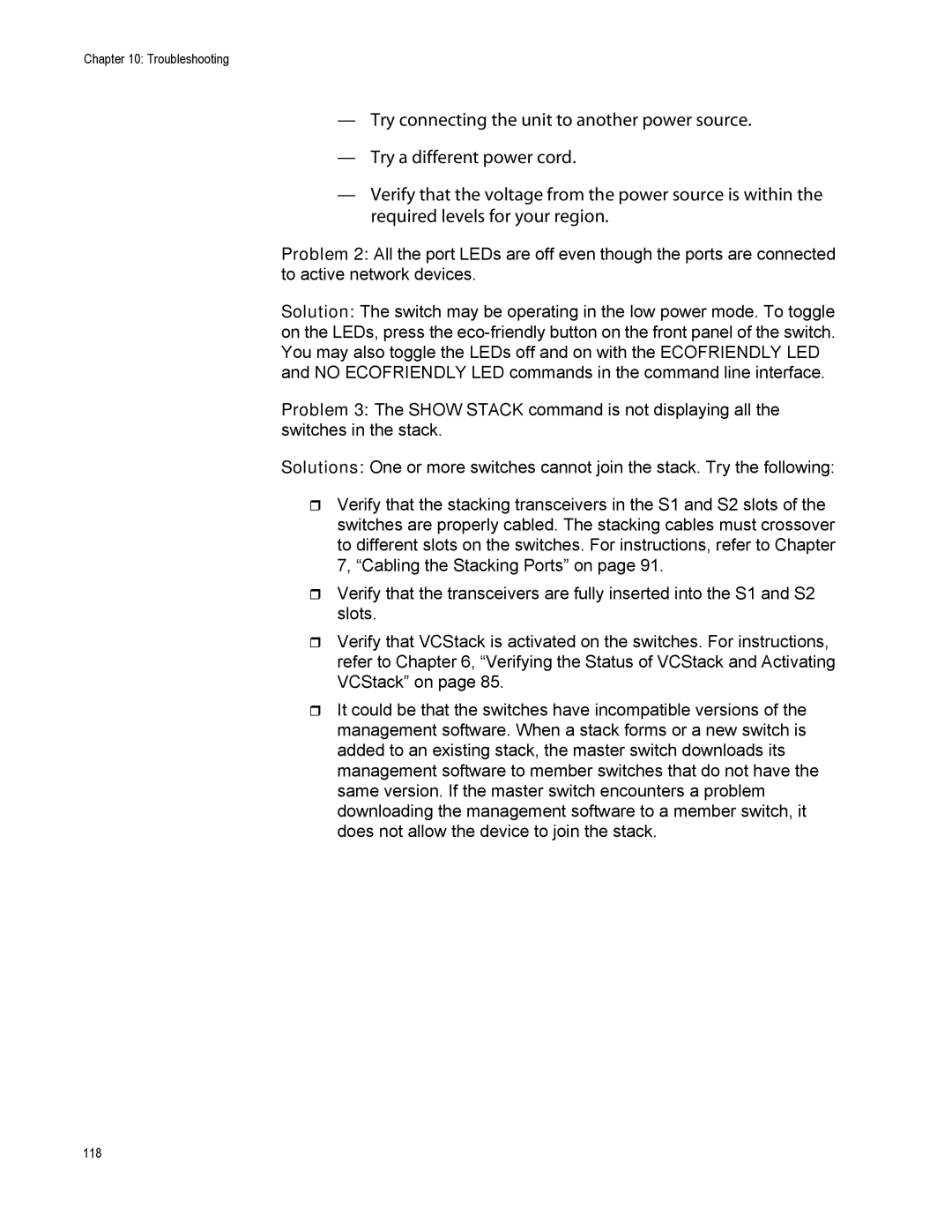Chapter 10: Troubleshooting
—Try connecting the unit to another power source.
—Try a different power cord.
—Verify that the voltage from the power source is within the required levels for your region.
Problem 2: All the port LEDs are off even though the ports are connected to active network devices.
Solution: The switch may be operating in the low power mode. To toggle on the LEDs, press the
Problem 3: The SHOW STACK command is not displaying all the switches in the stack.
Solutions: One or more switches cannot join the stack. Try the following:
Verify that the stacking transceivers in the S1 and S2 slots of the switches are properly cabled. The stacking cables must crossover to different slots on the switches. For instructions, refer to Chapter 7, “Cabling the Stacking Ports” on page 91.
Verify that the transceivers are fully inserted into the S1 and S2 slots.
Verify that VCStack is activated on the switches. For instructions, refer to Chapter 6, “Verifying the Status of VCStack and Activating VCStack” on page 85.
It could be that the switches have incompatible versions of the management software. When a stack forms or a new switch is added to an existing stack, the master switch downloads its management software to member switches that do not have the same version. If the master switch encounters a problem downloading the management software to a member switch, it does not allow the device to join the stack.