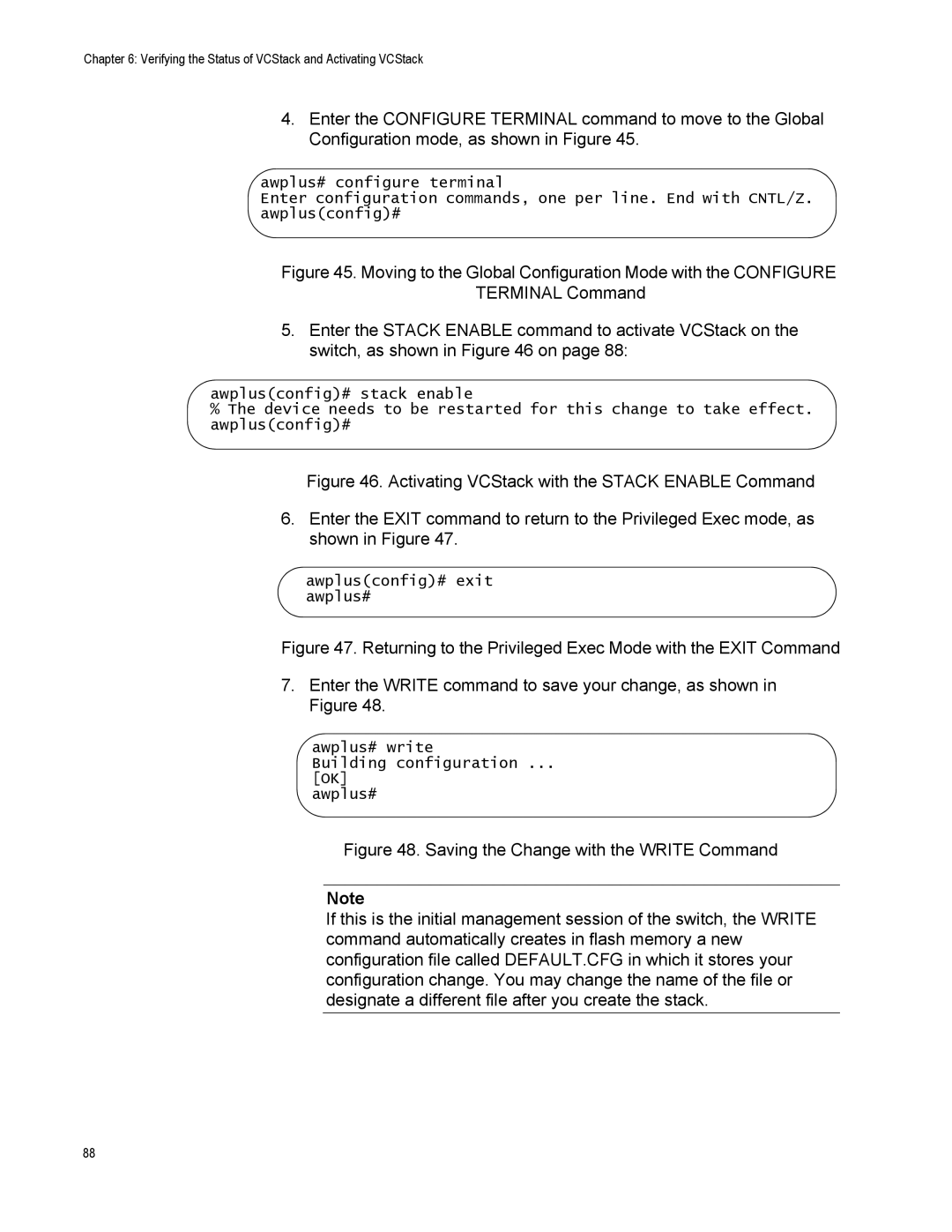Chapter 6: Verifying the Status of VCStack and Activating VCStack
4.Enter the CONFIGURE TERMINAL command to move to the Global Configuration mode, as shown in Figure 45.
awplus# configure terminal
Enter configuration commands, one per line. End with CNTL/Z. awplus(config)#
Figure 45. Moving to the Global Configuration Mode with the CONFIGURE
TERMINAL Command
5.Enter the STACK ENABLE command to activate VCStack on the switch, as shown in Figure 46 on page 88:
awplus(config)# stack enable
%The device needs to be restarted for this change to take effect. awplus(config)#
Figure 46. Activating VCStack with the STACK ENABLE Command
6.Enter the EXIT command to return to the Privileged Exec mode, as shown in Figure 47.
awplus(config)# exit awplus#
Figure 47. Returning to the Privileged Exec Mode with the EXIT Command
7.Enter the WRITE command to save your change, as shown in Figure 48.
awplus# write
Building configuration ...
[OK]
awplus#
Figure 48. Saving the Change with the WRITE Command
Note
If this is the initial management session of the switch, the WRITE command automatically creates in flash memory a new configuration file called DEFAULT.CFG in which it stores your configuration change. You may change the name of the file or designate a different file after you create the stack.
88