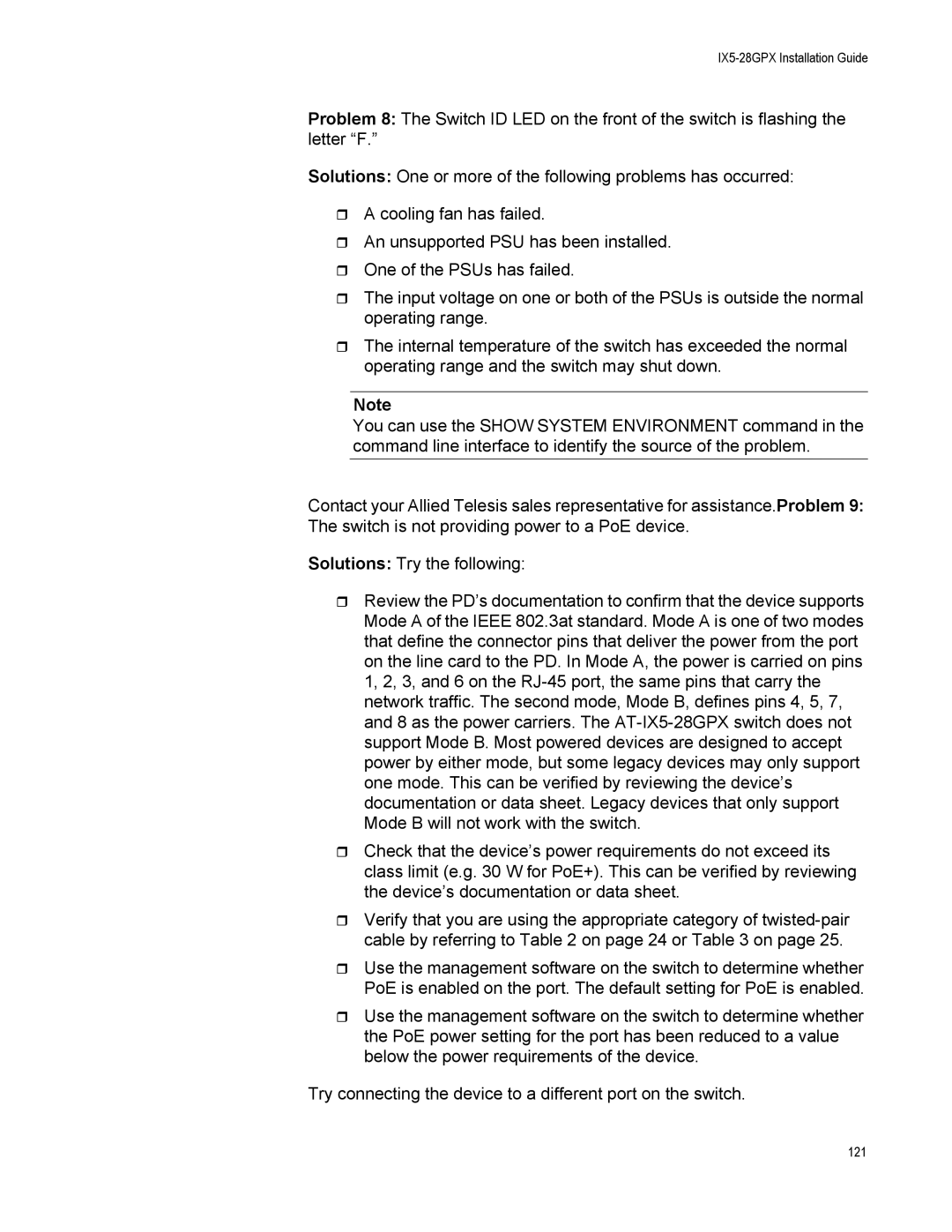IX5-28GPX Installation Guide
Problem 8: The Switch ID LED on the front of the switch is flashing the letter “F.”
Solutions: One or more of the following problems has occurred:
A cooling fan has failed.
An unsupported PSU has been installed.
One of the PSUs has failed.
The input voltage on one or both of the PSUs is outside the normal operating range.
The internal temperature of the switch has exceeded the normal operating range and the switch may shut down.
Note
You can use the SHOW SYSTEM ENVIRONMENT command in the command line interface to identify the source of the problem.
Contact your Allied Telesis sales representative for assistance.Problem 9: The switch is not providing power to a PoE device.
Solutions: Try the following:
Review the PD’s documentation to confirm that the device supports Mode A of the IEEE 802.3at standard. Mode A is one of two modes that define the connector pins that deliver the power from the port on the line card to the PD. In Mode A, the power is carried on pins 1, 2, 3, and 6 on the
Check that the device’s power requirements do not exceed its class limit (e.g. 30 W for PoE+). This can be verified by reviewing the device’s documentation or data sheet.
Verify that you are using the appropriate category of
Use the management software on the switch to determine whether PoE is enabled on the port. The default setting for PoE is enabled.
Use the management software on the switch to determine whether the PoE power setting for the port has been reduced to a value below the power requirements of the device.
Try connecting the device to a different port on the switch.