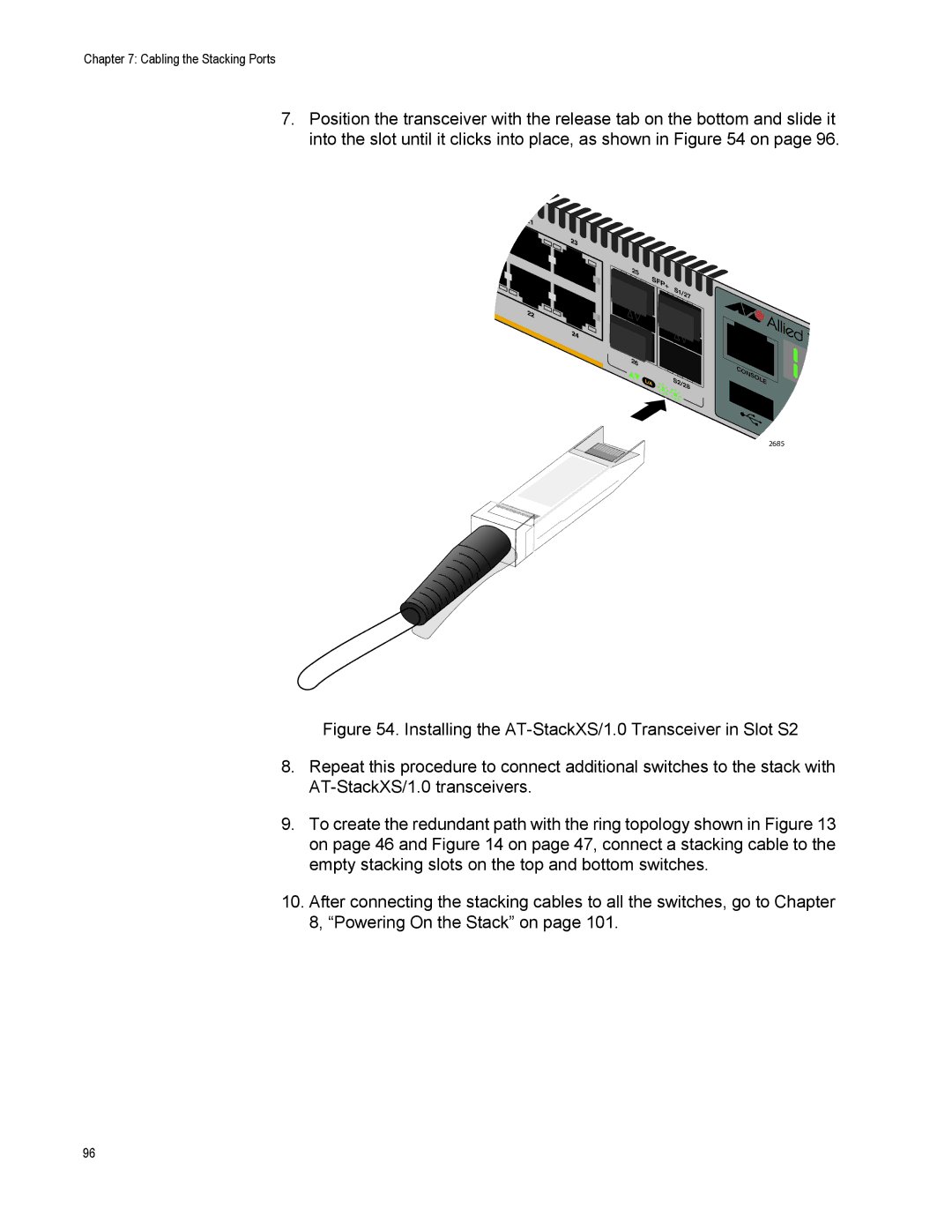Chapter 7: Cabling the Stacking Ports
7.Position the transceiver with the release tab on the bottom and slide it into the slot until it clicks into place, as shown in Figure 54 on page 96.
25 |
|
|
|
|
|
SFP+ | S1 | /2 |
|
|
|
| 7 |
|
| ||
|
|
|
| ||
26 |
|
|
| CON |
|
|
|
|
|
| |
| S2 | /2 |
| SO | LE |
| 8 |
| |||
|
|
|
|
2685
Figure 54. Installing the AT-StackXS/1.0 Transceiver in Slot S2
8.Repeat this procedure to connect additional switches to the stack with AT-StackXS/1.0 transceivers.
9.To create the redundant path with the ring topology shown in Figure 13 on page 46 and Figure 14 on page 47, connect a stacking cable to the empty stacking slots on the top and bottom switches.
10.After connecting the stacking cables to all the switches, go to Chapter 8, “Powering On the Stack” on page 101.
96