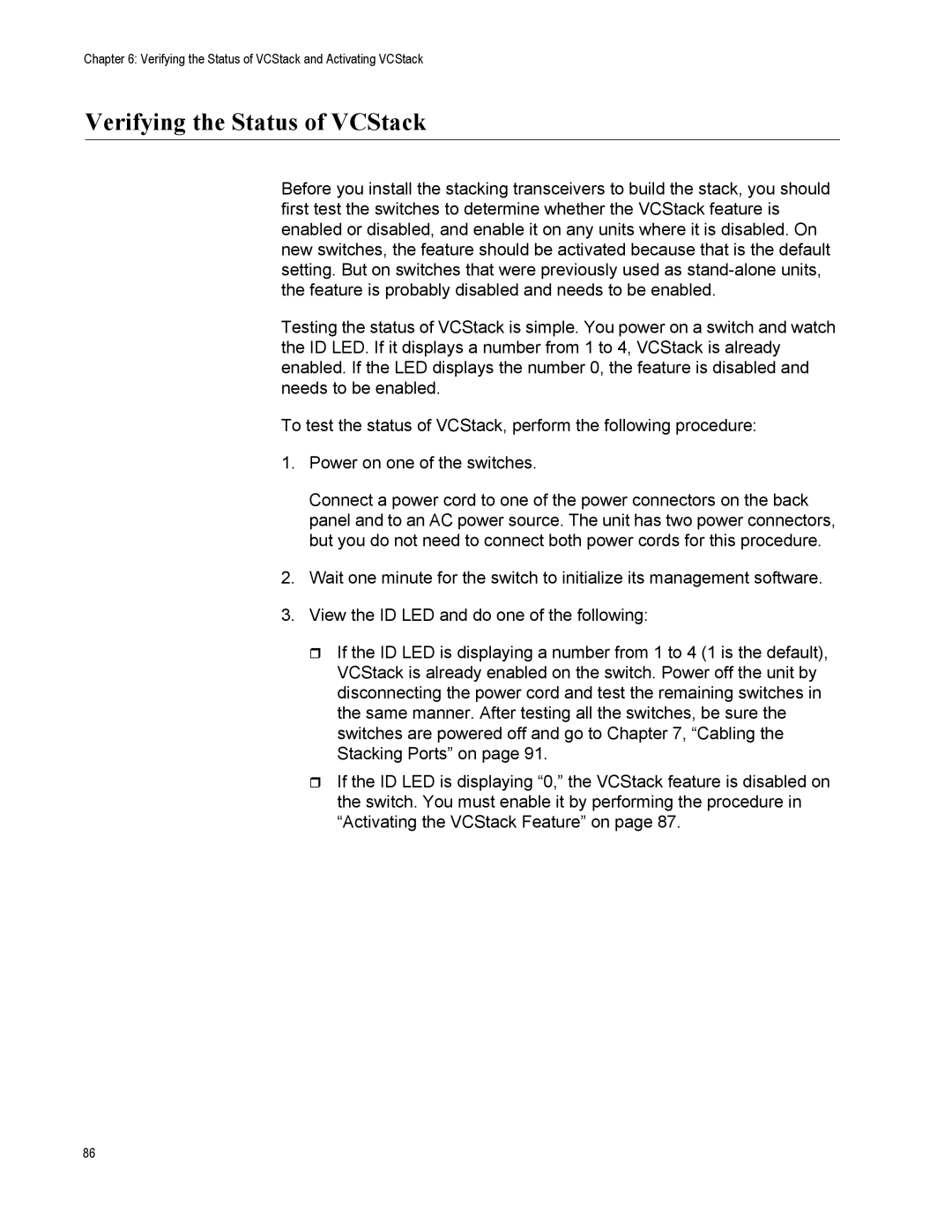Chapter 6: Verifying the Status of VCStack and Activating VCStack
Verifying the Status of VCStack
Before you install the stacking transceivers to build the stack, you should first test the switches to determine whether the VCStack feature is enabled or disabled, and enable it on any units where it is disabled. On new switches, the feature should be activated because that is the default setting. But on switches that were previously used as
Testing the status of VCStack is simple. You power on a switch and watch the ID LED. If it displays a number from 1 to 4, VCStack is already enabled. If the LED displays the number 0, the feature is disabled and needs to be enabled.
To test the status of VCStack, perform the following procedure:
1.Power on one of the switches.
Connect a power cord to one of the power connectors on the back panel and to an AC power source. The unit has two power connectors, but you do not need to connect both power cords for this procedure.
2.Wait one minute for the switch to initialize its management software.
3.View the ID LED and do one of the following:
If the ID LED is displaying a number from 1 to 4 (1 is the default), VCStack is already enabled on the switch. Power off the unit by disconnecting the power cord and test the remaining switches in the same manner. After testing all the switches, be sure the switches are powered off and go to Chapter 7, “Cabling the Stacking Ports” on page 91.
If the ID LED is displaying “0,” the VCStack feature is disabled on the switch. You must enable it by performing the procedure in “Activating the VCStack Feature” on page 87.
86