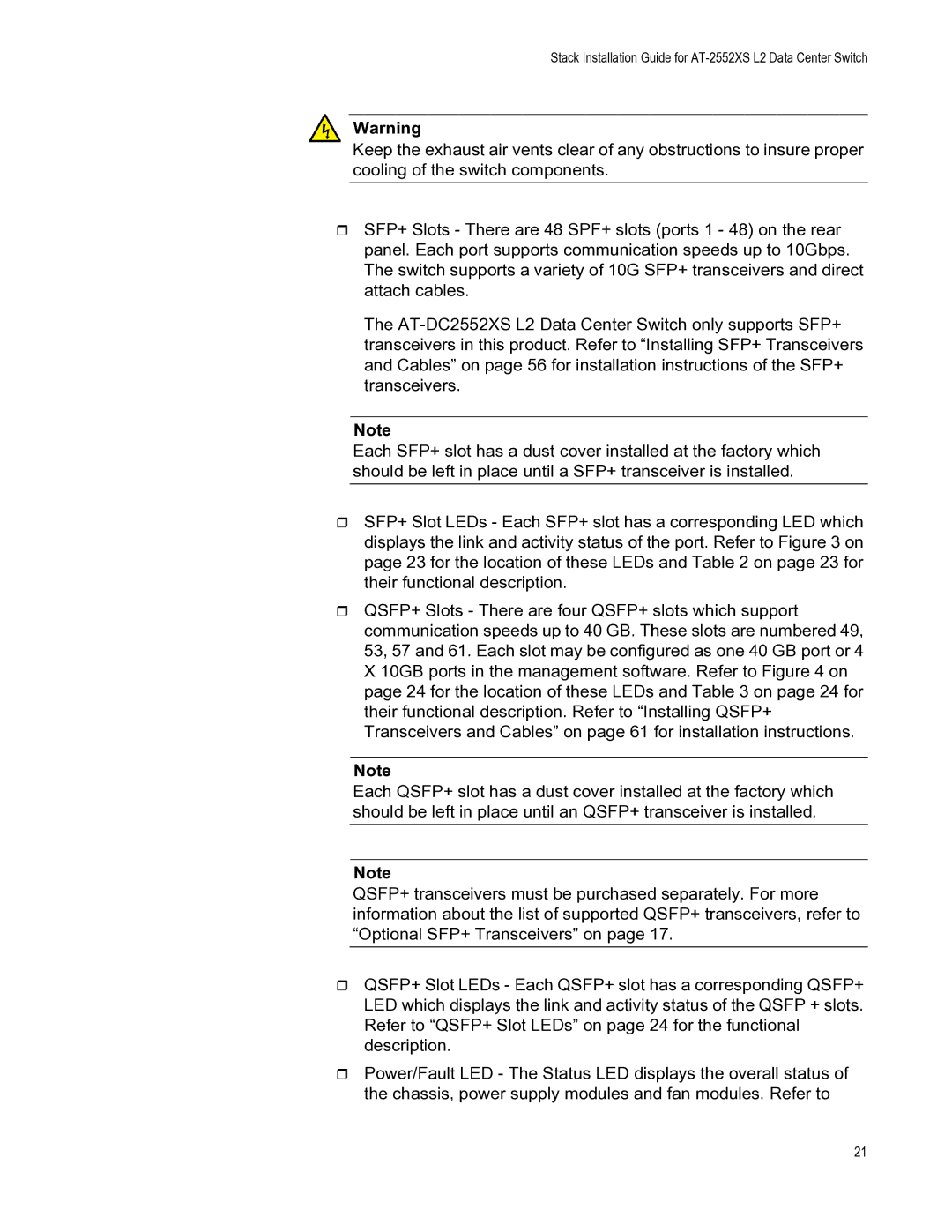Stack Installation Guide for AT-2552XS L2 Data Center Switch
Warning
Keep the exhaust air vents clear of any obstructions to insure proper cooling of the switch components.
SFP+ Slots - There are 48 SPF+ slots (ports 1 - 48) on the rear panel. Each port supports communication speeds up to 10Gbps. The switch supports a variety of 10G SFP+ transceivers and direct attach cables.
The
Note
Each SFP+ slot has a dust cover installed at the factory which should be left in place until a SFP+ transceiver is installed.
SFP+ Slot LEDs - Each SFP+ slot has a corresponding LED which displays the link and activity status of the port. Refer to Figure 3 on page 23 for the location of these LEDs and Table 2 on page 23 for their functional description.
QSFP+ Slots - There are four QSFP+ slots which support communication speeds up to 40 GB. These slots are numbered 49, 53, 57 and 61. Each slot may be configured as one 40 GB port or 4 X 10GB ports in the management software. Refer to Figure 4 on page 24 for the location of these LEDs and Table 3 on page 24 for their functional description. Refer to “Installing QSFP+ Transceivers and Cables” on page 61 for installation instructions.
Note
Each QSFP+ slot has a dust cover installed at the factory which should be left in place until an QSFP+ transceiver is installed.
Note
QSFP+ transceivers must be purchased separately. For more information about the list of supported QSFP+ transceivers, refer to “Optional SFP+ Transceivers” on page 17.
QSFP+ Slot LEDs - Each QSFP+ slot has a corresponding QSFP+ LED which displays the link and activity status of the QSFP + slots. Refer to “QSFP+ Slot LEDs” on page 24 for the functional description.
Power/Fault LED - The Status LED displays the overall status of the chassis, power supply modules and fan modules. Refer to
21