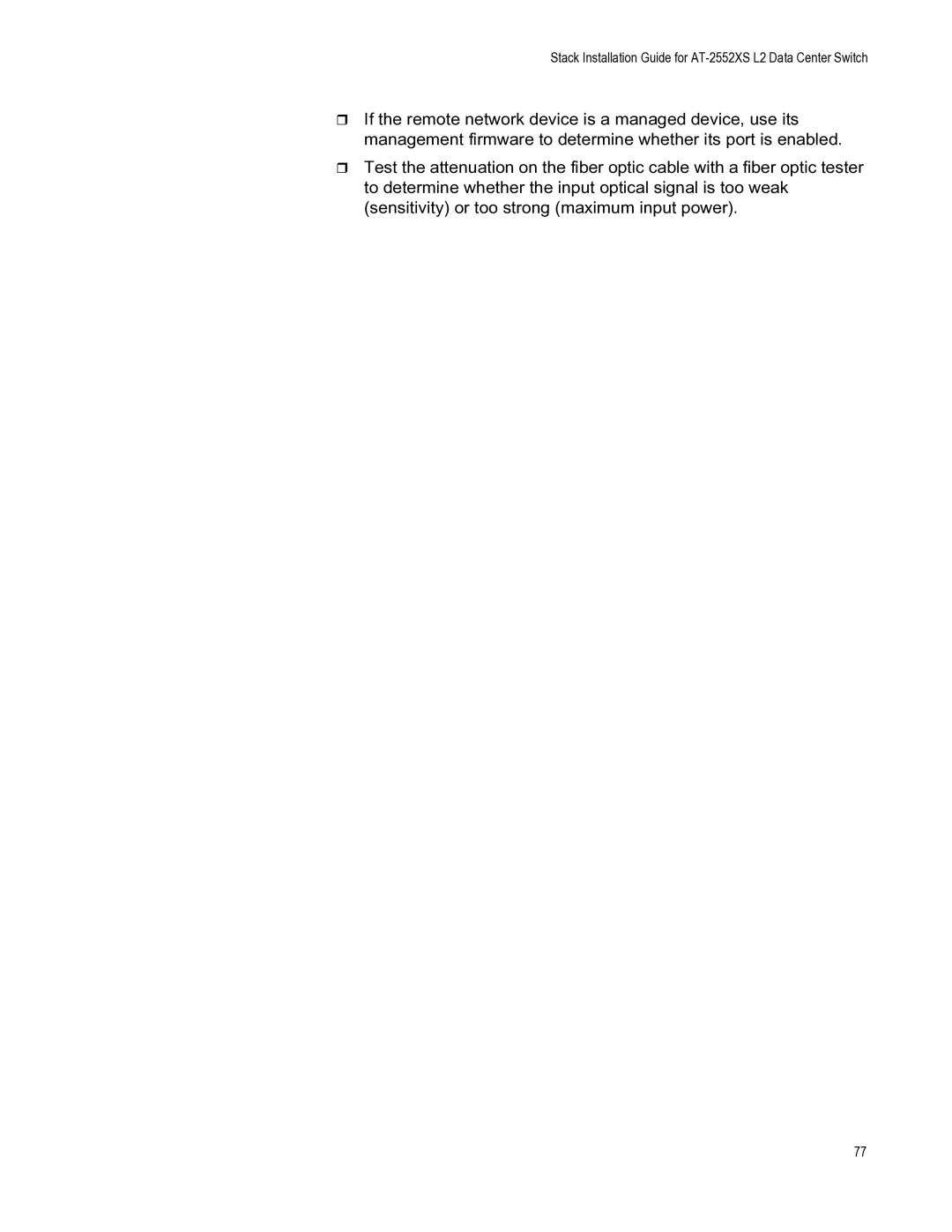Stack Installation Guide for AT-2552XS L2 Data Center Switch
If the remote network device is a managed device, use its management firmware to determine whether its port is enabled.
Test the attenuation on the fiber optic cable with a fiber optic tester to determine whether the input optical signal is too weak (sensitivity) or too strong (maximum input power).
77