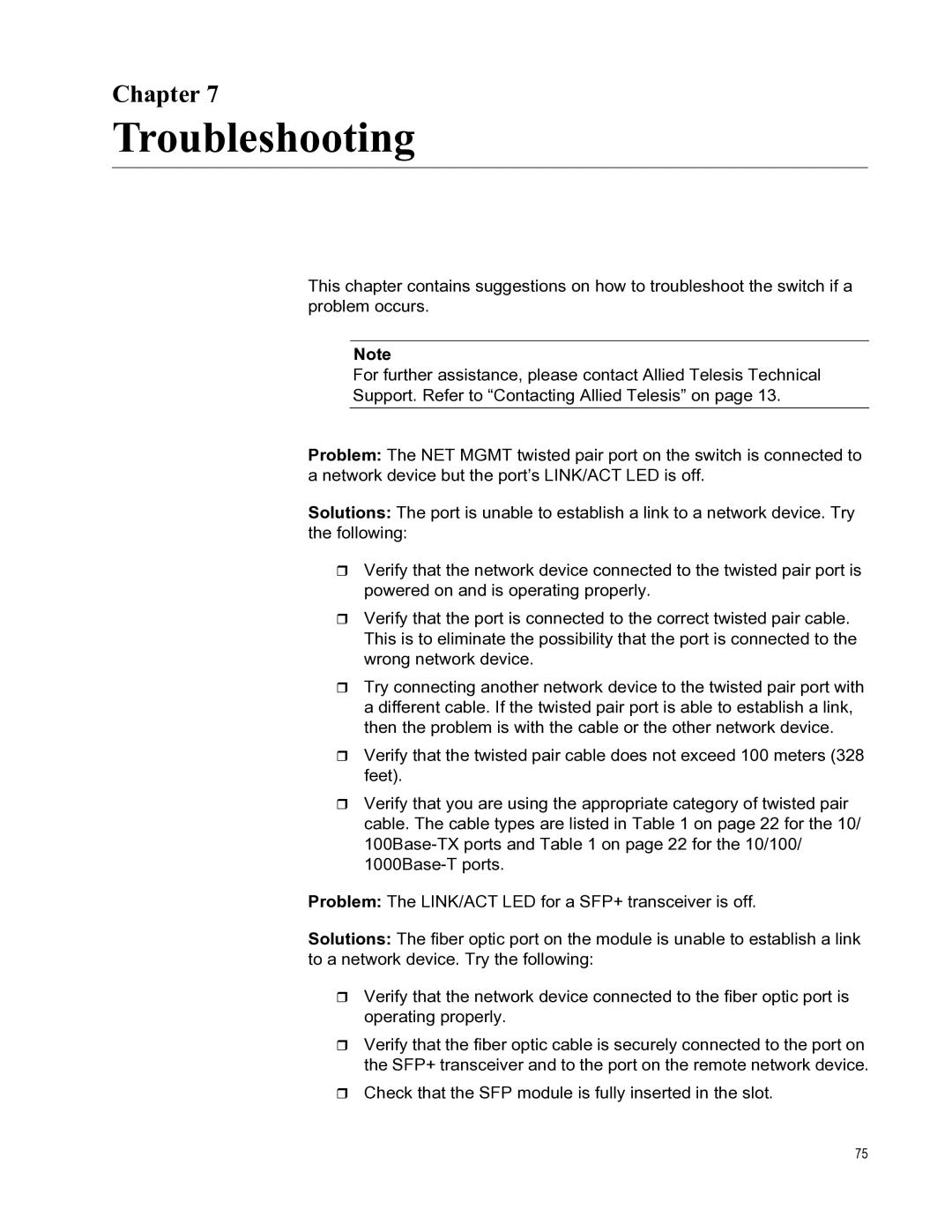Chapter 7
Troubleshooting
This chapter contains suggestions on how to troubleshoot the switch if a problem occurs.
Note
For further assistance, please contact Allied Telesis Technical
Support. Refer to “Contacting Allied Telesis” on page 13.
Problem: The NET MGMT twisted pair port on the switch is connected to a network device but the port’s LINK/ACT LED is off.
Solutions: The port is unable to establish a link to a network device. Try the following:
Verify that the network device connected to the twisted pair port is powered on and is operating properly.
Verify that the port is connected to the correct twisted pair cable. This is to eliminate the possibility that the port is connected to the wrong network device.
Try connecting another network device to the twisted pair port with a different cable. If the twisted pair port is able to establish a link, then the problem is with the cable or the other network device.
Verify that the twisted pair cable does not exceed 100 meters (328 feet).
Verify that you are using the appropriate category of twisted pair cable. The cable types are listed in Table 1 on page 22 for the 10/
Problem: The LINK/ACT LED for a SFP+ transceiver is off.
Solutions: The fiber optic port on the module is unable to establish a link to a network device. Try the following:
Verify that the network device connected to the fiber optic port is operating properly.
Verify that the fiber optic cable is securely connected to the port on the SFP+ transceiver and to the port on the remote network device.
Check that the SFP module is fully inserted in the slot.
75