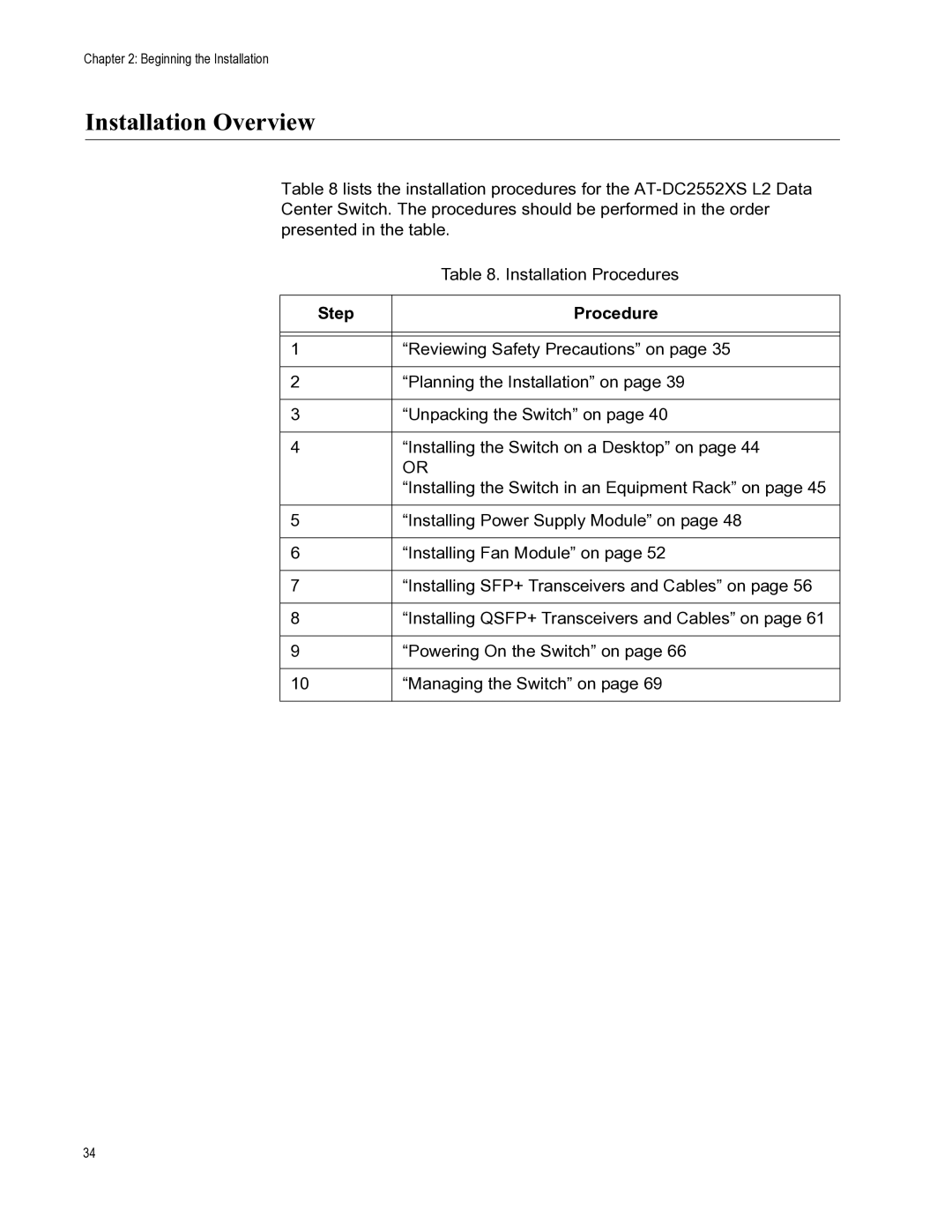Chapter 2: Beginning the Installation
Installation Overview
Table 8 lists the installation procedures for the
| Table 8. Installation Procedures |
|
|
Step | Procedure |
|
|
|
|
1 | “Reviewing Safety Precautions” on page 35 |
|
|
2 | “Planning the Installation” on page 39 |
|
|
3 | “Unpacking the Switch” on page 40 |
|
|
4 | “Installing the Switch on a Desktop” on page 44 |
| OR |
| “Installing the Switch in an Equipment Rack” on page 45 |
|
|
5 | “Installing Power Supply Module” on page 48 |
|
|
6 | “Installing Fan Module” on page 52 |
|
|
7 | “Installing SFP+ Transceivers and Cables” on page 56 |
|
|
8 | “Installing QSFP+ Transceivers and Cables” on page 61 |
|
|
9 | “Powering On the Switch” on page 66 |
|
|
10 | “Managing the Switch” on page 69 |
|
|
34