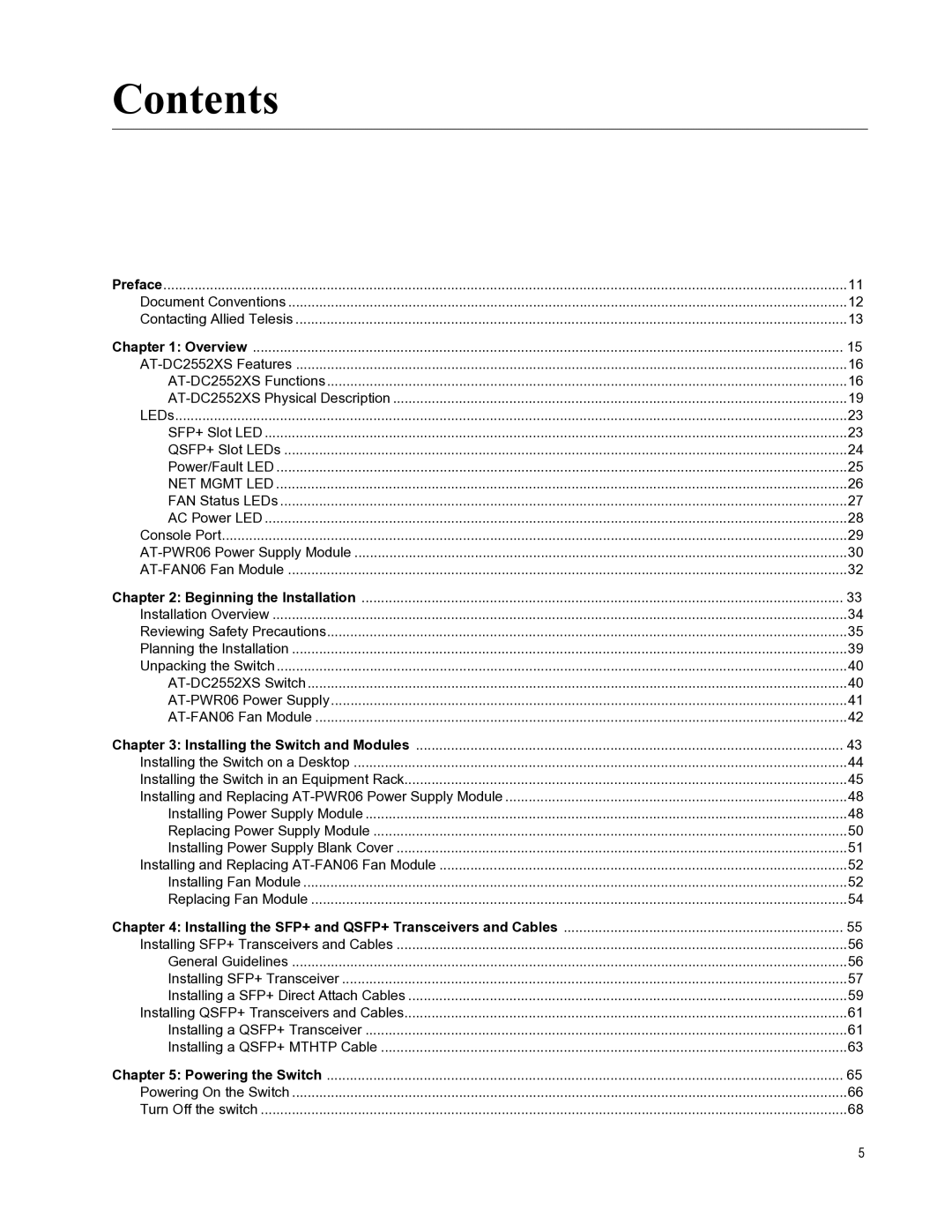Contents
Preface | 11 |
Document Conventions | 12 |
Contacting Allied Telesis | 13 |
Chapter 1: Overview | 15 |
16 | |
16 | |
19 | |
LEDs | 23 |
SFP+ Slot LED | 23 |
QSFP+ Slot LEDs | 24 |
Power/Fault LED | 25 |
NET MGMT LED | 26 |
FAN Status LEDs | 27 |
AC Power LED | 28 |
Console Port | 29 |
30 | |
32 | |
Chapter 2: Beginning the Installation | 33 |
Installation Overview | 34 |
Reviewing Safety Precautions | 35 |
Planning the Installation | 39 |
Unpacking the Switch | 40 |
40 | |
41 | |
42 | |
Chapter 3: Installing the Switch and Modules | 43 |
Installing the Switch on a Desktop | 44 |
Installing the Switch in an Equipment Rack | 45 |
Installing and Replacing | 48 |
Installing Power Supply Module | 48 |
Replacing Power Supply Module | 50 |
Installing Power Supply Blank Cover | 51 |
Installing and Replacing | 52 |
Installing Fan Module | 52 |
Replacing Fan Module | 54 |
Chapter 4: Installing the SFP+ and QSFP+ Transceivers and Cables | 55 |
Installing SFP+ Transceivers and Cables | 56 |
General Guidelines | 56 |
Installing SFP+ Transceiver | 57 |
Installing a SFP+ Direct Attach Cables | 59 |
Installing QSFP+ Transceivers and Cables | 61 |
Installing a QSFP+ Transceiver | 61 |
Installing a QSFP+ MTHTP Cable | 63 |
Chapter 5: Powering the Switch | 65 |
Powering On the Switch | 66 |
Turn Off the switch | 68 |
5