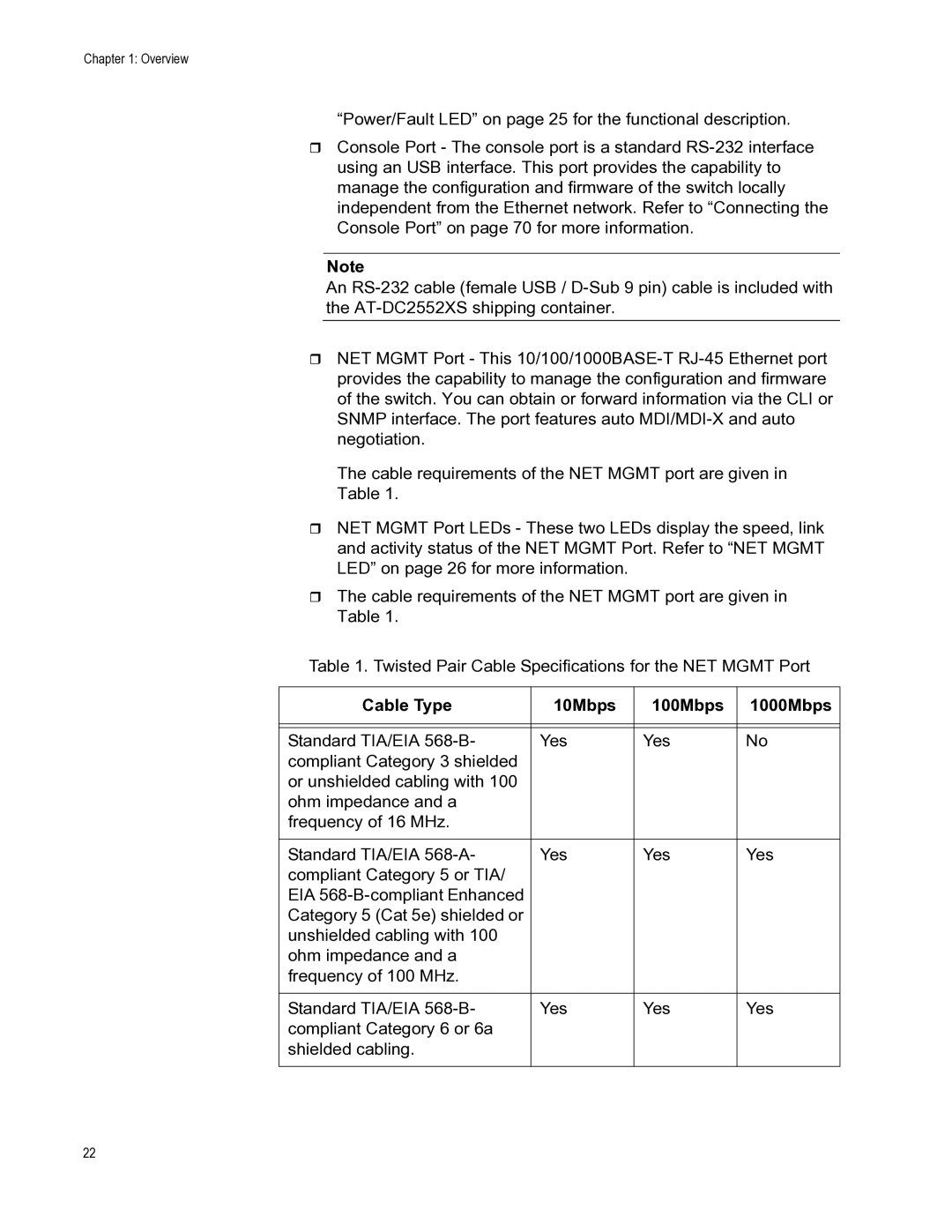Chapter 1: Overview
“Power/Fault LED” on page 25 for the functional description.
Console Port - The console port is a standard
Note
An
NET MGMT Port - This
The cable requirements of the NET MGMT port are given in Table 1.
NET MGMT Port LEDs - These two LEDs display the speed, link and activity status of the NET MGMT Port. Refer to “NET MGMT LED” on page 26 for more information.
The cable requirements of the NET MGMT port are given in Table 1.
Table 1. Twisted Pair Cable Specifications for the NET MGMT Port
Cable Type | 10Mbps | 100Mbps | 1000Mbps |
|
|
|
|
|
|
|
|
Standard TIA/EIA | Yes | Yes | No |
compliant Category 3 shielded |
|
|
|
or unshielded cabling with 100 |
|
|
|
ohm impedance and a |
|
|
|
frequency of 16 MHz. |
|
|
|
|
|
|
|
Standard TIA/EIA | Yes | Yes | Yes |
compliant Category 5 or TIA/ |
|
|
|
EIA |
|
|
|
Category 5 (Cat 5e) shielded or |
|
|
|
unshielded cabling with 100 |
|
|
|
ohm impedance and a |
|
|
|
frequency of 100 MHz. |
|
|
|
|
|
|
|
Standard TIA/EIA | Yes | Yes | Yes |
compliant Category 6 or 6a |
|
|
|
shielded cabling. |
|
|
|
|
|
|
|
22