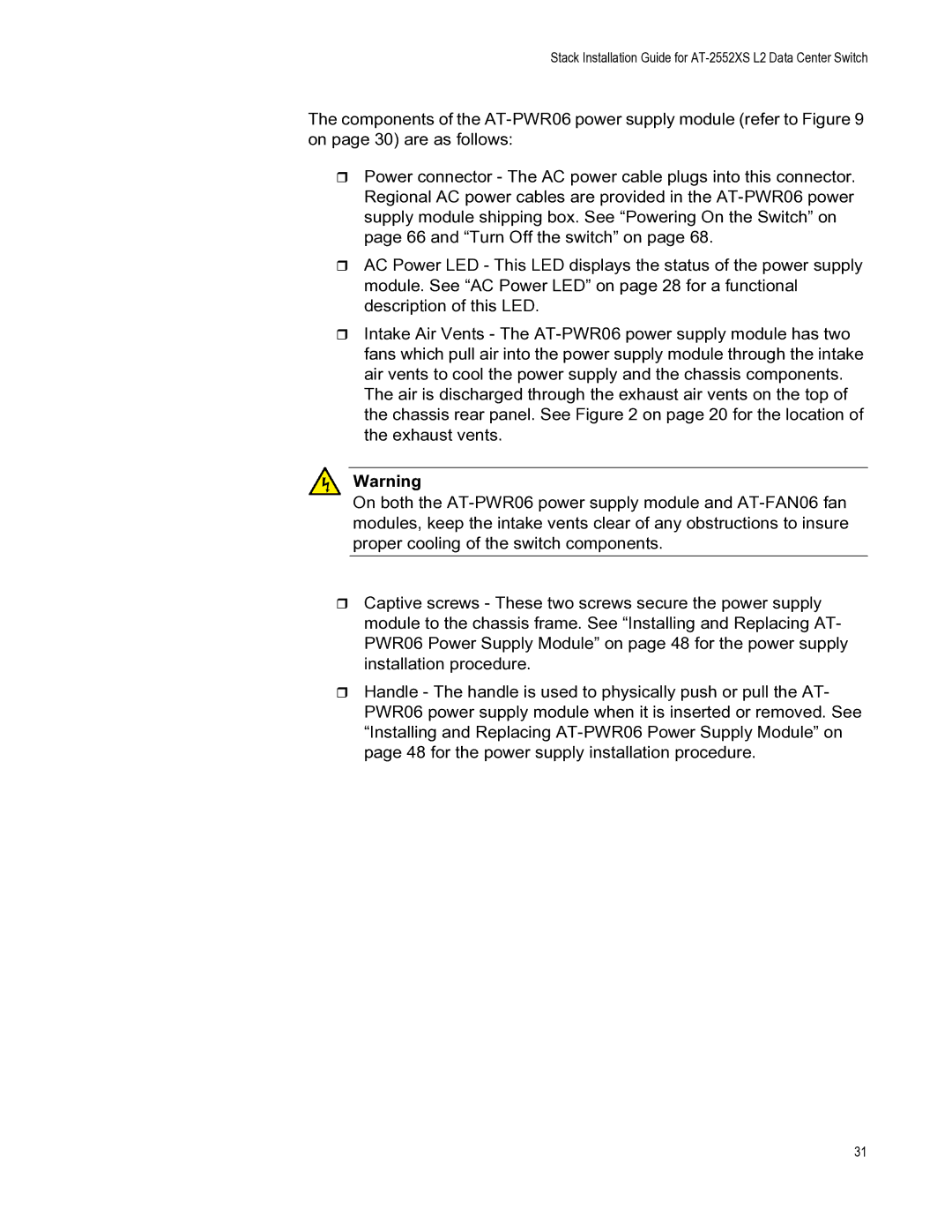Stack Installation Guide for AT-2552XS L2 Data Center Switch
The components of the
Power connector - The AC power cable plugs into this connector. Regional AC power cables are provided in the
AC Power LED - This LED displays the status of the power supply module. See “AC Power LED” on page 28 for a functional description of this LED.
Intake Air Vents - The
Warning
On both the
Captive screws - These two screws secure the power supply module to the chassis frame. See “Installing and Replacing AT- PWR06 Power Supply Module” on page 48 for the power supply installation procedure.
Handle - The handle is used to physically push or pull the AT- PWR06 power supply module when it is inserted or removed. See “Installing and Replacing
31