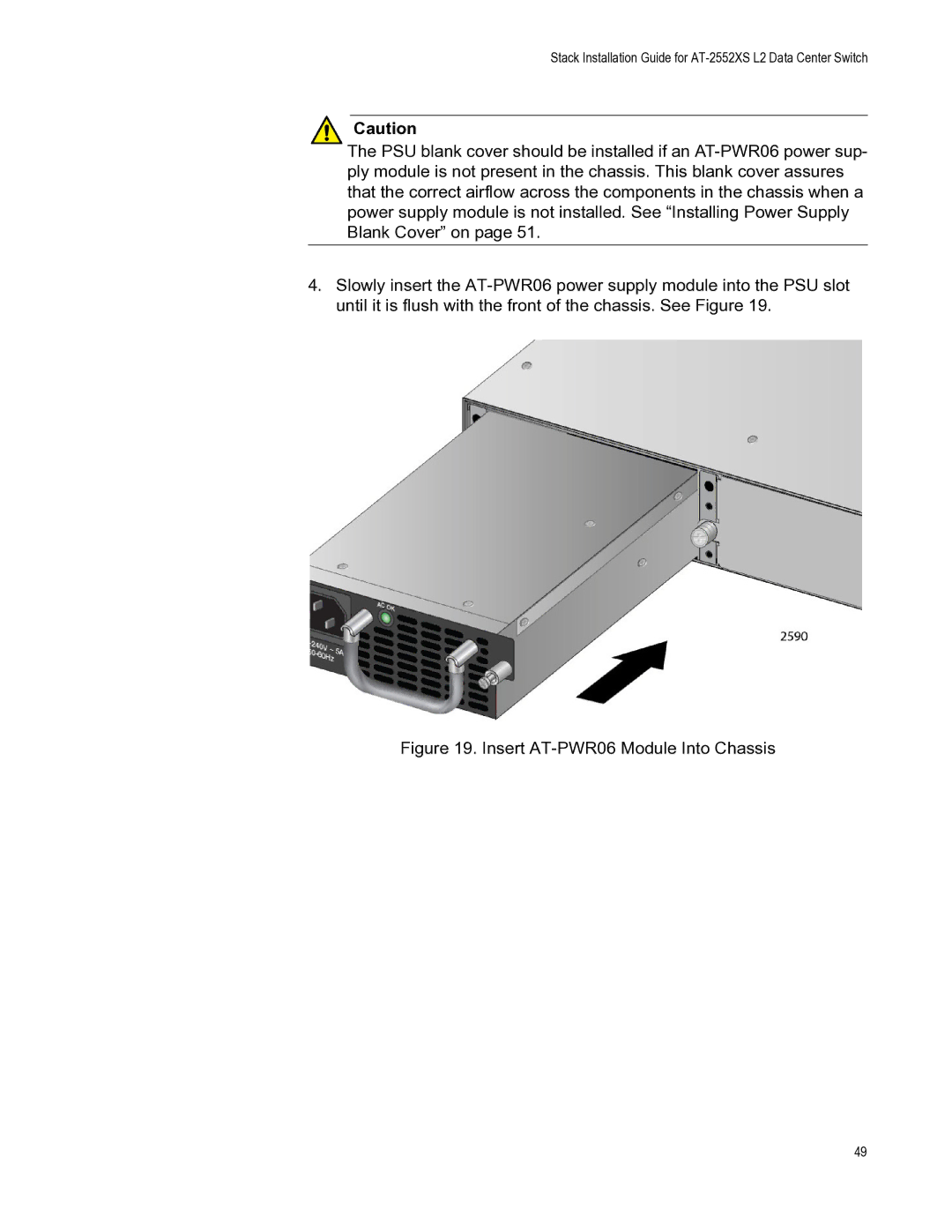Stack Installation Guide for AT-2552XS L2 Data Center Switch
Caution
The PSU blank cover should be installed if an AT-PWR06 power sup- ply module is not present in the chassis. This blank cover assures that the correct airflow across the components in the chassis when a power supply module is not installed. See “Installing Power Supply Blank Cover” on page 51.
4.Slowly insert the AT-PWR06 power supply module into the PSU slot until it is flush with the front of the chassis. See Figure 19.
Figure 19. Insert AT-PWR06 Module Into Chassis