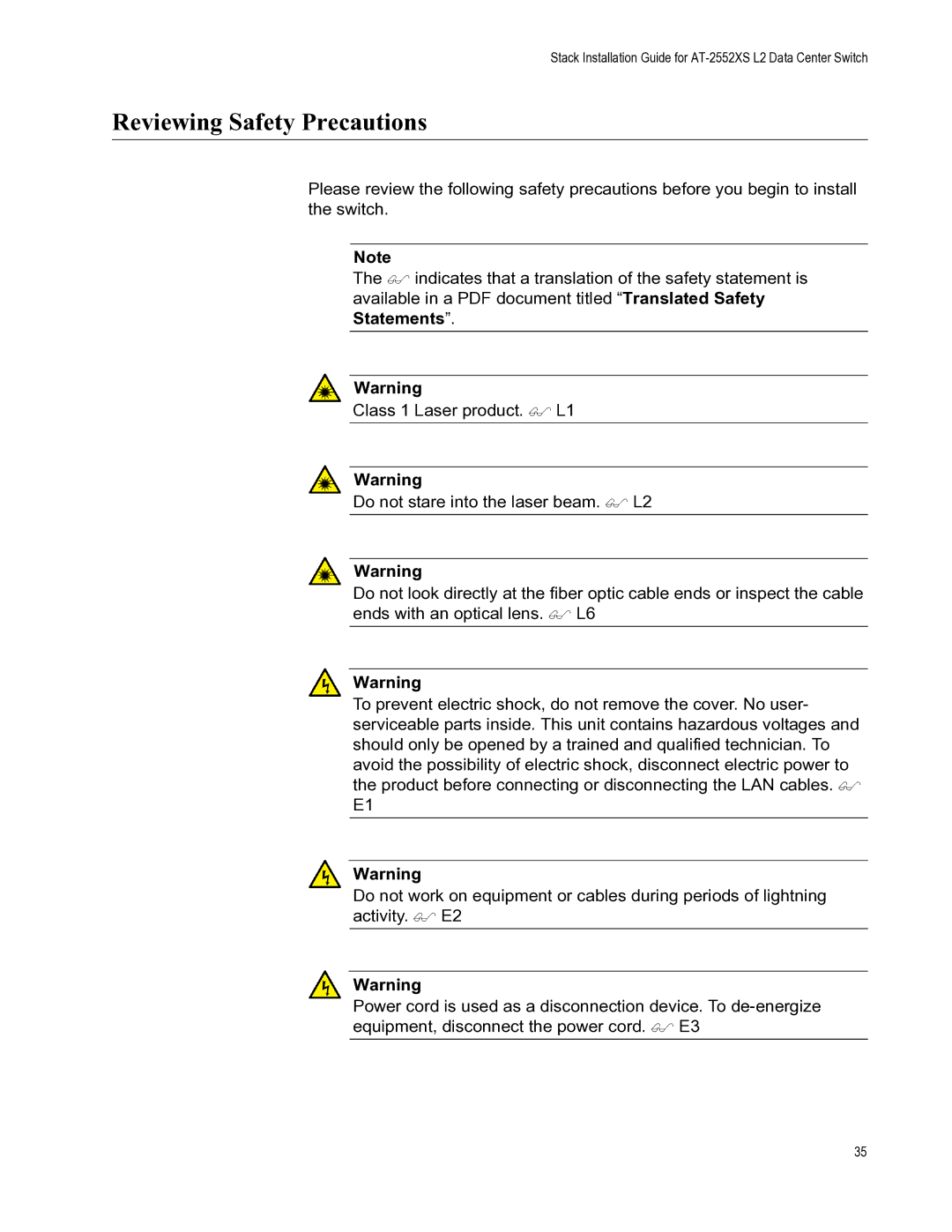Stack Installation Guide for AT-2552XS L2 Data Center Switch
Reviewing Safety Precautions
Please review the following safety precautions before you begin to install the switch.
Note
The indicates that a translation of the safety statement is available in a PDF document titled “Translated Safety Statements”.
Warning
Class 1 Laser product. L1
Warning
Do not stare into the laser beam. L2
Warning
Do not look directly at the fiber optic cable ends or inspect the cable ends with an optical lens. L6
Warning
To prevent electric shock, do not remove the cover. No user- serviceable parts inside. This unit contains hazardous voltages and should only be opened by a trained and qualified technician. To avoid the possibility of electric shock, disconnect electric power to the product before connecting or disconnecting the LAN cables. E1
Warning
Do not work on equipment or cables during periods of lightning activity. E2
Warning
Power cord is used as a disconnection device. To
35