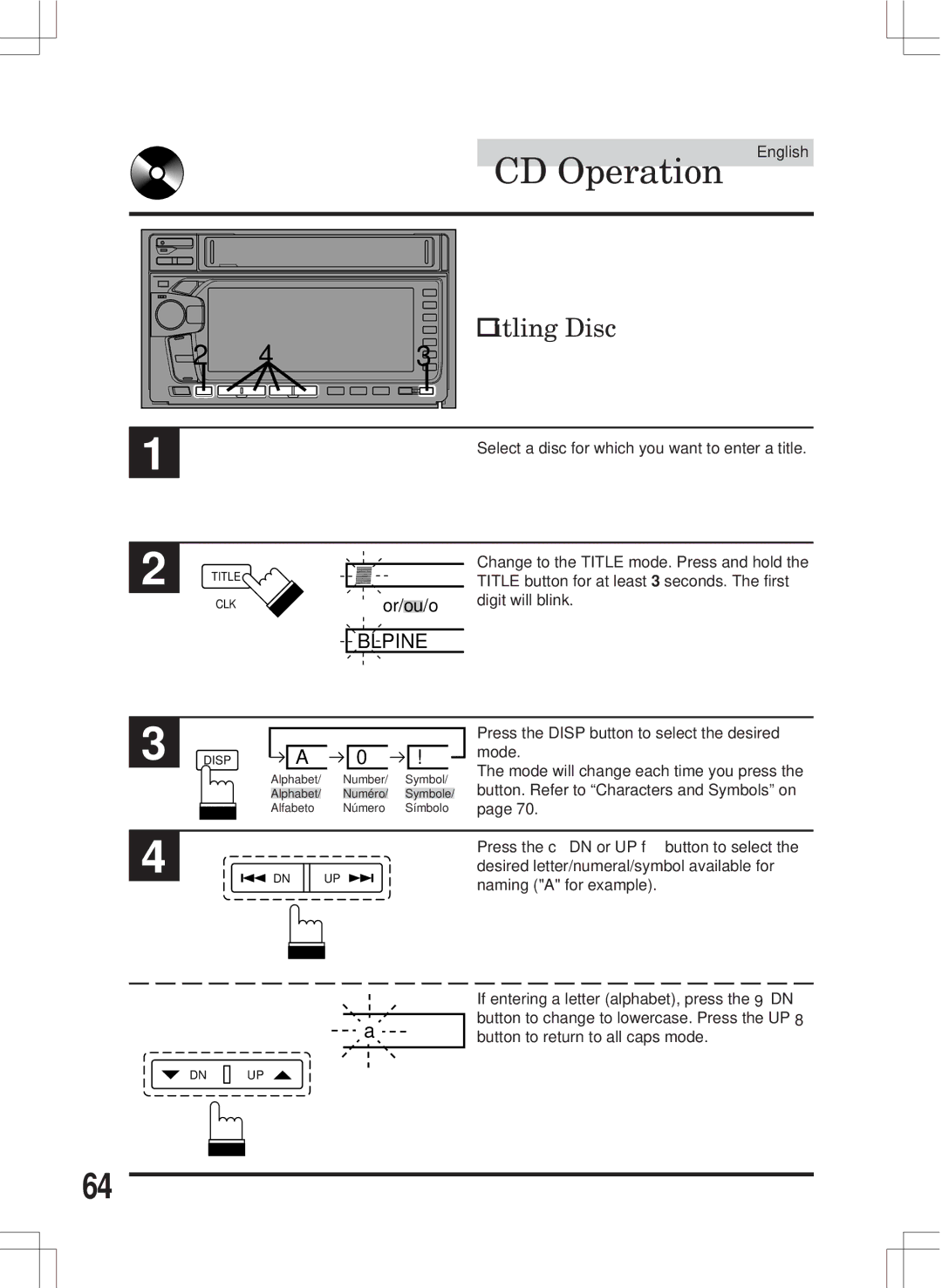MDA-W890 specifications
The Alpine MDA-W890 is an advanced multimedia receiver designed to elevate the in-car entertainment experience. This state-of-the-art unit sets itself apart with its modern features and user-friendly interface, making it a popular choice for car enthusiasts and everyday drivers alike.One of the most notable features of the MDA-W890 is its large, high-resolution touchscreen display. The 7-inch capacitive touchscreen is not only responsive but also easy to read in various lighting conditions, ensuring that users can navigate through their media library without distraction. The intuitive interface allows for effortless access to navigation, music, and various settings.
The MDA-W890 supports both Apple CarPlay and Android Auto, offering seamless integration with smartphones. This feature allows users to access their favorite apps directly from the receiver’s display, making it possible to receive directions, manage phone calls, and listen to music through popular streaming services. This integration enhances convenience while driving, keeping users connected without compromising safety.
In terms of audio quality, the MDA-W890 is equipped with high-resolution audio playback capabilities. This feature ensures that music lovers can enjoy their favorite songs with exceptional clarity and detail. The unit supports a variety of audio formats, including FLAC, MP3, AAC, and others, making it versatile for different media types. Additionally, it features a built-in amplifier that delivers rich sound across all frequencies, catering to a wide range of musical tastes.
The MDA-W890 also boasts advanced connectivity options, including Bluetooth technology. Users can pair their devices wirelessly for hands-free calling and audio streaming. This ensures that drivers can stay focused on the road while still enjoying their music and staying connected with friends and family.
Furthermore, the Alpine MDA-W890 includes customizable sound settings. Users can adjust the equalizer, set crossover points, and manage the time correction to optimize audio output for their specific vehicle and personal preferences. This level of customization makes it a favorite among audiophiles who prioritize superior sound quality.
In summary, the Alpine MDA-W890 is a feature-rich multimedia receiver that combines cutting-edge technology with user-friendly design. With its large touchscreen, smartphone integration, high-resolution audio capabilities, and customizable sound settings, it provides an impressive solution for enhancing in-car entertainment. Whether navigating roads or enjoying a favorite playlist, the MDA-W890 proves to be an impressive asset for any vehicle.