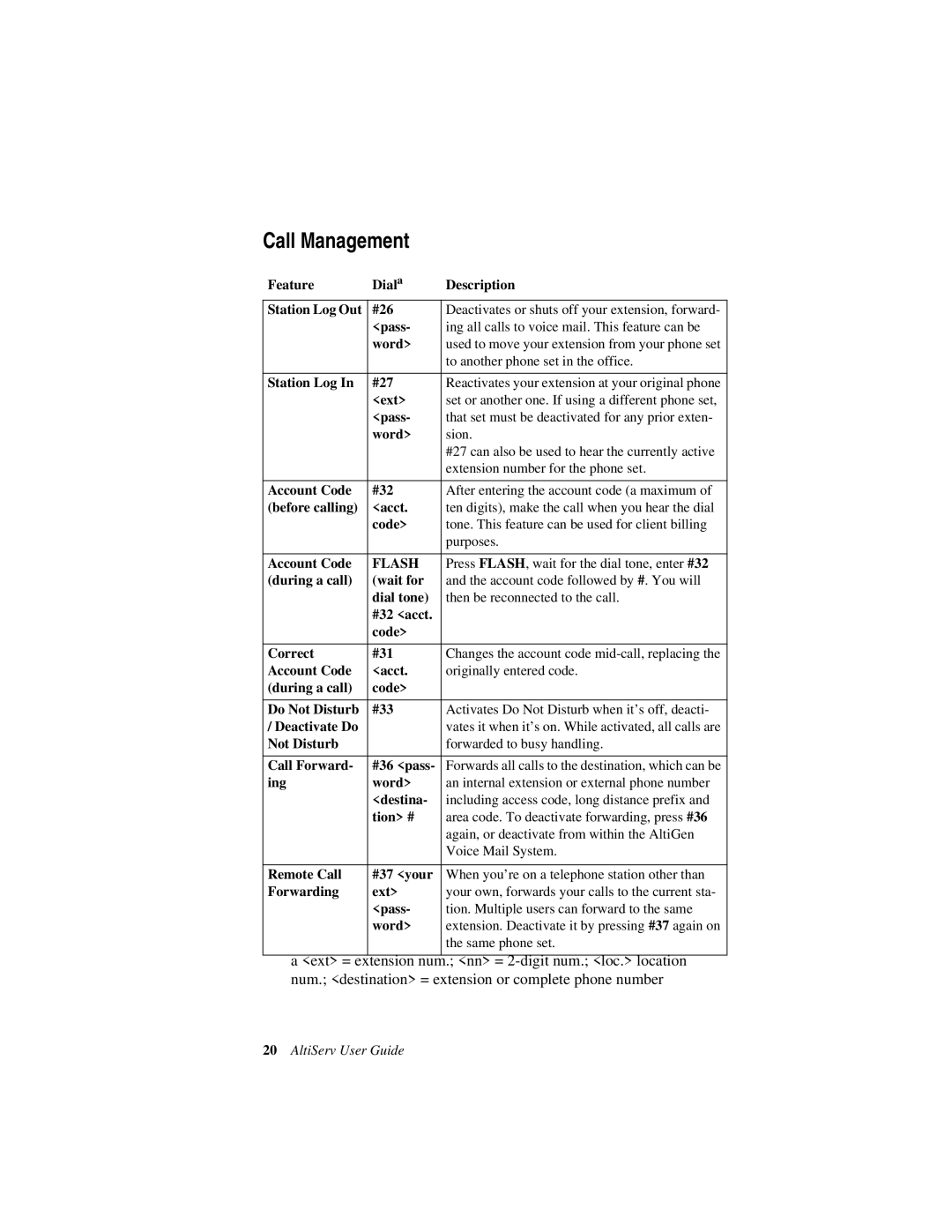Call Management
Feature | Diala | Description |
Station Log Out | #26 | Deactivates or shuts off your extension, forward- |
| <pass- | ing all calls to voice mail. This feature can be |
| word> | used to move your extension from your phone set |
|
| to another phone set in the office. |
|
|
|
Station Log In | #27 | Reactivates your extension at your original phone |
| <ext> | set or another one. If using a different phone set, |
| <pass- | that set must be deactivated for any prior exten- |
| word> | sion. |
|
| #27 can also be used to hear the currently active |
|
| extension number for the phone set. |
|
|
|
Account Code | #32 | After entering the account code (a maximum of |
(before calling) | <acct. | ten digits), make the call when you hear the dial |
| code> | tone. This feature can be used for client billing |
|
| purposes. |
|
|
|
Account Code | FLASH | Press FLASH, wait for the dial tone, enter #32 |
(during a call) | (wait for | and the account code followed by #. You will |
| dial tone) | then be reconnected to the call. |
| #32 <acct. |
|
| code> |
|
|
|
|
Correct | #31 | Changes the account code |
Account Code | <acct. | originally entered code. |
(during a call) | code> |
|
|
|
|
Do Not Disturb | #33 | Activates Do Not Disturb when it’s off, deacti- |
/ Deactivate Do |
| vates it when it’s on. While activated, all calls are |
Not Disturb |
| forwarded to busy handling. |
|
|
|
Call Forward- | #36 <pass- | Forwards all calls to the destination, which can be |
ing | word> | an internal extension or external phone number |
| <destina- | including access code, long distance prefix and |
| tion> # | area code. To deactivate forwarding, press #36 |
|
| again, or deactivate from within the AltiGen |
|
| Voice Mail System. |
|
|
|
Remote Call | #37 <your | When you’re on a telephone station other than |
Forwarding | ext> | your own, forwards your calls to the current sta- |
| <pass- | tion. Multiple users can forward to the same |
| word> | extension. Deactivate it by pressing #37 again on |
|
| the same phone set. |
a <ext> = extension num.; <nn> =