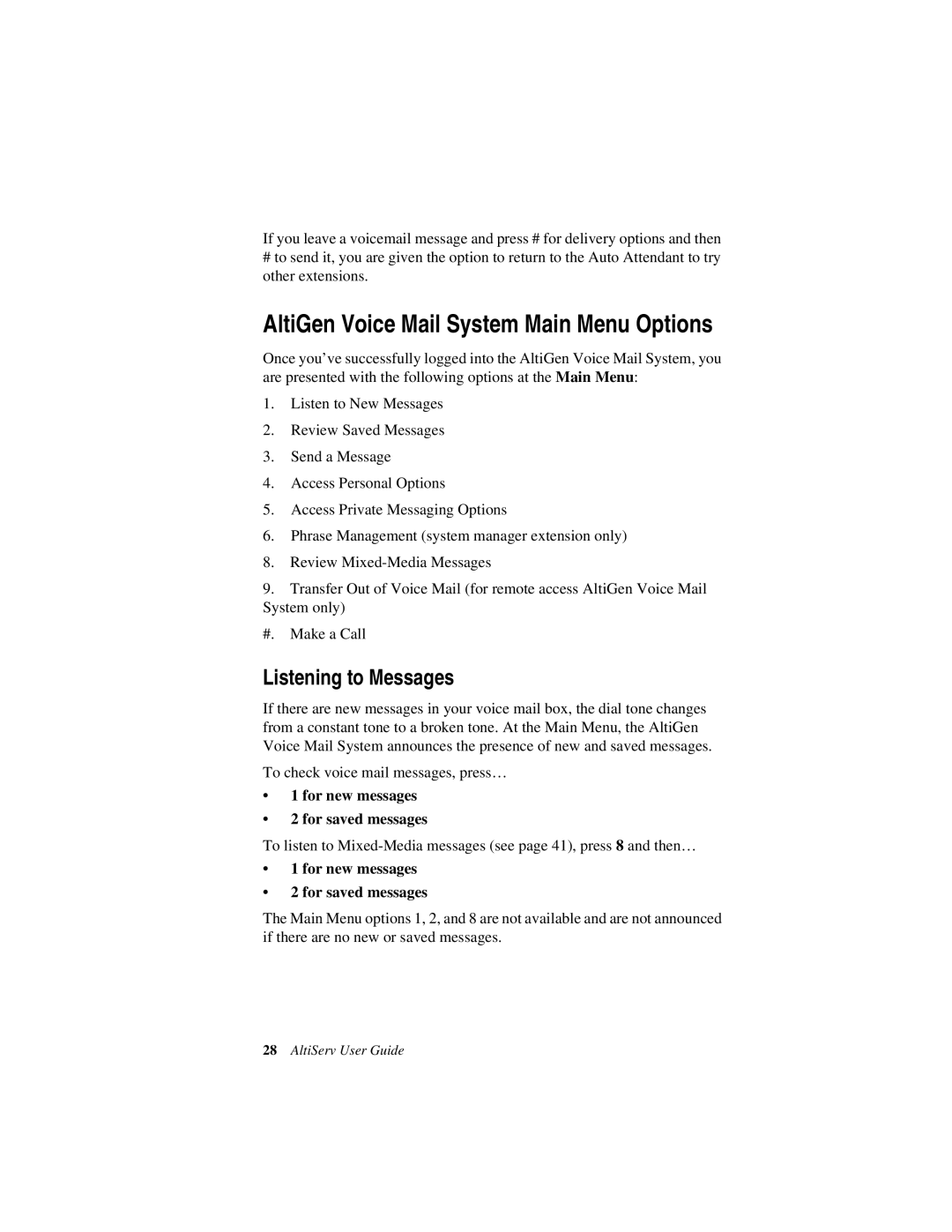If you leave a voicemail message and press # for delivery options and then
#to send it, you are given the option to return to the Auto Attendant to try other extensions.
AltiGen Voice Mail System Main Menu Options
Once you’ve successfully logged into the AltiGen Voice Mail System, you are presented with the following options at the Main Menu:
1.Listen to New Messages
2.Review Saved Messages
3.Send a Message
4.Access Personal Options
5.Access Private Messaging Options
6.Phrase Management (system manager extension only)
8.Review
9.Transfer Out of Voice Mail (for remote access AltiGen Voice Mail System only)
#.Make a Call
Listening to Messages
If there are new messages in your voice mail box, the dial tone changes from a constant tone to a broken tone. At the Main Menu, the AltiGen Voice Mail System announces the presence of new and saved messages.
To check voice mail messages, press…
•1 for new messages
•2 for saved messages
To listen to
•1 for new messages
•2 for saved messages
The Main Menu options 1, 2, and 8 are not available and are not announced if there are no new or saved messages.