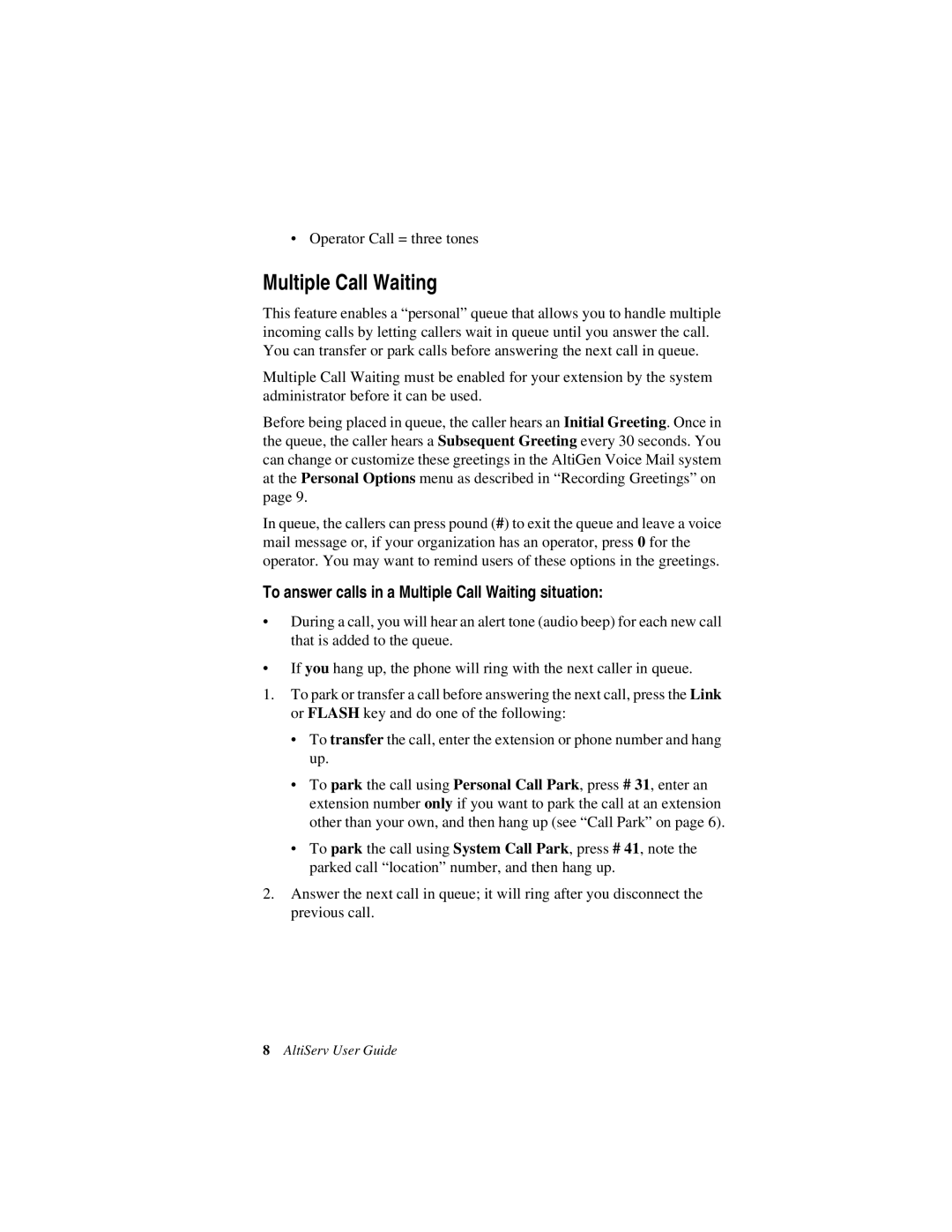• Operator Call = three tones
Multiple Call Waiting
This feature enables a “personal” queue that allows you to handle multiple incoming calls by letting callers wait in queue until you answer the call. You can transfer or park calls before answering the next call in queue.
Multiple Call Waiting must be enabled for your extension by the system administrator before it can be used.
Before being placed in queue, the caller hears an Initial Greeting. Once in the queue, the caller hears a Subsequent Greeting every 30 seconds. You can change or customize these greetings in the AltiGen Voice Mail system at the Personal Options menu as described in “Recording Greetings” on page 9.
In queue, the callers can press pound (#) to exit the queue and leave a voice mail message or, if your organization has an operator, press 0 for the operator. You may want to remind users of these options in the greetings.
To answer calls in a Multiple Call Waiting situation:
•During a call, you will hear an alert tone (audio beep) for each new call that is added to the queue.
•If you hang up, the phone will ring with the next caller in queue.
1.To park or transfer a call before answering the next call, press the Link or FLASH key and do one of the following:
•To transfer the call, enter the extension or phone number and hang up.
•To park the call using Personal Call Park, press # 31, enter an extension number only if you want to park the call at an extension other than your own, and then hang up (see “Call Park” on page 6).
•To park the call using System Call Park, press # 41, note the parked call “location” number, and then hang up.
2.Answer the next call in queue; it will ring after you disconnect the previous call.