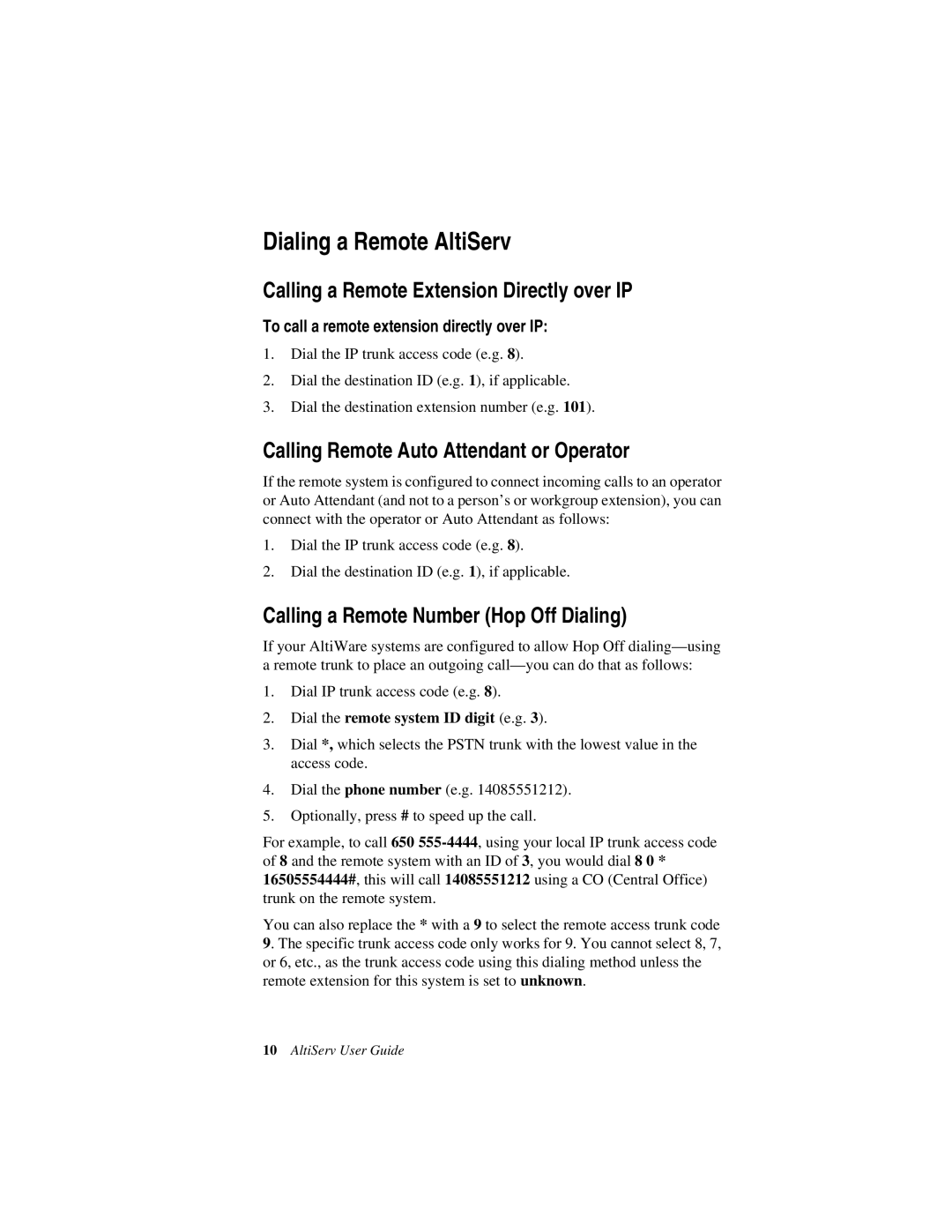Dialing a Remote AltiServ
Calling a Remote Extension Directly over IP
To call a remote extension directly over IP:
1.Dial the IP trunk access code (e.g. 8).
2.Dial the destination ID (e.g. 1), if applicable.
3.Dial the destination extension number (e.g. 101).
Calling Remote Auto Attendant or Operator
If the remote system is configured to connect incoming calls to an operator or Auto Attendant (and not to a person’s or workgroup extension), you can connect with the operator or Auto Attendant as follows:
1.Dial the IP trunk access code (e.g. 8).
2.Dial the destination ID (e.g. 1), if applicable.
Calling a Remote Number (Hop Off Dialing)
If your AltiWare systems are configured to allow Hop Off
1.Dial IP trunk access code (e.g. 8).
2.Dial the remote system ID digit (e.g. 3).
3.Dial *, which selects the PSTN trunk with the lowest value in the access code.
4.Dial the phone number (e.g. 14085551212).
5.Optionally, press # to speed up the call.
For example, to call 650
You can also replace the * with a 9 to select the remote access trunk code 9. The specific trunk access code only works for 9. You cannot select 8, 7, or 6, etc., as the trunk access code using this dialing method unless the remote extension for this system is set to unknown.