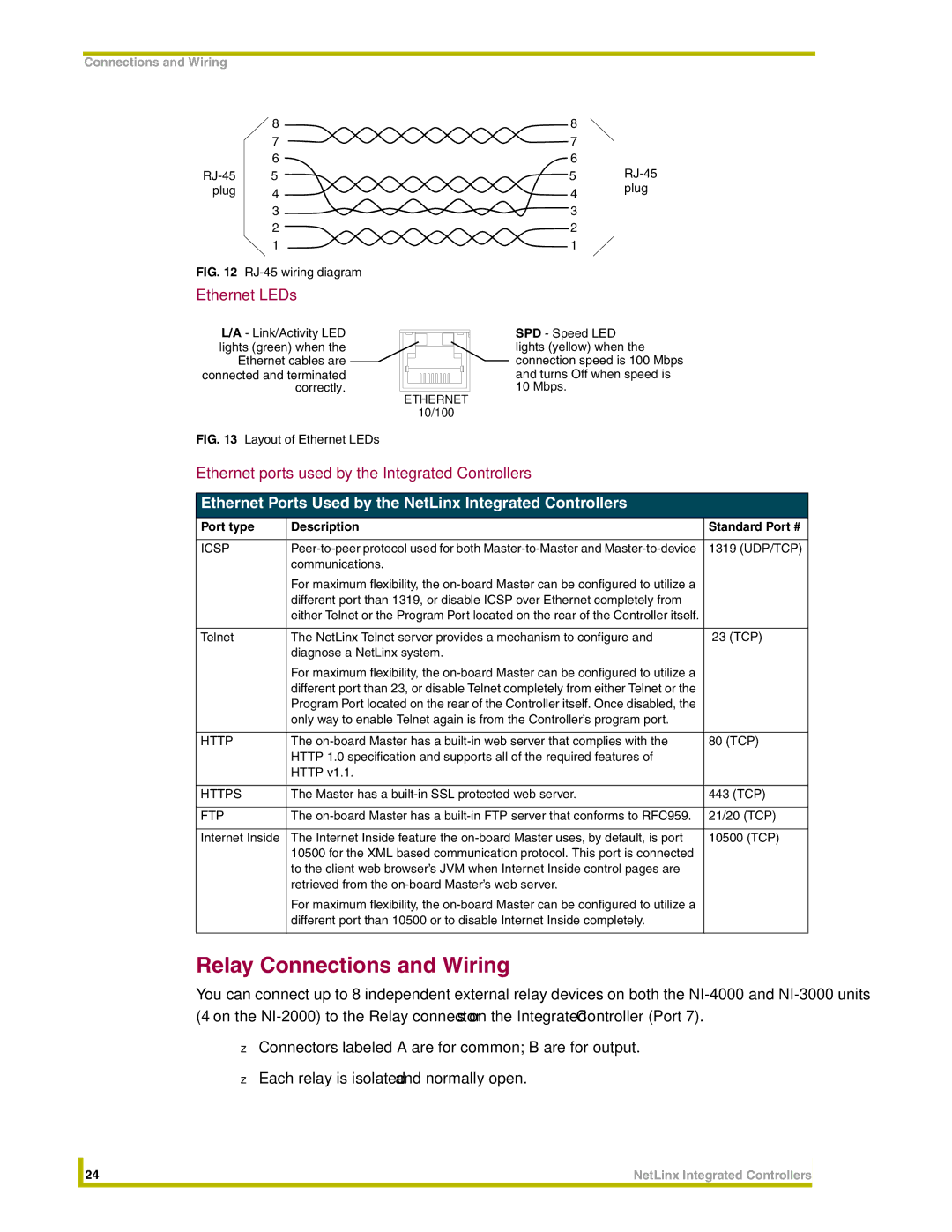NetLinx Integrated Controllers
AMX Limited Warranty and Disclaimer
Table of Contents
Installation and Upgrading
NetLinx Security with a Terminal Connection
Troubleshooting 125
NI-2000 Specifications
NetLinx Integrated Master Controller Features
NI-2000 Specifications
Front Panel Components
Rear Panel Components
D notation is used to explicitly represent a device number
NI-3000 Specifications
Included Accessories
Optional Accessories
ICSNet AXLink LED RS-232/422/485 Ports ICSHub Out
Green
Relays IR/Serial Ports Ethernet AXLink Program
NI-3000 Specifications
Power requirements
Compact Flash
Rear Panel Components
One 10-pin 3.5 mm mini-Phoenix female I/O connector
Whether to use half duplex or full duplex mode
Turns Off when the speed is 10 Mbps
Two 8-pin 3.5 mm mini-Phoenix female Relay connector
NI-4000 Specifications
NI-4000 NetLinx Integrated Controller front view
NI-4000 Specifications
Rear Panel Components
D notation is used to explicitly represent a device number
Removable rack ears. Allows for tabletop, under-counter,
Pin Black Male Phoenix Connector 3.5mm
Two CC-NIRC IR Emitters FG10-000-11
Front/rear rack mounting
Installation Procedures
Configuration and Communication
Studio to the most recent release
Update the Controller and Control Card Firmware
Program NetLinx Security into the On-Board Master
IP recommended
Baud Rate Settings on the Configuration DIP Switch
Setting the Configuration DIP Switch for the Program Port
Baud rate settings
Program Run Disable PRD mode
Modes and Front Panel LED Blink Patterns
Wiring Guidelines
Using the Configuration DIP switch
Modes and LED Blink Patterns
Wiring Guidelines NI-4000 & NI-3000@ 900 mA
Preparing captive wires
Wiring length guidelines
Wiring Guidelines NI-2000 @ 700 mA
AXlink/PWR connector PWR + GND Top view
Using the 4-pin mini-Phoenix connector for data and power
AXlink/PWR connector
Local +12 VDC power supply coming from the PSN power supply
Program Port Connections and Wiring
RS-232/422/485 Device Port Wiring Specifications
Program Port, Pinouts, and Signals
ICSNet RJ-45 Signals
ICSNet RJ-45 Connections/Wiring
RS-232/422/485 Device Port Wiring Specifications
RJ-45 Pinout Information EIA/TIA 568 B
Ethernet RJ-45 Pinouts and Signals
Ethernet 10/100 Base-T RJ-45 Connections/Wiring
ICSHub OUT Pinouts and Signals
ICSHub OUT port
Ethernet ports used by the Integrated Controllers
Relay Connections and Wiring
Ethernet LEDs
Ethernet Ports Used by the NetLinx Integrated Controllers
Input/Output I/O Connections and Wiring
Relay connections
Port Wiring Specifications NI-2000
IR/Serial Connections and Wiring
Port Wiring Specifications NI-4000 and NI-3000
IR/Serial Connector Wiring Specifications
NetLinx Control Card Slot Connector NI-4000 unit only
NetLinx Control Card 20-pin connector
Connections and Wiring
Installing NetLinx Control Cards NI-4000 Only
Thumbscrews NXC Card Slot faceplate
Card slots Sample NXC cards Internal Guide slots
Structure DEV
Setting the NetLinx Control Card Addresses NI-4000 Only
DevicePortSystem DPS
192 384 768 1536
Carefully Detach ALL Connectors from the rear of the unit
Compact Flash Upgrades
Optional Compact Flash Upgrades
Removing NetLinx Control Cards NI-4000 Only
Installation of Compact Flash upgrades
Closing and Securing the Integrated Controller
Removing the Compact Flash card
Installing the Integrated Controller into an Equipment Rack
Install screws Bracket Rack Mounting Holes
Installation and Upgrading
Installation and Upgrading
Communicating with the Master via the Program Port
Before beginning
Setting the System Value
Select Diagnostics Device Addressing from the Main menu
Default setting for these units is
Using multiple NetLinx Masters
Changing the Device Address on a NetLinx Device
Device Addressing dialog changing the device value
Resetting the Factory Default System and Device Values
Recommended NetLinx Device numbers
Axcess Devices use Axcess standards
Obtaining the Master’s IP Address using Dhcp
Used to assign an IP Address Used to obtain an
Select Diagnostics Network Addresses from the Main menu
Assigning a Static IP to the NetLinx Master
Used to assign an IP Address
Communicating with the On-board Master via an IP
Assigning Communication Settings and TCP/IP Settings
Verifying the current version of NetLinx Master Firmware
Upgrading the On-board Master Firmware via an IP
Selected on-board Master Firmware file
Firmware download status
Device and System Number
Upgrading the NI Controller Firmware via an IP
Upgrading the new NI Controller firmware via an IP
Sample NetLinx Workspace window
Selected Integrated Controller
Firmware file NIX000 Firmware download status
Upgrading the Control Card Firmware via an IP
Selected Control Card
Firmware file Firmware download status
OS Platform
NetLinx Security web browser and feature support
Supported Browser and Feature Compatibility
Safari Yes
New Master Firmware Security Features
NetLinx Security Terms
NetLinx Security Terms
Accessing the NetLinx Master via its IP Address
WebControl Tab
Default Security Configuration
WebControl Tab Features
Default Security Configuration
Security Tab
Security Tab Features
Feature Description System section
Groups section
Security tab Enable Security
Security System Features
Security tab Add Group
Administrator’s user passwords
Default password can no longer be used to gain access
Add Group Entries
Security tab Modify Group
Modify Group Entries
Security tab Group Directory Associations
Valid Directory Association Entries
Group Directory Association Entries
Path Description
Add User Entries
Security Config Access
Security tab Add User
Sensitive and must be unique
Security tab Modify User
Modify User Entries
Security tab User Directory Associations
Must be unique
Subdirectories in that user directory
Enables access to the user directory and all files
User Directory Association Entries
New user is selected
Security tab SSL Server Certificate
Server Certificate Entries
Common Name can not be an IP Address
Create Request Takes the information entered into
Information from the certificate currently installed on
Is an alpha-numeric string 1 50 characters in length
Previous fields and generates its own SSL Certificate
Security tab Export Certificate Request
Security tab Import Certificate
System Tab
Show Devices Tab
Network Tab
Master Security Setup Procedures
Security tab showing NetLinx Master security options
Adding a Group and assigning their access rights
Security tab showing the Add Group fields
Modifying an existing Group’s access rights
Security tab showing the Modify Group access rights fields
Showing a list of authorized Groups
Deleting an existing Group
Adding a Group directory association
Security tab showing the Group Directory Associations fields
Confirming the new directory association
Click the Directory Associations link
Deleting a directory association
Adding a User and configuring their access rights
NetLinx cannot be used since they already exist
Modifying an existing User’s access rights
Security tab showing the Modify User Configurations fields
Showing a list of authorized Users
Deleting a User
Adding a User directory association
Security tab showing the User Directory Associations fields
SSL Certificate Procedures
Self-Generating a SSL Server Certificate Request
City/province name must be fully spelled out
Creating a Request for a SSL Server Certificate
State/province name must be fully spelled out
Before importing a CA server certificate, you must
YOU can not Request Another Certificate Until the Previous
Display SSL Server Certificate Information
Regenerating an SSL Server Certificate Request
Common Steps for Requesting a Certificate from a CA
Before exiting the Master and beginning another session
NetLinx Security and Web Server
Accessing an SSL-Enabled Master via an IP Address
Security Alert and Certificate popups
Click Next to proceed with the certificate storage process
Using your NetLinx Master to control the G4 panel
G3 panel G4 panel
Using your NetLinx Master to control the G3 panel
WebControl VNC installation and Password entry screens
What to do when a Certificate Expires
NetLinx Security Features
NetLinx Security Features
Initial Setup via a Terminal Connection
Establishing a Terminal connection
Accessing the Security configuration options
Stop bits1, and Flow control None default is Hardware
Terminal
Option 2 Display system security options for NetLinx Master
Command Description
Security Options Menu
Option 3 Add user
Option 4 Edit User
Edit User Menu
Edit User Menu
Option 6 Show the list of authorized users
Access Rights Menu
Option 5 Delete user
Option 7 Add Group
Path
Subdirectories in the user directory
Granted to that file
Edit Group menu Delete directory association
Option 8 Edit Group
Option 9 Delete Group
Option 10 Show List of Authorized Groups
Option 11 Set Telnet Timeout in seconds
Option 12 Display Telnet Timeout in seconds
Option 13 Make changes permanent by saving to flash
Main Security Menu
Main Security Menu
Command
Help menu
Help Menu Options
Logging Into a Session
Setup Security
Logout
Help Security
Using the ID Button
Converting Axcess Code to NetLinx Code
DevicePortSystem DPS
Program Port Commands
PC COM Port Communication Settings
Program Port Commands
GET IP DPS
Reboot DPS
Sendcommand
MEM
SET URL DPS
SET IP DPS
SET Time
Show Device DPS
WindowsTM client programs
ESC Pass Codes
Escape Pass Codes
+ + ESC ESC
RS232/422/485 Ports Channels
LED Disable/Enable SendCommands
RS-232/422/485 SendCommands
Linux Telnet client
Sendcommand RS2321,CHARD10
Sendcommand DEV,B9MON
Sendcommand RS2321,B9MON
Sendcommand RS2321,CHARDM10
Sendcommand DEV,RXCLR
Sendcommand DEV,HSON
Sendcommand RS2321,HSON
Sendcommand RS2321,RXCLR
RS-232/422/485 SendString Escape Sequences
RS-232/422/485 SendString Escape Sequences
IR / Serial Ports Channels
IR/Serial SendCommands
IR/Serial SendCommands
IR RX Port Channels
Sendcommand IR1,CTOF,10
Sendcommand IR1, CH,18
Sendcommand IR1,CP,2
Sendcommand IR1,CTON,20
Sendcommand DEV,IROFF
Sendcommand DEV, GET Mode
Sendcommand IR1,GET Mode
Sendcommand IR1,IROFF
Sendcommand IR1, SET IO Link
Sendcommand IR1, PTOF,15
Sendcommand IR1, PTON,15
Sendcommand IR1, SET Mode IR
Sendcommand IR1,XCHM
Sendcommand IR1, XCH
Sendcommand IO,GET Input
Input/Output SendCommands
Sendcommand DEV,GET Input Chan
Sendcommand IO,SET Input 1 High
Programming 124
Troubleshooting Information
SET Ethernet Mode 100 Half
SET Ethernet Mode 10 Half
SET Ethernet Mode 10 Full
SET Ethernet Mode 100 Full
IP section on page 46 for detailed procedures
Symptom Solution During the firmware upgrade
Install the last component
Process, NetLinx Studio failed to
RevisionLast12/10/04