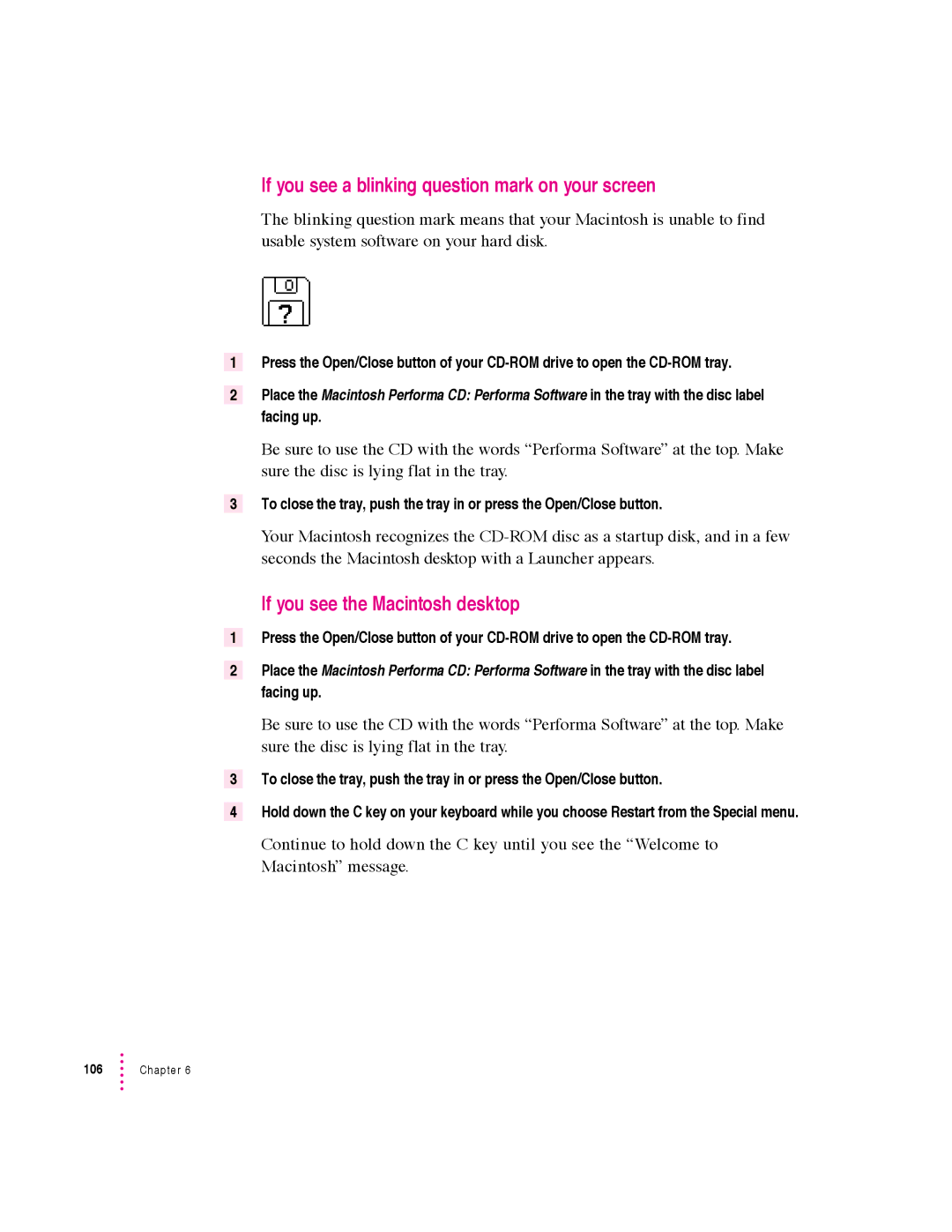If you see a blinking question mark on your screen
The blinking question mark means that your Macintosh is unable to find usable system software on your hard disk.
1Press the Open/Close button of your
2Place the Macintosh Performa CD: Performa Software in the tray with the disc label facing up.
Be sure to use the CD with the words “Performa Software” at the top. Make sure the disc is lying flat in the tray.
3To close the tray, push the tray in or press the Open/Close button.
Your Macintosh recognizes the
If you see the Macintosh desktop
1Press the Open/Close button of your
2Place the Macintosh Performa CD: Performa Software in the tray with the disc label facing up.
Be sure to use the CD with the words “Performa Software” at the top. Make sure the disc is lying flat in the tray.
3To close the tray, push the tray in or press the Open/Close button.
4Hold down the C key on your keyboard while you choose Restart from the Special menu.
Continue to hold down the C key until you see the “Welcome to Macintosh” message.
106 | Chapter 6 |