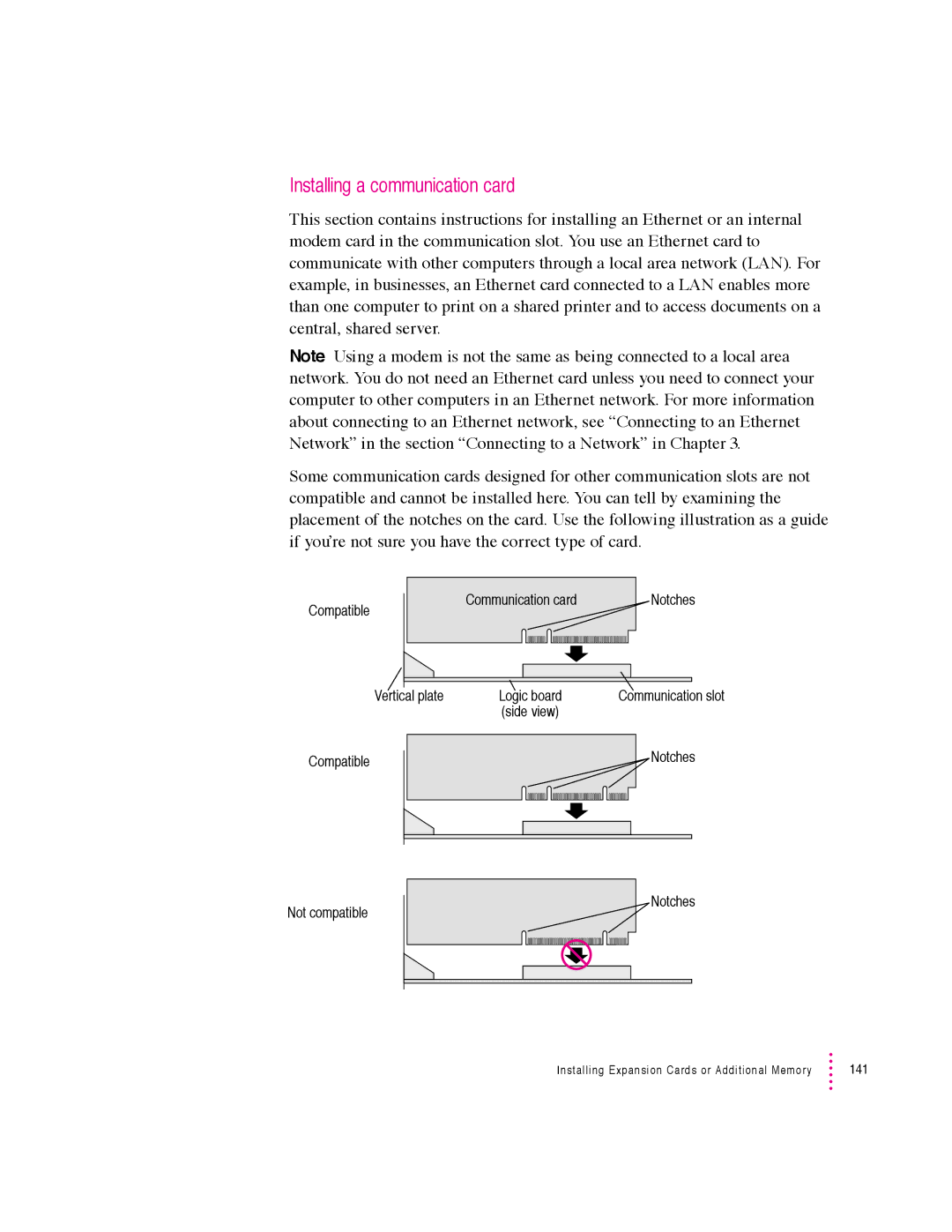Installing a communication card
This section contains instructions for installing an Ethernet or an internal modem card in the communication slot. You use an Ethernet card to communicate with other computers through a local area network (LAN). For example, in businesses, an Ethernet card connected to a LAN enables more than one computer to print on a shared printer and to access documents on a central, shared server.
Note: Using a modem is not the same as being connected to a local area network. You do not need an Ethernet card unless you need to connect your computer to other computers in an Ethernet network. For more information about connecting to an Ethernet network, see “Connecting to an Ethernet Network” in the section “Connecting to a Network” in Chapter 3.
Some communication cards designed for other communication slots are not compatible and cannot be installed here. You can tell by examining the placement of the notches on the card. Use the following illustration as a guide if you’re not sure you have the correct type of card.
Communication card | Notches |
Compatible |
|
Vertical plate | Logic board | Communication slot |
| (side view) |
|
Compatible | Notches |
Not compatible
Notches |
Installing Expansion Cards or Additional Memory | 141 |