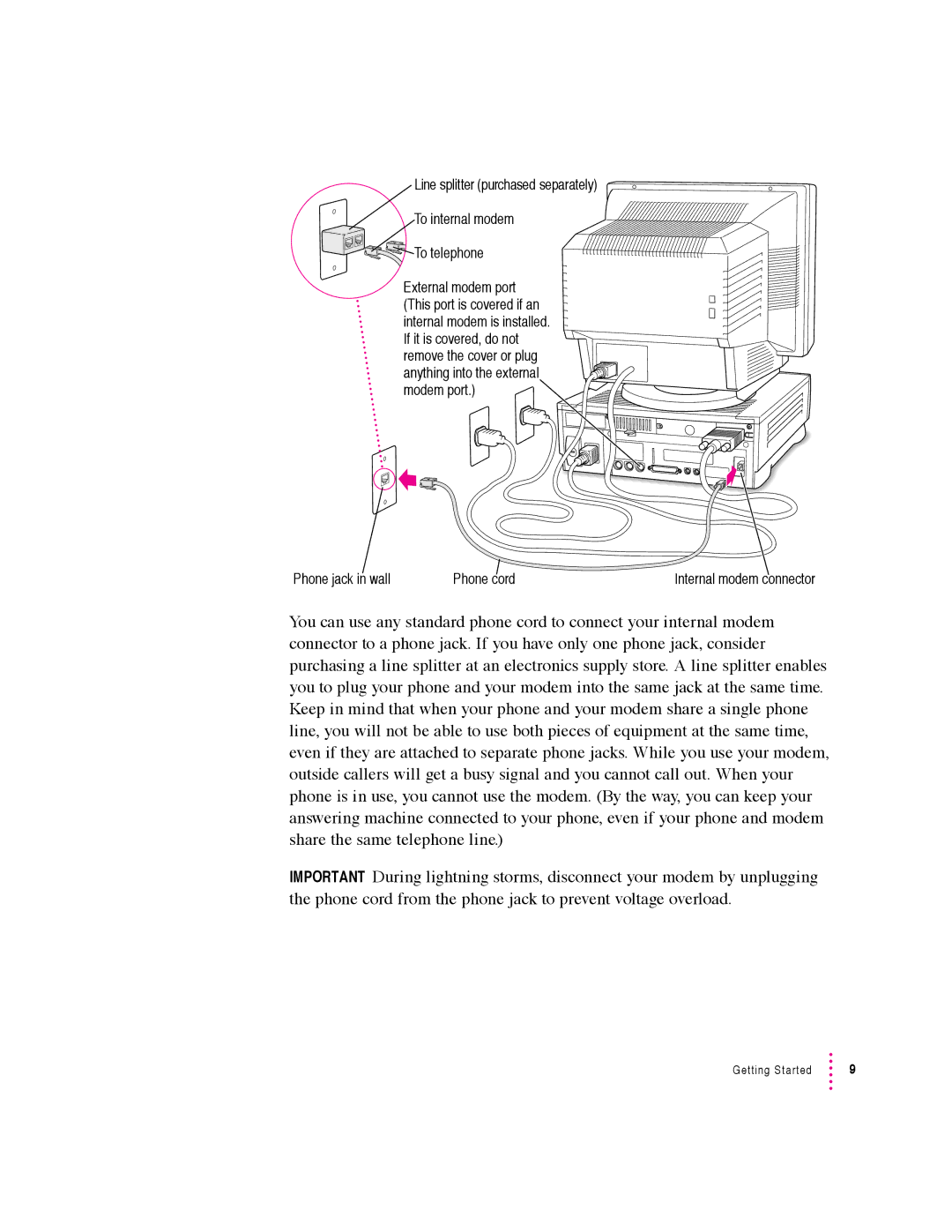Line splitter (purchased separately)
To internal modem
![]()
![]()
![]()
![]() To telephone
To telephone
External modem port (This port is covered if an internal modem is installed. If it is covered, do not remove the cover or plug anything into the external modem port.)
Phone jack in wall | Phone cord | Internal modem connector |
You can use any standard phone cord to connect your internal modem connector to a phone jack. If you have only one phone jack, consider purchasing a line splitter at an electronics supply store. A line splitter enables you to plug your phone and your modem into the same jack at the same time. Keep in mind that when your phone and your modem share a single phone line, you will not be able to use both pieces of equipment at the same time, even if they are attached to separate phone jacks. While you use your modem, outside callers will get a busy signal and you cannot call out. When your phone is in use, you cannot use the modem. (By the way, you can keep your answering machine connected to your phone, even if your phone and modem share the same telephone line.)
IMPORTANT During lightning storms, disconnect your modem by unplugging the phone cord from the phone jack to prevent voltage overload.
Getting Started | 9 |